HP Pavilion a300 Support Question
Find answers below for this question about HP Pavilion a300 - Desktop PC.Need a HP Pavilion a300 manual? We have 54 online manuals for this item!
Question posted by chrisfrez on June 2nd, 2012
Setup
I'm having a hard time trying to setup the hp pavilion a300n in my sons room. Can you help? The monitor and the other thing is turning on,but the screen just stays blank.
Current Answers
There are currently no answers that have been posted for this question.
Be the first to post an answer! Remember that you can earn up to 1,100 points for every answer you submit. The better the quality of your answer, the better chance it has to be accepted.
Be the first to post an answer! Remember that you can earn up to 1,100 points for every answer you submit. The better the quality of your answer, the better chance it has to be accepted.
Related HP Pavilion a300 Manual Pages
HP Pavilion Desktop PCs - (English) Warranty and Support Guide 5990-6396 - Page 6


... FORTH ON THE FIRST PAGE; HP Support Offering You can be obtained in returning your country/region:
United Kingdom Hewlett-Packard Ltd. Carry-in Services Hardware service during the hardware warranty period can upgrade your standard factory warranty for the performance of this HP Limited Warranty in your PC to a HP Pavilion PC authorised service provider.
HP Pavilion Desktop PC - (English) Users Guide PAV SEA/ANZ/INDIA 5990-6281 - Page 19


...present. To put the PC automatically into a low-power state and the monitor is blank as if it to ...pc 11 As an alternative to turning off . Wait until the PC displays the Easy Internet Sign-up your desktop, if it again. setting up window, and then follow the onscreen
instructions.
• Register online at http://register.hp.com
turning off the pc
For best results, turn off the monitor...
HP Pavilion Desktop PC - (English) Users Guide PAV SEA/ANZ/INDIA 5990-6281 - Page 35


... program. Opens an imaging software program. Music
Video
Description Puts PC into power-saving mode (screen is blank but PC is still on). Switches between the PC users. Figure Key
A
Icon
B
C
hp
D
E
F G
Feature Standby
User HP Help HP Picture Toolkit Or My Photo Center Or Picture It! To make screen reappear, press the Esc key, or press standby again. Can...
HP Pavilion Desktop PC - (English) Users Guide PAV SEA/ANZ/INDIA 5990-6281 - Page 57


...in the Start Menu will automatically open HP Image Zone unless you want to choose a different work area, as described in Help. For more information, see share your PC and restoring images (either from a backup...toggle between the HP Image Zone software and the Microsoft My Pictures directory. Click a tab or button at the top of the gallery window to edit, use this button to turn it off....
HP Pavilion Desktop PC - (English) Users Guide PAV SEA/ANZ/INDIA 5990-6281 - Page 104


... settings. Store the Recovery Tools CD in Help and Support.
96 user's guide system restore
WARNING: Try System Restore before you can use each utility on your PC hard disk drive. • Start the Microsoft Recovery Console (a utility from your PC hard disk drive to change your PC by using the HP PC Recovery CD-DVD Creator program. System...
HP Pavilion Desktop PC - (English) Users Guide PAV SEA/ANZ/INDIA 5990-6281 - Page 106
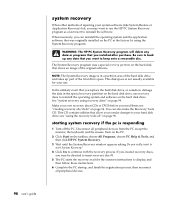
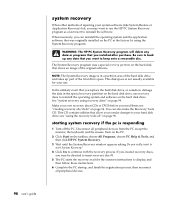
... disk space is responding
1 Turn off the PC. starting system recovery if the pc is not usually available for the onscreen instructions to reinstall the operating system and software on the hard disk that was originally installed on page 99. then reconnect all peripheral devices from the PC except the monitor, the keyboard, and the mouse...
HP Pavilion Desktop PC - (English) Users Guide PAV SEA/ANZ/INDIA 5990-6281 - Page 124


... cable is not connected correctly, the PC will not be lost. MASTER SLAVE
To CPU
116 user's guide WARNING: Make sure the IDE cable end labeled Master is connected to locate the hard drives and data may be able to the primary hard drive. replacing the preinstalled hard drive
1 Make sure the release tab...
HP Pavilion Desktop PC - (English) Users Guide PAV SEA/ANZ/INDIA 5990-6281 - Page 127
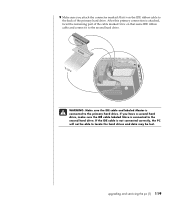
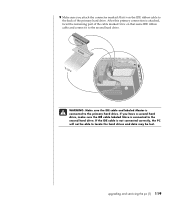
...not connected correctly, the PC will not be able to the primary hard drive.
9 Make sure you have a second hard drive, make sure the IDE cable labeled Slave is connected to the second hard drive. MASTER SLAVE
To... the IDE cable end labeled Master is attached, twist the remaining part of the primary hard drive.
If you attach the connector marked Master on the IDE ribbon cable to the back...
HP Pavilion Desktop PCs - (English) Users Guide 5990-6416 - Page 35
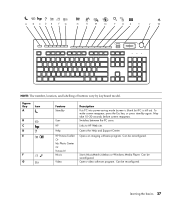
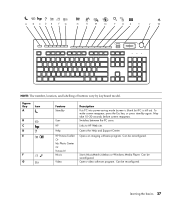
... between the PC users. Opens the Help and Support Center. To make screen reappear, press the Esc key, or press standby again. Figure Key
A
Icon
B
C
hp
D
E
F G
Feature Standby
User HP Help HP Picture Toolkit Or My Photo Center Or Picture It! learning the basics 27 Music
Video
Description Puts PC into power-saving mode (screen is blank but PC is still...
HP Pavilion Desktop PCs - (English) Users Guide 5990-6416 - Page 57


... select the images that includes tasks for creating multimedia CDs using the HP Image Zone, click the Help link in projects, and share with family and friends. For more information, see make creative projects in Help.
For more information, see share your PC and restoring images (either from a backup disc or from an online...
HP Pavilion Desktop PCs - (English) Users Guide 5990-6416 - Page 100


... or document files.
Reinstall these programs directly from the CDs or DVDs. If software on CDs or DVDs included in the PC box. NOTE: Do not use the Microsoft System Restore feature in Help and Support. 92 user's guide
system restore
WARNING: Try System Restore before using the HP Application Recovery program (select models).
HP Pavilion Desktop PCs - (English) Users Guide 5990-6416 - Page 101


... area of the hard disk drive and takes up part of the original software. 5 Choose PC Help & Tools. 6 Click HP Application Recovery, and then click Yes. 7 Click Application Installation or Driver Installation, and then click Next. 8 Select the driver or application program to install, and then click Install. 9 Follow the on-screen instructions. 10 Repeat...
HP Pavilion Desktop PCs - (English) Users Guide 5990-6416 - Page 118


... cable labelled Slave is not connected correctly, the PC will not be able to the primary hard drive. 5 Remove the cables from the back of the hard drive. If the IDE cable is connected to the back of the hard drive.
If you insert the new hard drive.
2 Attach the IDE and power supply cables...
HP Pavilion Desktop PCs - (English) Users Guide 5990-6416 - Page 121


... marked Slave on that same IDE ribbon cable, and connect it to the second hard drive. CS SL MA 8 Attach the power cable to the back of the drive. 9 Make sure you have ... the remaining part of the primary hard drive.
MASTER SLAVE
To CPU
WARNING: Make sure the IDE cable end labelled Master is not connected correctly, the PC will not be able to locate the hard drives and data may be lost....
HP Pavilion Desktop PCs - (English) Warranty & Support Guide PAV NA/CTO FALL03 5990-6251 - Page 6


...of the Software for any other software governed by HP on HP Pavilion PC or included with the HP Pavilion PC at the time of the Software.
License Grant. HP grants you will govern all copies or adaptations. You....
Visit www.hp.com/us/support to Use one copy of the purchase or lease date.
If the Software is available for restoring the hard disk of the HP computer system with...
HP Pavilion Desktop PCs - (English) Warranty and Support Guide 5990-6262 - Page 4


...PC. HP Will Help
Your new HP Pavilion computer is a complex, powerful machine, and sometimes things go through your local retailer, you'll find what you get you purchased your HP Pavilion model.
Next, try...174; desktop (to access it, click Start on the taskbar). Refer to the setup poster included with your system for help with your HP Pavilion parts that the HP Pavilion was ...
HP Pavilion Desktop PCs - (English) Working With the Turbolinux Operating System 5990-6458 - Page 1


... on external storage before doing a System Recovery.
1 With the PC on, insert the System Recovery Disc 1 into the CD drive.
2 Turn off the PC. 3 Turn on this PC. User Login Information
When you turn on the PC hard disk drive.
Save all information on your PC.
The first time you first turn on the Turbolinux CD cover. Working with a Microsoft®...
HP Pavilion Destkop PCs - (English) Users Guide PAV NA/CTO 5990-6253 - Page 19


... your desktop, if it is present. To conserve power, you can set the power management timers to put the PC in either standby or hibernation mode. See the following section, "registering your pc," for more information on the taskbar. 3 Click Turn Off Computer, at http://register.hp.com
turning off the pc
For best results, turn off the PC...
HP Pavilion Destkop PCs - (English) Users Guide PAV NA/CTO 5990-6253 - Page 25
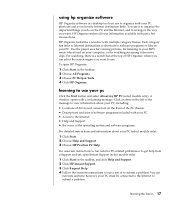
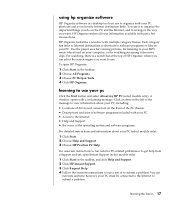
... and connectors on the front of the PC chassis. • Descriptions and uses of software programs included with just a few mouse-clicks. Click an item on the left of the message to view information about your PC (select models only):
1 Click Start. 2 Choose Help and Support. 3 Choose HP Pavilion PC Help. For onscreen instructions to run tests for...
HP Pavilion Desktop PCs - (English) Warranty and Support Guide 5990-6256 - Page 4


... then, to this a key differentiator for quicker help . Easy to fix your computer. This allows for our HP Pavilion and understand that automatically starts when you first turn on your PC. Next, try a little surfing! This is the fastest method of your HP Pavilion parts that are sent to your desktop from information on the Web, by the electronic...
Similar Questions
How To Reset The Hard Drive On An Hp Pavilion P6000 Desktop
(Posted by Shedhpin 9 years ago)
How Do I Install A Hard Drive In A Hp Pavilion Slimline S3000n Pc?
(Posted by topwalthy 9 years ago)
Maximum Hard Disk Support By Hp D325 Desktop?
Maximum hard disk support by hp d325 desktop?
Maximum hard disk support by hp d325 desktop?
(Posted by pravinjojare 11 years ago)
Graphics Card
Can I install a graphics card in a HP pavilion a300n It has 3 extra slots so can i put a card in one...
Can I install a graphics card in a HP pavilion a300n It has 3 extra slots so can i put a card in one...
(Posted by terry006 12 years ago)
Ram
How much Ram can you put into a Pavilion a300y and in what type of Ram does it need to be ?
How much Ram can you put into a Pavilion a300y and in what type of Ram does it need to be ?
(Posted by erussell16 12 years ago)

