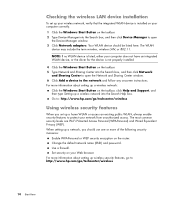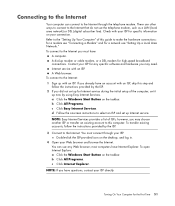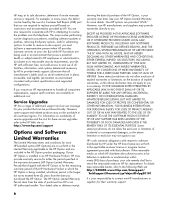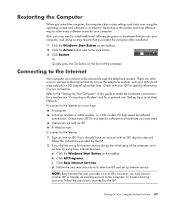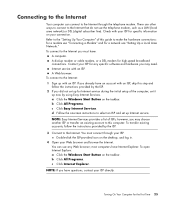HP A6200n - Pavilion - 2 GB RAM Support and Manuals
Get Help and Manuals for this Hewlett-Packard item

Most Recent HP A6200n Questions
Replaced Hard Drive On Hp A6200n How Do I Access Bios
(Posted by Borickey 9 years ago)
Hp Xw 6200.
Won't Complete An Os Install.
Does Everything & Starts Again.
Bios all set to install. Previously working system.I'm just trying to upgrade the RAM. New RAM is r...
Bios all set to install. Previously working system.I'm just trying to upgrade the RAM. New RAM is r...
(Posted by jbooble 12 years ago)
Power Supply Will Not Turn On Computer
POWER SUPPLY DEAD - WHEN PLUGGED IN POWER LIGHT FLICKERS BUT FAN DOES NOT COME ON AND WHEN ON-OFF BU...
POWER SUPPLY DEAD - WHEN PLUGGED IN POWER LIGHT FLICKERS BUT FAN DOES NOT COME ON AND WHEN ON-OFF BU...
(Posted by jiml223500 12 years ago)
Popular HP A6200n Manual Pages
HP A6200n Reviews
We have not received any reviews for HP yet.