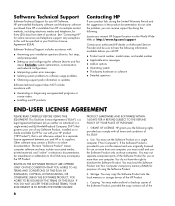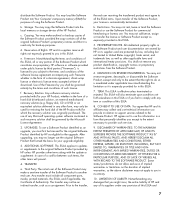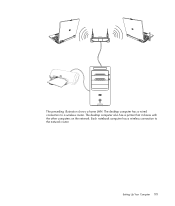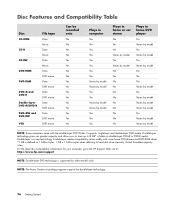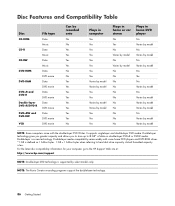HP A6200n Support Question
Find answers below for this question about HP A6200n - Pavilion - 2 GB RAM.Need a HP A6200n manual? We have 20 online manuals for this item!
Question posted by lbrown95 on April 25th, 2012
Mother Boards
Replace the mother board for this computer
Current Answers
Related HP A6200n Manual Pages
Similar Questions
Replaced Hard Drive On Hp A6200n How Do I Access Bios
(Posted by Borickey 9 years ago)
My Hp Xw4300 Workstation Mother Board Does Not Power On
when i was press cmos clear button my hp xw4300 workstation mother board does not power
when i was press cmos clear button my hp xw4300 workstation mother board does not power
(Posted by hameedshame 11 years ago)
Mother Board Cd Is Not Supplied With New Hp Elite 7100 Model.
sir, mother board cd is not supplied with new hp elite 7100 mt model. Is it correct? let me know ab...
sir, mother board cd is not supplied with new hp elite 7100 mt model. Is it correct? let me know ab...
(Posted by rmanramu 12 years ago)
Not Found Mother Board Cd
I am not found my mother board cd in my computer hp pro 3090 mt.Please give me answer that where I f...
I am not found my mother board cd in my computer hp pro 3090 mt.Please give me answer that where I f...
(Posted by nilesh150588 12 years ago)
Will Not Load 8 Gb Ram, Need To Find Way, I Can
I need to find way to get HP 500b, Pro, 64 GB to load 8 GB ram. Will not go over 4 GB
I need to find way to get HP 500b, Pro, 64 GB to load 8 GB ram. Will not go over 4 GB
(Posted by brit439 13 years ago)