HP Elite 7100 Support Question
Find answers below for this question about HP Elite 7100 - Microtower PC.Need a HP Elite 7100 manual? We have 8 online manuals for this item!
Question posted by rmanramu on February 9th, 2012
Mother Board Cd Is Not Supplied With New Hp Elite 7100 Model.
sir,
mother board cd is not supplied with new hp elite 7100 mt model. Is it correct? let me know about mother board cd for this model.
Current Answers
There are currently no answers that have been posted for this question.
Be the first to post an answer! Remember that you can earn up to 1,100 points for every answer you submit. The better the quality of your answer, the better chance it has to be accepted.
Be the first to post an answer! Remember that you can earn up to 1,100 points for every answer you submit. The better the quality of your answer, the better chance it has to be accepted.
Related HP Elite 7100 Manual Pages
Safety and Regulatory Information Desktops, Thin Clients, and Personal Workstations - Page 7


...and must be easily accessible at www.hp.com/ergo and on the Web at ...wall outlet, to use ergonomically correct lifting procedures when moving it to the correct voltage setting for use in a... removing your computer is located on the Documentation CD that is included with a voltage select switch .... Hazardous voltage levels are inside the power supply and modem of serious injury, read the ...
Quick Setup & Getting Started Guide - Page 13
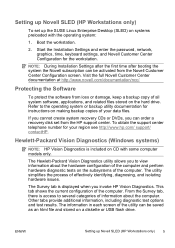
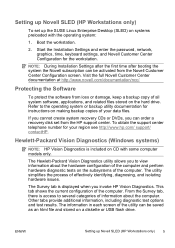
... each screen of the computer and perform hardware diagnostic tests on CD with the operating system:
1.
ENWW
Setting up the SUSE Linux Enterprise Desktop (SLED) on a diskette or USB flash drive. Setting up Novell SLED (HP Workstations only)
To set from the HP support center.
The Hewlett-Packard Vision Diagnostics utility allows you can...
Quick Setup & Getting Started Guide - Page 14
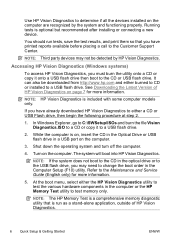
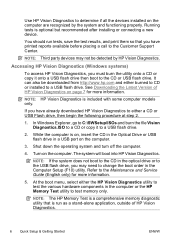
... optional but recommended after installing or connecting a new device.
Refer to change the boot order in the computer or the HP Memory Test utility to test memory only. Accessing HP Vision Diagnostics (Windows systems)
To access HP Vision Diagnostics, you have already downloaded HP Vision Diagnostics to either a CD or USB Flash drive, then begin the...
Quick Setup & Getting Started Guide - Page 15
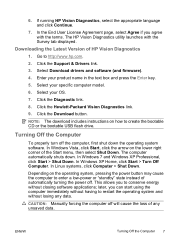
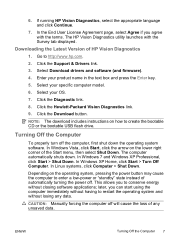
... Survey tab displayed. Enter your specific computer model.
6. In Windows Vista, click Start, click the arrow on the operating system, pressing the power button may cause the computer to create the bootable CD or the bootable USB flash drive.
Depending on the lower right corner of HP Vision Diagnostics
1. Downloading the Latest Version...
Quick Setup & Getting Started Guide - Page 19
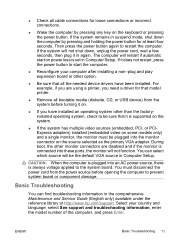
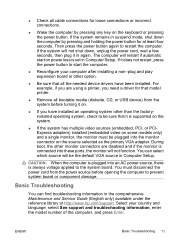
.... ● Check all cable connections for that model printer.
● Remove all the needed device ...CD, or USB device) from the power source before opening the computer to prevent system board or component damage. Then press the power button again to the system board... at http://www.hp.com/support.
Select your computer after installing a non-plug and play expansion board or other monitor ...
Hardware Reference Guide - HP Elite 7100 Series Microtower PCs - Page 2


... or translated to change without the prior written consent of Microsoft Corporation in the express warranty statements accompanying such products and services. Hardware Reference Guide
HP Elite 7100 Series Microtower PCs
First Edition (December 2009)
Document Part Number: 600958-001
The only warranties for technical or editorial errors or omissions contained herein.
This document contains...
Hardware Reference Guide - HP Elite 7100 Series Microtower PCs - Page 43


... while stored or in the board slots before you operate the unit immediately, it checked by an authorized HP service provider. Remove and store all boards are seated properly and secured ... turn off the power. Never spray cleaning fluids directly on PD discs, tape cartridges, or CDs. Disconnect the system components and external devices from the computer.
5.
Be sure that the backup...
Illustrated Parts & Service Map: HP Elite 7100 Series Microtower PC - Page 1
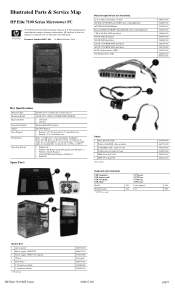
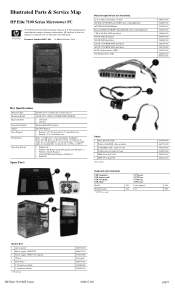
...supply, 300W, 85% efficient 3 Chassis 4 Front bezel * 5.25-inch bezel blank * 3.5-inch bezel blank * Not shown
HP Elite 7100 MT Series
586372-001 604611-001 575437-002 not spared 586373-001 536306-001 583094-001
606037-001
page 1 PC... 16X SATA DVD±RW and CD-RW drive with LightScribe 16X SATA...
Illustrated Parts & Service Map
HP Elite 7100 Series Microtower PC
© 2010 Hewlett-Packard ...
Illustrated Parts & Service Map: HP Elite 7100 Series Microtower PC - Page 2
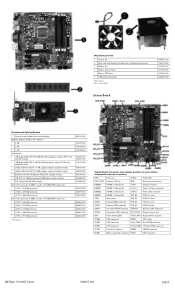
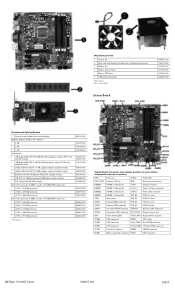
...-001 538048-001
586378-001 586377-001 586376-001
604616-001 604615-001 604614-001 604613-001 604612-001
System Board Connectors and Jumpers (position of some untitled components may vary in location)
CPU1
Processor
JUSB1
Front USB
CPU_FAN1 Primary...
Front I/O connector
SPDIF
SP/DIF connector
JUSB2
Media card reader connector USB1
USB connector
HP Elite 7100 MT Series
606037-001
page 2
Illustrated Parts & Service Map: HP Elite 7100 Series Microtower PC - Page 3
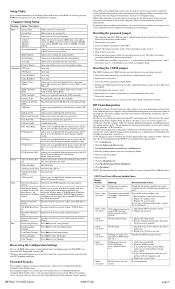
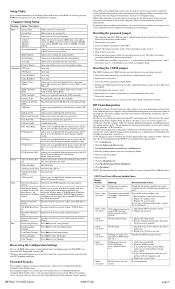
...connecting a new device. ...correct media type.
2. The tool may also be used .
2 short, 1 long, No graphics card installed 3 sec pause or graphics card initializa- Go to discard changes. Click Download.
Power on pins 2 and 3. 5. Check the type of the computer. HP Elite 7100 MT...modify the model number. Priority
CD-ROM Boot...7.
Replace the system board. If the message ...
Maintenance & Service Guide: HP Elite 7100 Series Microtower PC - Page 2


Microsoft and Windows are set forth in the U.S. The only warranties for technical or editorial errors or omissions contained herein. HP shall not be construed as constituting an additional warranty. Maintenance & Service Guide
HP Elite 7100 Series Microtower PC
First Edition (February 2010)
Document Part Number: 606036-001 and other countries. No part of this document may...
Maintenance & Service Guide: HP Elite 7100 Series Microtower PC - Page 19
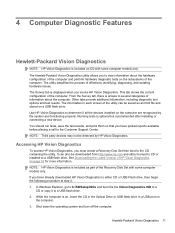
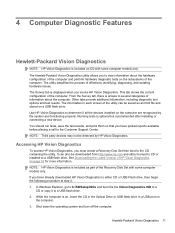
... Recovery Disk Set with some computer models only. Other tabs provide additional information, including diagnostic test options and test results. NOTE: HP Vision Diagnostics is included as an html...optional but recommended after installing or connecting a new device. NOTE: Third party devices may not be downloaded from http://www.hp.com and either CD or USB Flash drive, then begin the ...
Maintenance & Service Guide: HP Elite 7100 Series Microtower PC - Page 20


...will boot into HP Vision Diagnostics. NOTE: If the system does not boot to the CD in the ...HP Memory Test utility to change the boot order in the computer. Turn on the system board and any memory modules installed. Audio-Displays information about all of HP... model, internal fans, chassis, and BIOS.
12 Chapter 4 Computer Diagnostic Features At the boot menu, select either the HP ...
Maintenance & Service Guide: HP Elite 7100 Series Microtower PC - Page 23
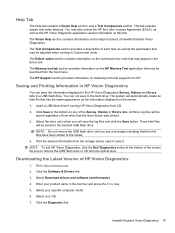
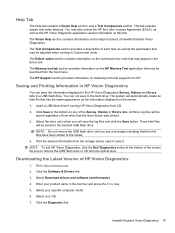
... the inserted USB flash drive. Enter your specific computer model. 6. The Vision Help section contains information on any...CD from HP. Click the Software & Drivers link. 3. The Memory test tab section provides information on obtaining technical support from the optical drive. The HP Support section provides information on the HP Memory Test application that may also review the HP...
Maintenance & Service Guide: HP Elite 7100 Series Microtower PC - Page 27


...not appear to prevent system board or component damage. Microtower (MT)
Electrostatic Discharge Information
A sudden discharge of static electricity from the power source before opening the computer to be affected at all and can destroy static-sensitive devices or microcircuitry. Chassis Designations
The following subsection illustrates the HP Elite 7100 chassis design. Chassis Designations...
Maintenance & Service Guide: HP Elite 7100 Series Microtower PC - Page 58
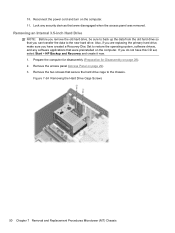
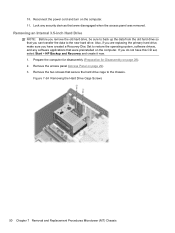
... Disassembly on the computer. Lock any software applications that secure the hard drive cage to the new hard drive. Also, if you are replacing the primary hard drive, make sure you have ... the operating system, software drivers, and any security devices that you do not have this CD set, select Start > HP Backup and Recovery and create it now. 1. 10. Remove the two screws that were...
Maintenance & Service Guide: HP Elite 7100 Series Microtower PC - Page 111
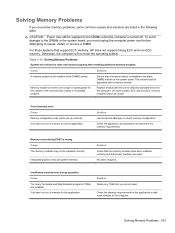
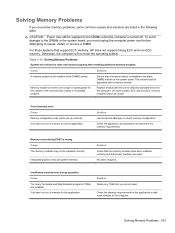
... populated with the correct industry-standard device for the system or the new memory module is ... not be supplied to the DIMMs or the system board, you encounter memory problems, some models, ECC and non-ECC memory modules cannot be set up correctly.
This socket...not be mixed. Solution Delete any TSRs that support ECC memory, HP does not support mixing ECC and non-ECC memory. On some ...
Maintenance & Service Guide: HP Elite 7100 Series Microtower PC - Page 112


...correct. Cause
Solution
Cable could be loose. Check cable connections. The device is attached to a SATA port that came with HP memory.
4. CD... in the Computer Setup utility. Replace the system board. Try a bootable CD in the Solving Hardware Installation Problems on the system...1. If the system still does not recognize the new device, check to see the common causes and solutions...
Maintenance & Service Guide: HP Elite 7100 Series Microtower PC - Page 120
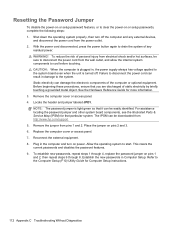
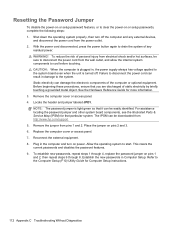
...and disables the password features. 9. Refer to the system board even when the unit is light green so that it can... any
residual power. Plug in , the power supply always has voltage applied to the Computer Setup (F10) .... Locate the header and jumper labeled JPD1. WARNING! To establish new passwords, repeat steps 1 through 4, replace the password jumper on pins...hp.com/support. 5.
Maintenance & Service Guide: HP Elite 7100 Series Microtower PC - Page 126
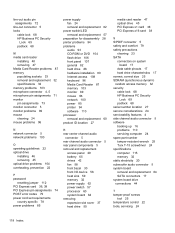
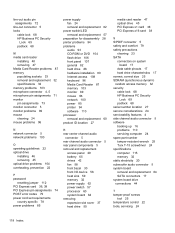
... problems 89 mouse cleaning 24 mouse problems 96
power supply fan 24 removal and replacement 62
power switch/LED removal and ... disassembly 28 printer problems 94 problems
audio 93 CD-ROM or DVD 104 flash drive 106 front panel...board 17
data cable pinouts 17 hard drive characteristics 17 screws, correct size 25 SDRAM (synchronous dynamic random access memory 32 security cable lock 68 HP Business PC...
Similar Questions
How To Reset Hp Elite 7100 Mt Bios Password
(Posted by suhasjogale 10 years ago)
Is Indian Hp Elite 7100 Mt Desktop Pc Compatible To Windows Xp
is indian hp elite 7100 mt desktop pc compatible to windows XP
is indian hp elite 7100 mt desktop pc compatible to windows XP
(Posted by chanmura 11 years ago)
Hp Elite-7100 Mt Ethernet Driver
how to download hp elite 7100 mt Ethernet driver window-7 supporte. Please sand download link. Than...
how to download hp elite 7100 mt Ethernet driver window-7 supporte. Please sand download link. Than...
(Posted by sukhenmisra 11 years ago)
Need To Find The Computer Id Or Uuid Hp Elite 7100 Mt
I need to know the uuid or the computer id in HP Elite 7100 MT. i tried to see this in the bios but ...
I need to know the uuid or the computer id in HP Elite 7100 MT. i tried to see this in the bios but ...
(Posted by tahamustafa 11 years ago)

