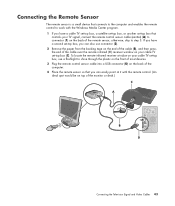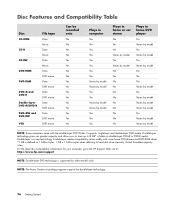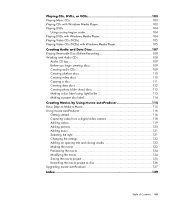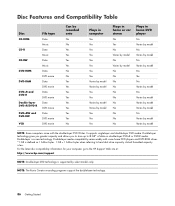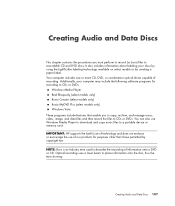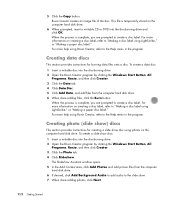HP A6200n Support Question
Find answers below for this question about HP A6200n - Pavilion - 2 GB RAM.Need a HP A6200n manual? We have 20 online manuals for this item!
Current Answers
Related HP A6200n Manual Pages
Similar Questions
Ram Upgradestion
HiHow much GB RAM can be upgraded in HP Pro 3335 microtower PC
HiHow much GB RAM can be upgraded in HP Pro 3335 microtower PC
(Posted by rakeahmurthy03 6 years ago)
Hp D110 Keeps Saying 'clear Paper Jam', But There Is No Paper Jam.
How can I fix this? Also, how do you clean this type of printer...what can I use to clean it? If cle...
How can I fix this? Also, how do you clean this type of printer...what can I use to clean it? If cle...
(Posted by SY1987 11 years ago)
Will Not Load 8 Gb Ram, Need To Find Way, I Can
I need to find way to get HP 500b, Pro, 64 GB to load 8 GB ram. Will not go over 4 GB
I need to find way to get HP 500b, Pro, 64 GB to load 8 GB ram. Will not go over 4 GB
(Posted by brit439 13 years ago)
Error Message: Clear Paper Jam'
HP D110 ALL IN ONE. MESSAGE HAS CLEAR PAPER JAM, PRESS OK...THERE IS NO PAPER JAM BUT MESSAGE REMAIN...
HP D110 ALL IN ONE. MESSAGE HAS CLEAR PAPER JAM, PRESS OK...THERE IS NO PAPER JAM BUT MESSAGE REMAIN...
(Posted by svcipcb 13 years ago)