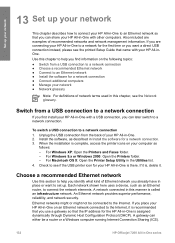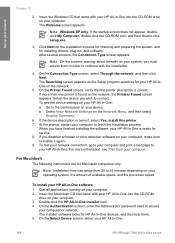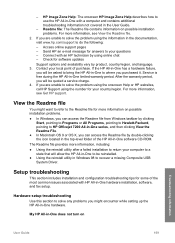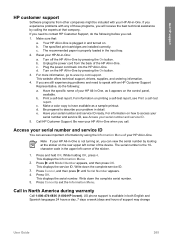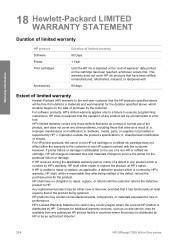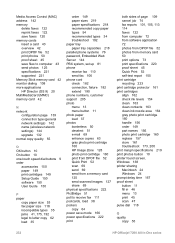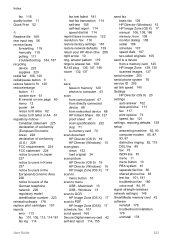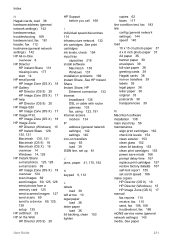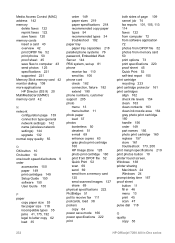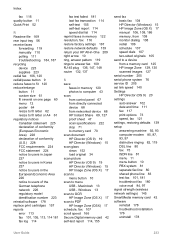HP Officejet 7200 - All-in-One Printer Support and Manuals
Get Help and Manuals for this Hewlett-Packard item

View All Support Options Below
Free HP Officejet 7200 manuals!
Problems with HP Officejet 7200?
Ask a Question
Free HP Officejet 7200 manuals!
Problems with HP Officejet 7200?
Ask a Question
Most Recent HP Officejet 7200 Questions
How To Uses Scan
(Posted by bipinpatel4 11 years ago)
Need The Windows Cd That Came With My 7200 All In One Series
how do i go about getting the windows CD that came with printer, i have the Mac CD, but need the win...
how do i go about getting the windows CD that came with printer, i have the Mac CD, but need the win...
(Posted by pattiekennedy56 11 years ago)
Installing Printer
Im missing the windows CD for installation, do I have to have it?
Im missing the windows CD for installation, do I have to have it?
(Posted by lnda4realest 11 years ago)
No Power
My HP 7200 was working fine last night and when I woke up to use it there was no power to it. The po...
My HP 7200 was working fine last night and when I woke up to use it there was no power to it. The po...
(Posted by woffordc 12 years ago)
Popular HP Officejet 7200 Manual Pages
HP Officejet 7200 Reviews
We have not received any reviews for HP yet.