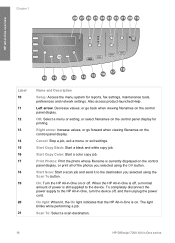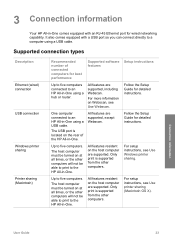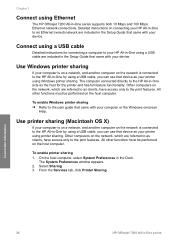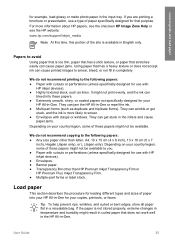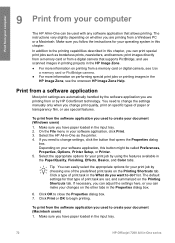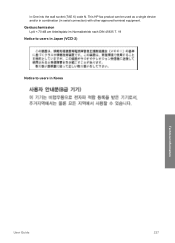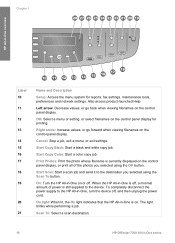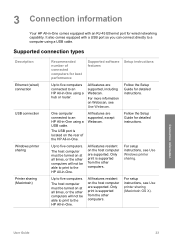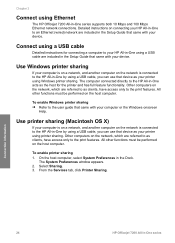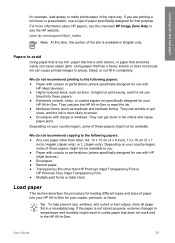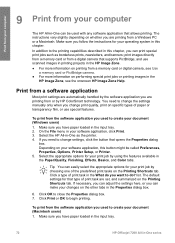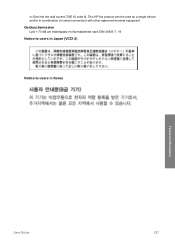HP Officejet 7200 Support Question
Find answers below for this question about HP Officejet 7200 - All-in-One Printer.Need a HP Officejet 7200 manual? We have 3 online manuals for this item!
Question posted by bipinpatel4 on February 19th, 2013
How To Uses Scan
Current Answers
Answer #1: Posted by tintinb on February 24th, 2013 6:09 PM
http://www.helpowl.com/manuals/HP/Officejet7200/64558
If you have more questions, please don't hesitate to ask here at HelpOwl. Experts here are always willing to answer your questions to the best of our knowledge and expertise.
Regards,
Tintin
Related HP Officejet 7200 Manual Pages
Similar Questions
how do i go about getting the windows CD that came with printer, i have the Mac CD, but need the win...
Im missing the windows CD for installation, do I have to have it?
My HP 7200 was working fine last night and when I woke up to use it there was no power to it. The po...