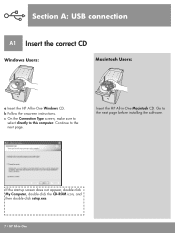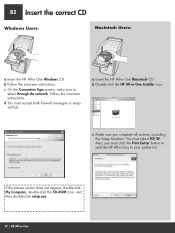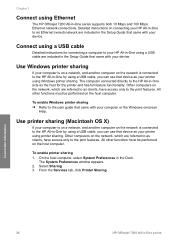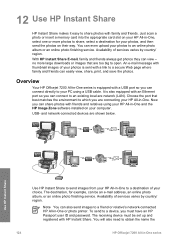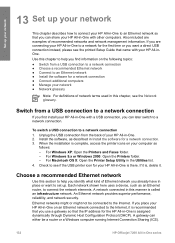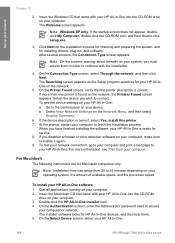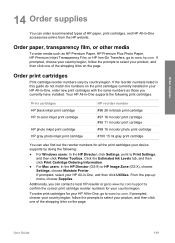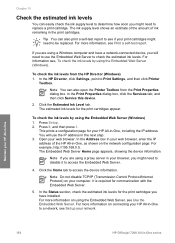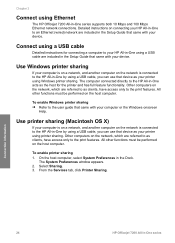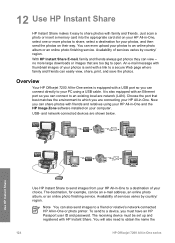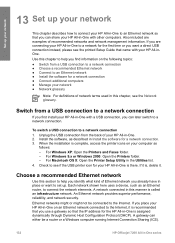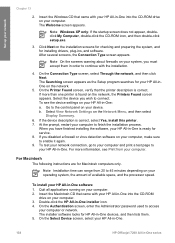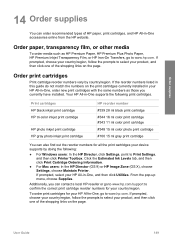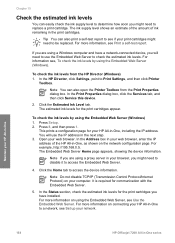HP Officejet 7200 Support Question
Find answers below for this question about HP Officejet 7200 - All-in-One Printer.Need a HP Officejet 7200 manual? We have 3 online manuals for this item!
Question posted by lnda4realest on June 26th, 2012
Installing Printer
Im missing the windows CD for installation, do I have to have it?
Current Answers
Related HP Officejet 7200 Manual Pages
Similar Questions
How To Install Setup Printer Cartridges Hp Officejet 6600
(Posted by sa02rasha 10 years ago)
My Printer's (hp Officejet 5600 All-in-one)scanner Is Saying Scanner Failure?
Whenever I turn on my printer, a screen pops up on the monitor saying that there is a SCANNER FAILUR...
Whenever I turn on my printer, a screen pops up on the monitor saying that there is a SCANNER FAILUR...
(Posted by stephaniesalazar714 10 years ago)
Need The Windows Cd That Came With My 7200 All In One Series
how do i go about getting the windows CD that came with printer, i have the Mac CD, but need the win...
how do i go about getting the windows CD that came with printer, i have the Mac CD, but need the win...
(Posted by pattiekennedy56 11 years ago)
Printer Driver For Officejet 5700 For Mac Os X V10.7
Does HP support Max OS 10.7 for it Officejet 5700?
Does HP support Max OS 10.7 for it Officejet 5700?
(Posted by henryreath 11 years ago)
No Power
My HP 7200 was working fine last night and when I woke up to use it there was no power to it. The po...
My HP 7200 was working fine last night and when I woke up to use it there was no power to it. The po...
(Posted by woffordc 12 years ago)