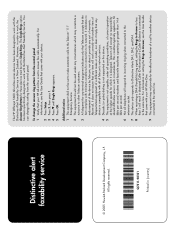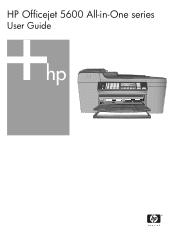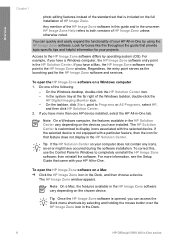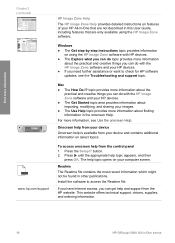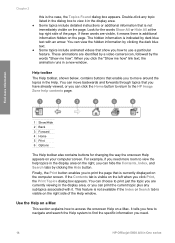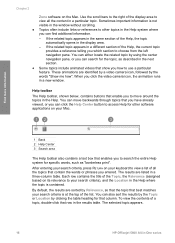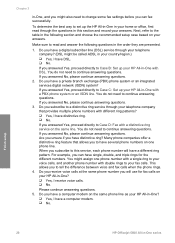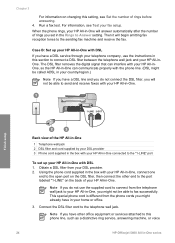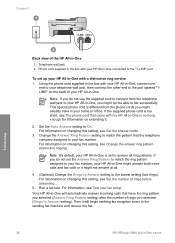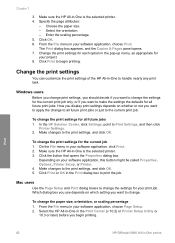HP Officejet 5600 Support Question
Find answers below for this question about HP Officejet 5600 - All-in-One Printer.Need a HP Officejet 5600 manual? We have 3 online manuals for this item!
Question posted by stephaniesalazar714 on May 30th, 2013
My Printer's (hp Officejet 5600 All-in-one)scanner Is Saying Scanner Failure?
Whenever I turn on my printer, a screen pops up on the monitor saying that there is a SCANNER FAILURE. That's it. No other information at all is included. I don't know what to do I've tried everything. It's been happening for a while and I recently changed the ink catridge, but it requires alignment. Ok I did that, but then it also said it required the alignment to be scanned. Oh no. Now, I can't even print with my printer anymore!! Please, help me solve this problem.
Current Answers
Answer #1: Posted by TommyKervz on May 31st, 2013 2:05 AM
Greetings - This is very common - please follow the link below to learn of the options you have or what you can do -
Hope I helped
Related HP Officejet 5600 Manual Pages
Similar Questions
Hp Officejet 5600 Scanner Software For Mac Wont Install
(Posted by sirbrcma 10 years ago)
How To Reset Hp Officejet 5600 Series Printer Cartridge Error
(Posted by carpzamz 10 years ago)
Hp Officejet 5600 Printer Offline And Won't Print
(Posted by gaxra 10 years ago)
Hp Photosmart Plus B210 Change Ink Catridge Won't Move
(Posted by tedro 10 years ago)
Hp Officejet V Series On Screen Guide
i have a paper jam and need to know what to do how to release from machine.its photo quality paper o...
i have a paper jam and need to know what to do how to release from machine.its photo quality paper o...
(Posted by bikerchickey2012 10 years ago)