HP Mini 1007TU Support and Manuals
Get Help and Manuals for this Hewlett-Packard item
This item is in your list!

View All Support Options Below
Free HP Mini 1007TU manuals!
Problems with HP Mini 1007TU?
Ask a Question
Free HP Mini 1007TU manuals!
Problems with HP Mini 1007TU?
Ask a Question
Popular HP Mini 1007TU Manual Pages
HP Mini 1000 and Compaq Mini 700 - Maintenance and Service Guide - Page 20
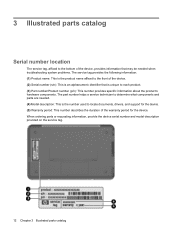
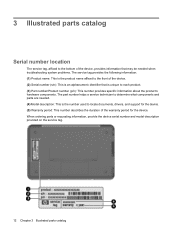
... number provides specific information about the product's hardware components. When ordering parts or requesting information, provide the device serial number and model description provided on the service tag.
12 Chapter 3 Illustrated parts catalog The part number helps a service technician to determine what components and parts are needed when troubleshooting system problems. The service tag...
HP Mini 1000 and Compaq Mini 700 - Maintenance and Service Guide - Page 43


... replacement procedures 35 There are needed when troubleshooting system problems. The service tag provides the following information: (1) Product name: This is the product name affixed to locate documents, drivers, and support for the device. (5) Warranty period: This number describes the duration of each product. (3) Part number/Product number (p/n): This number provides specific information...
HP Mini 1000 and Compaq Mini 700 - Maintenance and Service Guide - Page 79


...and identification
information about the device is not Windows based, it does not support the TouchPad. If the Setup Utility is displayed in the lower-left corner of the screen.
2. ...Exit > Exit
Discarding Changes, and then press enter. If the Setup Utility is running , begin at step 2. 1. NOTE: Your password, security, and language settings are by keystroke. ● To choose a menu or a ...
HP Mini 1000 and Compaq Mini 700 - Maintenance and Service Guide - Page 118
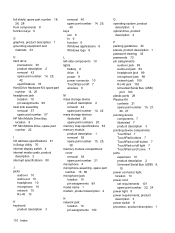
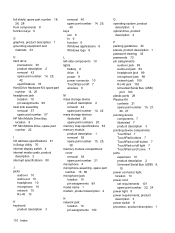
... headphone jack location 10 pin assignments 99 heat sink assembly removal 57 spare part number 57 HP Mini Mobile Drive Bay, location 9 HP Mini Mobile Drive, spare part number 22
I I/O address specifications 81 in Setup Utility 70 internal display switch 4 internal media cards, product
description 2 interrupt specifications 80
J jacks
audio-in 10 audio-out 10 headphone 10 microphone 10...
HP Mini 1000 Netbook - Maintenance and Service Guide - Page 20
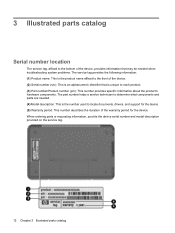
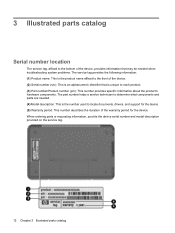
... The part number helps a service technician to determine what components and parts are needed when troubleshooting system problems. The service tag provides the following information: (1) Product name: This is the product name affixed to the front of the device. (2) Serial number (s/n): This is an alphanumeric identifier that is the number used to locate documents, drivers, and support for...
HP Mini 1000 Netbook - Maintenance and Service Guide - Page 38
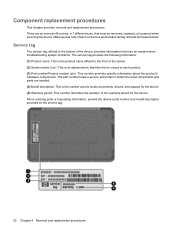
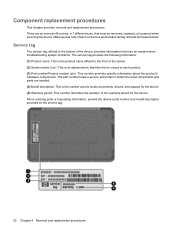
... device. There are needed when troubleshooting system problems. The service tag provides the following information: (1) Product name: This is the product name affixed to the front of the device. (2) Serial number (s/n): This is an alphanumeric identifier that must be needed . (4) Model description: This is unique to locate documents, drivers, and support for the device. (5) Warranty period...
HP Mini 1000 Netbook - Maintenance and Service Guide - Page 74


...the Setup Confirmation is running, begin at step 2. 1. Select the Main menu. If the Setup Utility is not operating system based, it does not support the TouchPad. To open the Setup ... screen. 2. Navigating and selecting in the Setup Utility
Because the Setup Utility is not already running, begin at step 1. NOTE: Your password, security, and language settings are by keystroke. ● To choose ...
HP Mini 1000 Netbook - Maintenance and Service Guide - Page 119
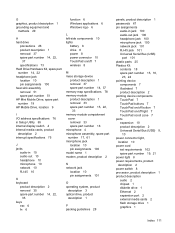
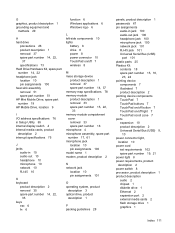
... headphone jack location 10 pin assignments 100 heat sink assembly removal 51 spare part number 51 HP Mini Mobile Drive, spare part number 19 HP Mobile Drive, location 9
I I/O address specifications 76 in Setup Utility 65 internal display switch 4 internal media cards, product
description 2 interrupt specifications 75
J jacks
audio-in 10 audio-out 10 headphone 10 microphone 10 network...
HP MINI User Guide - Windows XP - Page 22
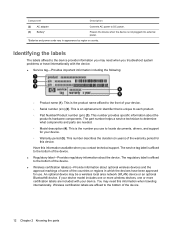
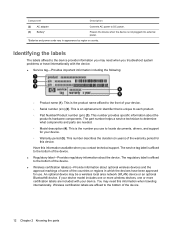
... helps a service technician to determine what components and parts are affixed to the bottom of the device.
12 Chapter 2 Knowing the parts
This is affixed to locate documents, drivers, and support for this information when traveling internationally. Have this information available when you use . An optional device may need this device. If your device model includes...
HP MINI User Guide - Windows XP - Page 97
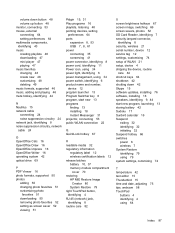
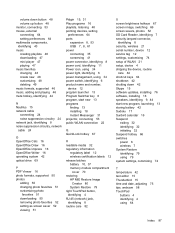
... 7 security lanyard connector,
identifying 8 security, wireless 21 serial number, device 12 service tag 12 settings, customizing 74 setup of WLAN 21 setup, device 4 shipping the device, routine
care 84 shortcut keys 64 shutdown 42 shutting down 42 Skype 15 software updates, installing 76 software, installing 18 speakers, identifying 9, 44 start new program, launching 13 storing battery 42...
MINI User Guide - Windows XP - Page 7


...-on password 42 Using antivirus software ...43 Using firewall software ...44 Installing critical updates ...45
6 Digital cards Inserting a digital card ...46 Stopping and removing a digital card 47
7 USB devices Using a USB device ...48 Connecting a USB device 48 Stopping and removing a USB device 49 Using the HP Mobile Drive (select models only 50 Inserting the HP Mini Mobile...
MINI User Guide - Windows XP - Page 19


... use to locate documents, drivers, and support for this device. Identifying the labels
The labels affixed to each product. ◦ Part Number/Product number (p/n) (3). This number provides specific information about the
product's hardware components. The part number helps a service technician to determine what components and parts are needed. ◦ Model description (4).
Additional...
MINI User Guide - Windows XP - Page 49
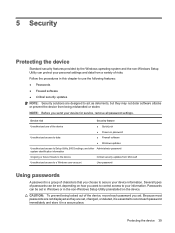
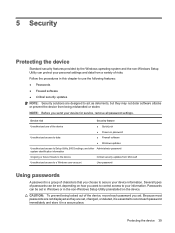
... send your device for service, remove all password settings. Device risk
Security feature
Unauthorized use the following features: ● Passwords ● Firewall software ● Critical security updates
NOTE: Security solutions are set, changed, or deleted, it is a group of the device, record each password immediately and store it in the non-Windows Setup Utility preinstalled on...
MINI User Guide - Windows XP - Page 55
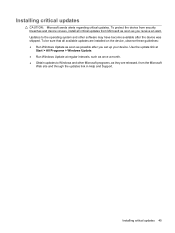
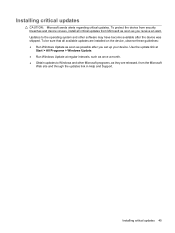
...set up your device. Use the update link at
Start > All Programs > Windows Update. ● Run Windows Update at regular intervals, such as possible after the device was shipped. Installing critical updates
CAUTION: Microsoft sends alerts regarding critical updates. To be sure that all critical updates from the Microsoft
Web site and through the updates link in Help and Support. Installing...
HP Notebook Hard Drives & Solid State Drives Identifying, Preventing, Diagnosing and Recovering from Drive Failures Care and Mai - Page 6


... following URL: http://bizsupport2.austin.hp.com/bc/docs/support/SupportManual/c01600726/c01600726.pdf. The latest device driver versions address multiple known issues that could affect hard disk drive performance and reliability. Procedures for adding SATA drivers to RIS (Remote Installation Service) installation points include: Adding SATA drivers to installation CDs, building an image...
HP Mini 1007TU Reviews
Do you have an experience with the HP Mini 1007TU that you would like to share?
Earn 750 points for your review!
We have not received any reviews for HP yet.
Earn 750 points for your review!
