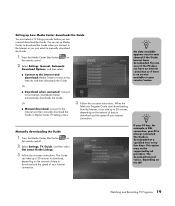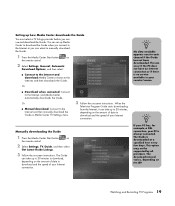HP Media Center m1000 - Desktop PC Support and Manuals
Get Help and Manuals for this Hewlett-Packard item

View All Support Options Below
Free HP Media Center m1000 manuals!
Problems with HP Media Center m1000?
Ask a Question
Free HP Media Center m1000 manuals!
Problems with HP Media Center m1000?
Ask a Question
Most Recent HP Media Center m1000 Questions
Media Center M1000 Win7
I try to install Windows 7 but it always hangs on "expanding files" and just loops at 0%.I wonder if...
I try to install Windows 7 but it always hangs on "expanding files" and just loops at 0%.I wonder if...
(Posted by blevindave1 2 years ago)
Hp Media M1000 Destop
My destop shows Reboot and Select proper Boot device or Insert Boot Media in selected Boot device an...
My destop shows Reboot and Select proper Boot device or Insert Boot Media in selected Boot device an...
(Posted by Albertcecille40 9 years ago)
Hp Media Center M1000 Wont Turn On
(Posted by tegrev 9 years ago)
Hewlett-packard Neoware M100 Kh188aa Can We Install Optical Drive On It ?
HELP
HELP
(Posted by brijesh77 11 years ago)
Computer Won't Power Up
when I push the on/off button the power won't come on?
when I push the on/off button the power won't come on?
(Posted by redhatmother 12 years ago)
Popular HP Media Center m1000 Manual Pages
HP Media Center m1000 Reviews
We have not received any reviews for HP yet.