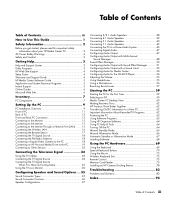HP Media Center m1000 Support Question
Find answers below for this question about HP Media Center m1000 - Desktop PC.Need a HP Media Center m1000 manual? We have 16 online manuals for this item!
Question posted by Albertcecille40 on October 27th, 2014
Hp Media M1000 Destop
My destop shows Reboot and Select proper Boot device or Insert Boot Media in selected Boot device and press a key...this showswhen I turned on my computer....please show me how to fix this...thank you so much.... Albert
Current Answers
Related HP Media Center m1000 Manual Pages
Similar Questions
Media Center M1000 Win7
I try to install Windows 7 but it always hangs on "expanding files" and just loops at 0%.I wonder if...
I try to install Windows 7 but it always hangs on "expanding files" and just loops at 0%.I wonder if...
(Posted by blevindave1 2 years ago)
What Graphics Cards Are Compatible With The Hp Media Centre 7000?
I have a hp media centre. Its quite an old setup but its always been very reliable. As the new game...
I have a hp media centre. Its quite an old setup but its always been very reliable. As the new game...
(Posted by harryward2 11 years ago)
Computer Won't Power Up
when I push the on/off button the power won't come on?
when I push the on/off button the power won't come on?
(Posted by redhatmother 12 years ago)
Hp Media Center M8200n Reboot
My HP Media Center m8200n occasionally re-boots itself. Sometimes it can go days and weeks without a...
My HP Media Center m8200n occasionally re-boots itself. Sometimes it can go days and weeks without a...
(Posted by rjpjob 13 years ago)