HP Media Center m1000 Support Question
Find answers below for this question about HP Media Center m1000 - Desktop PC.Need a HP Media Center m1000 manual? We have 16 online manuals for this item!
Question posted by brijesh77 on June 6th, 2012
Hewlett-packard Neoware M100 Kh188aa Can We Install Optical Drive On It ?
HELP
Current Answers
There are currently no answers that have been posted for this question.
Be the first to post an answer! Remember that you can earn up to 1,100 points for every answer you submit. The better the quality of your answer, the better chance it has to be accepted.
Be the first to post an answer! Remember that you can earn up to 1,100 points for every answer you submit. The better the quality of your answer, the better chance it has to be accepted.
Related HP Media Center m1000 Manual Pages
End User License Agreement - Page 1


... separate license agreement between (a) you
(either an individual or a single entity) and (b) Hewlett-Packard Company ("HP")
that governs your use with all terms and conditions of this EULA. ... ARE OFFERED ONLY Product. Reservation of using the Software
INSTALLING, COPYING,
Product. You may include associated media, printed
materials and "online" or electronic documentation. You...
End User License Agreement - Page 4


... respect to the Software Product or any HP policies or
programs for support services conflict with the terms of this EULA shall control. © 2003 Hewlett-Packard Development Company, L.P. Nothing herein should be trademarks of this EULA, the terms of their respective companies. 13. The only warranties for technical or editorial errors...
PERJANJIAN LISENSI PENGGUNA-AKHIR (Indonesia) - Page 4


... ada ketentuan dalam kebijakan atau program HP untuk layanan dukungan yang bertentangan dengan ketentuan EULA ini, maka yang berlaku adalah ketentuan EULA ini
© 2003 Hewlett-Packard Development Company, L.P.
PC Basics Guide - Page 2


...technology must be photocopied, reproduced, or translated to another language without notice. Hewlett-Packard® Company makes no responsibility for incidental or consequential damages in the United ... authorized by Macrovision Corporation, and is protected by method claims of certain U.S. Hewlett-Packard is subject to , the implied warranties of merchantability and fitness for home and...
PC Basics Guide - Page 7


...user documentation before installing and connecting your personal computer are the PC base box, the keyboard, the mouse, and the monitor. For example, the PC shows the Windows desktop on the display... PC by using the mouse, the keyboard, the monitor, speakers, a microphone, the media drives, and a printer. Inside the PC are sold separately.
The minimum items required to operate your PC ...
PC Basics Guide - Page 8


... files. And
• Prevent damage from voltage spikes by installing a PC surge suppressor
between the electrical outlet and the PC power cord.
External PC Components You may have other components, such as:
• Optical drives that play or record (burn) CD or DVD discs, depending on the
drive model.
• A memory card reader that reads or records...
HP Media Center Desktop PCs - Software Guide - Page 137


...
Play PC games
CD-ROM X X X
X
CD-RW X X X
X
X
DVD-ROM
DVD+RW/+R
DoubleLayer
Combo CD-RW/DVD
X
X
X
X
X
X
X
X
X
X
X
X
X
X
X
X
X
X
X
X
X
X
X
X
X
X
X
X
X
Software quick reference
To open the DVD Writer/CD Writer software programs, click Start on the taskbar, choose All Programs, select the program folder, and then click the program to do.
Optical Drive Quick...
Upgrading and Servicing Guide - Page 3


... Front Panel 3 Locating Components Inside the PC 4 Removing and Replacing Drives 4 Removing an Optical Drive 4 Replacing or Adding an Optical Drive 5 Removing a Memory Card Reader 5 Installing a Memory Card Reader 6 Removing a Hard Disk Drive 6 Replacing a Hard Disk Drive 8 Adding Memory 9 Removing a Memory Module 9 Installing a Memory Module 9 Removing or Installing an Add-in Card 10...
Upgrading and Servicing Guide - Page 9
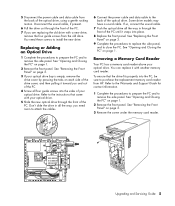
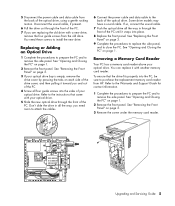
... for contact information.
1 Complete the procedures to prepare the PC and to remove the side panel. Don't slide the drive in through the front of the optical drive.
You need room to attach the cables.
6 Connect the power cable and data cable to install the new drive. See "Removing the Front Panel" on page 3.
3 Remove the...
HP Media Center Desktop PCs - Setup Poster - Page 1
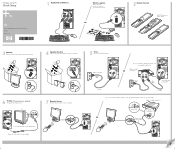
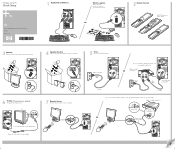
OR
1 2
5
3 i
ii
4
7 i
iii iv
6 ii
FPO
©2004 Hewlett-Packard Development Company, L.P.
iii iv
8
?
>(82"0)cm Printed in www.hp.com
1 Keyboard and Mouse
Wireless option
Refer to the setup instructions located in .
Printed in your mouse/receiver box. HP Media Center PC
Quick Setup
© 2004 Hewlett-Packard Development Company, L.P.
HP Desktop PCs - Warranty and Support Guide - Page 13


...HP Pavilion recognizes the NIC.
HP will replace software media, which it was never intended to defects in a...such defects during the warranty period, HP will help you . TO THE EXTENT ALLOWED BY LOCAL ...installed and used. Refunds within 3-6 months of ownership will be refunded at 100% of the product to make it is to recycle: www.hp.com/recycle
The Legal Language
Hewlett-Packard...
HP Desktop PCs - Warranty and Support Guide - Page 14


...the HP Customer Care Center.
The term "Software ...either an individual or a single entity) and (b) Hewlett-Packard Company ("HP") that governs your proof of lost or...PC or that was included with your purchase or lease of the system. Other software may include associated media... install and use of receiving software technical support. b. You may use with the HP Pavilion PC ...
HP Desktop PCs - Warranty and Support Guide - Page 17


... V , 6/3 A, 50/60 Hz
5° to 35° C (On models with DVD+RW/+R drives, the operating temperature is subject to the following Product Specifications:
Safety: IEC 60950:1999/EN 60950:2000 IEC ... d1000 series, m000 series, and m1000 series
Product Options:
All
conforms to ISO/IEC Guide 22 and EN 45014
Manufacturer's Name:
Hewlett-Packard Company
Manufacturer's Address:
10500 Ridgeview ...
HP Desktop PCs - Warranty and Support Guide - Page 18
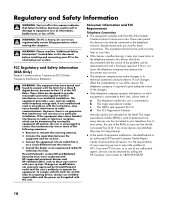
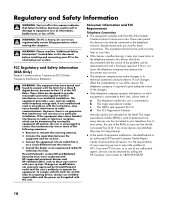
..., Hewlett-Packard or
an authorized HP Personal Computer Dealer Repair Center should not..." located later in this document before installing and connecting your service.
• ...PC Division, or to comply with the limits for help. If such changes affect the compatibility or use ergonomically correct lifting procedures when moving the computer.
Service can be obtained by Hewlett-Packard...
HP Desktop PCs - Warranty and Support Guide - Page 19


ENERGY STAR Compliance
Hewlett-Packard Pavilion PCs and Monitors marked with the ENERGY STAR® logo on utility bills, and help you save money on the packaging box ...the top or bottom of each terminal device denotes the percentage of the total load to be installed using an acceptable method of the Canadian Interference-Causing Equipment Regulations.
19 The termination on the first...
HP Desktop PCs - Warranty and Support Guide - Page 21


WARNING: When installing an outside antenna system, extreme care should not be located in the vicinity of any Hewlett-Packard product during a lightning storm, or when it can fall into such power lines or circuits. Lightning Protection For added protection of overhead power lines or ...
Microsoft Windows XP Media Center Edition 2005 Software Guide - Page 77


..., is installed.) ■ Play video CDs. ■ Record music files. ■ Organize digital files into a library for recording or listening.
You may have a software update CD included with your PC. Refer to the following software programs. Use this CD before using the DVD Writer/ CD Writer drive. Your PC comes with various media and an optical drive...
Software Guide - Page 77


... video CDs. ■ Record music files. ■ Organize digital files into a library for recording or listening. Your PC comes with your PC. Software iTunes
With this , follow the installation instructions that came with various media and an optical drive, click Start on the taskbar, choose All Programs, select the program folder, and then click the program...
Warranty and Support Guide - Page 13
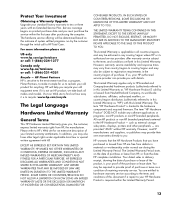
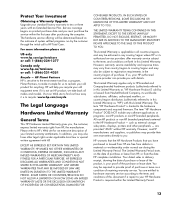
... are provided "AS IS" without HP warranty.
The hardware service offering will help you recycle your old equipment even if it is limited to the hardware components...from country/region to country/region and may also have purchased or leased from Hewlett-Packard Company, its authorized service providers offer warranty service subject to the terms and ...date HP completes installation.
Warranty and Support Guide - Page 17


...(a) you (either an individual or a single entity) and (b) Hewlett-Packard Company ("HP") that governs your license is licensed to you must... that formed the basis for purposes of any Software Product, installed on or made available by HP as eligible for use the...device of a hard disk drive-based solution, an external media-based recovery solution (e.g. After upgrading, you comply with ...
Similar Questions
Media Center M1000 Win7
I try to install Windows 7 but it always hangs on "expanding files" and just loops at 0%.I wonder if...
I try to install Windows 7 but it always hangs on "expanding files" and just loops at 0%.I wonder if...
(Posted by blevindave1 2 years ago)
Hp Neoware M100 - Mobile Thin Client Need The Video Display Driver
I need the Video Display driver for Linux for this model went to HP support pagethey show linux but ...
I need the Video Display driver for Linux for this model went to HP support pagethey show linux but ...
(Posted by jjt67 7 years ago)
Can You Install 2 Optical Drives In A Hp Z600
(Posted by sadonm 9 years ago)
Instal Sound Drive
how i instal sound drive of hp compaq dx2290mt?
how i instal sound drive of hp compaq dx2290mt?
(Posted by mdshan2010 12 years ago)

