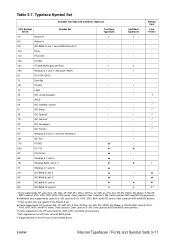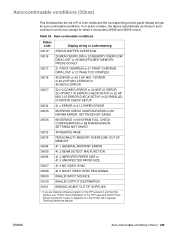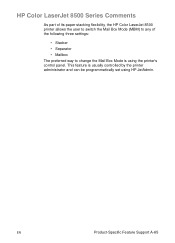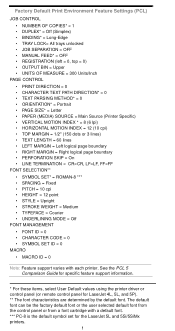HP LaserJet 6p/mp Support and Manuals
Get Help and Manuals for this Hewlett-Packard item

View All Support Options Below
Free HP LaserJet 6p/mp manuals!
Problems with HP LaserJet 6p/mp?
Ask a Question
Free HP LaserJet 6p/mp manuals!
Problems with HP LaserJet 6p/mp?
Ask a Question
Most Recent HP LaserJet 6p/mp Questions
Hp Laserjet 6p Work With Windows 10?
Will my HP LaserJet 6P work with my computer if I upgrade from Windows 7 to Windows 10?
Will my HP LaserJet 6P work with my computer if I upgrade from Windows 7 to Windows 10?
(Posted by steve76981 7 years ago)
How To Adjust Hp Laserjet 6p Print Density
(Posted by steReg 9 years ago)
Delivered Printed Paper
the deleverd printed paper is with shadows and ink over all paper
the deleverd printed paper is with shadows and ink over all paper
(Posted by abobakr30 12 years ago)
Hp Laserjet 6p/mp - Last Year Of Manufacture
I'd like to know the last year that the HP Laserjet 6p or mp was manufactured. Anyone know? Thank yo...
I'd like to know the last year that the HP Laserjet 6p or mp was manufactured. Anyone know? Thank yo...
(Posted by bostonpatriot 12 years ago)
HP LaserJet 6p/mp Videos

HP Laserjet 6P/6MP Postscript (part 2 of 2): New Voices Young Playwrights Festival 2010
Duration: 4:57
Total Views: 323
Duration: 4:57
Total Views: 323
Popular HP LaserJet 6p/mp Manual Pages
HP LaserJet 6p/mp Reviews
We have not received any reviews for HP yet.