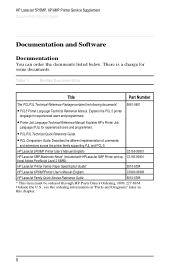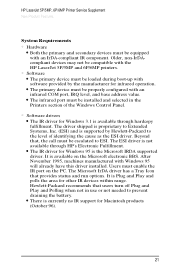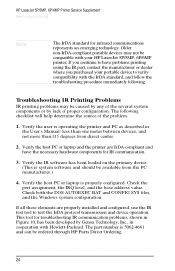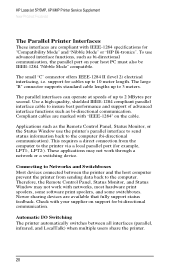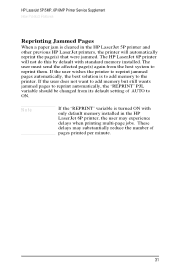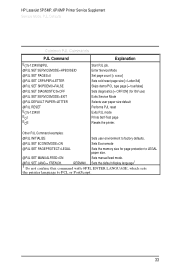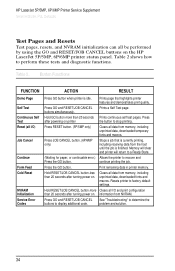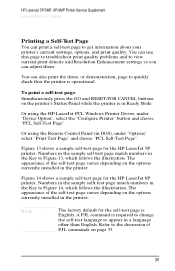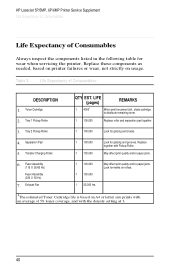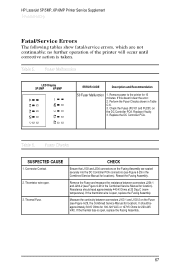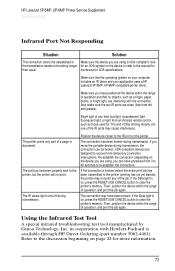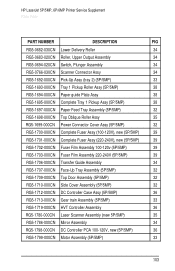HP LaserJet 5p/mp Support and Manuals
Get Help and Manuals for this Hewlett-Packard item

View All Support Options Below
Free HP LaserJet 5p/mp manuals!
Problems with HP LaserJet 5p/mp?
Ask a Question
Free HP LaserJet 5p/mp manuals!
Problems with HP LaserJet 5p/mp?
Ask a Question
Most Recent HP LaserJet 5p/mp Questions
Black On Whole Page Area
(Posted by studiom 11 years ago)
Print Problem
When I print documents on my HP Laser 5mp, a faint strip occurs all the way down the left hand side ...
When I print documents on my HP Laser 5mp, a faint strip occurs all the way down the left hand side ...
(Posted by mbntarogato 11 years ago)
HP LaserJet 5p/mp Videos
Popular HP LaserJet 5p/mp Manual Pages
HP LaserJet 5p/mp Reviews
We have not received any reviews for HP yet.