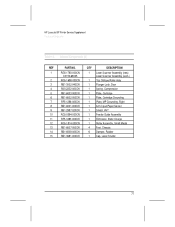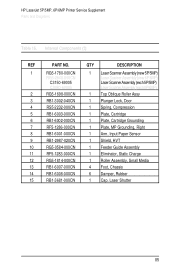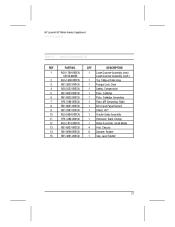HP LaserJet 5p/mp Support Question
Find answers below for this question about HP LaserJet 5p/mp.Need a HP LaserJet 5p/mp manual? We have 11 online manuals for this item!
Question posted by studiom on December 1st, 2012
Black On Whole Page Area
Current Answers
Answer #1: Posted by hzplj9 on December 1st, 2012 2:52 PM
https://support.hp.com/us-en?openCLC=true
I would suggest cleaning the paper path of any toner and clean the transfer corona which will be in the base of the unit or the toner cartridge itself. Check out your instruction manual. If you do not have a manual then it can be downloaded from the above link. If none of the supplied solutions solve the problem then an internal electrical issue could be the problem and the services of an engineer will be required.
Related HP LaserJet 5p/mp Manual Pages
Similar Questions
we need the drivers hp printers laserjet 9000n model n° c8520aseriel n° : jpcnyo 1049
Hi,I have HP 33481A - LaserJet IIIp B/W Laser Printer.. It has a parallel port, but I have connected...
how much is a h p laser printer c p 115
HOW CAN I CONNECT MY HP CP1215 COLOR LASER PRINTER TO MY COMPUTER WITHOUT A CD WHICH I DO NOT HAVE