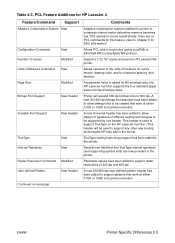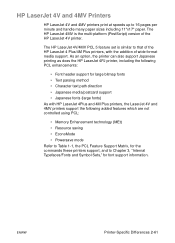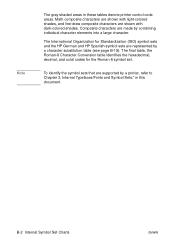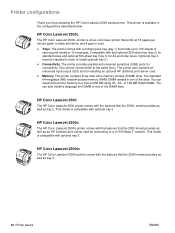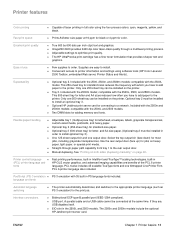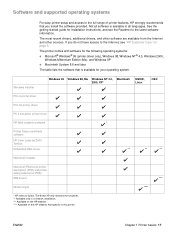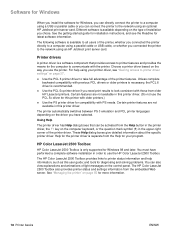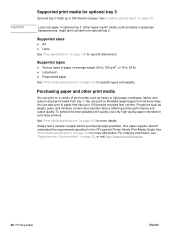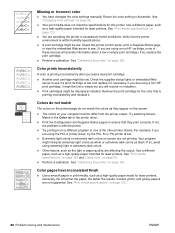HP 2500L Support Question
Find answers below for this question about HP 2500L - Color LaserJet Laser Printer.Need a HP 2500L manual? We have 21 online manuals for this item!
Question posted by monicashaba on January 6th, 2014
What Are The Meaning Of All Symbols On Hp 2500l-color Laser Jet Laser Printer?
The person who posted this question about this HP product did not include a detailed explanation. Please use the "Request More Information" button to the right if more details would help you to answer this question.
Current Answers
Answer #1: Posted by TommyKervz on January 7th, 2014 1:23 AM
Greetings. LaserJet as a brand name identifies the line of dry electrophotographic laser printers marketed by the American computer company Hewlett-Packard. The HP LaserJet was the world's first desktop laser printer. Color Laserjet refers to a printer that uses all four color toner cartridges (namely CYML).
Related HP 2500L Manual Pages
Similar Questions
How To Replace Transfer Belt Hp 1518 Color Laser Jet
(Posted by wharlorna 9 years ago)
Does Hp Cp1518ni Color Laser Printer Have A Separate Drum
(Posted by wakkaarr 10 years ago)
Flashing Light (triangle Sign) On The Hp 2500l Color Laser Printer
How do I fix the flashing light problem? And, can I intall this printer to my Mac Book Pro running a...
How do I fix the flashing light problem? And, can I intall this printer to my Mac Book Pro running a...
(Posted by marilynrosecards 11 years ago)
I Have Hp 2550l Color Laser Jet Printer. I Want To Load Its Driver. Please Help.
(Posted by sarkargopinath 11 years ago)
I Do Not Have Installation Cd For Installing My Hp Cp1215 Color Laser Printer.
HOW CAN I CONNECT MY HP CP1215 COLOR LASER PRINTER TO MY COMPUTER WITHOUT A CD WHICH I DO NOT HAVE
HOW CAN I CONNECT MY HP CP1215 COLOR LASER PRINTER TO MY COMPUTER WITHOUT A CD WHICH I DO NOT HAVE
(Posted by santhanam68 12 years ago)