HP LaserJet 5p/mp Support Question
Find answers below for this question about HP LaserJet 5p/mp.Need a HP LaserJet 5p/mp manual? We have 11 online manuals for this item!
Question posted by mbntarogato on October 16th, 2012
Print Problem
When I print documents on my HP Laser 5mp, a faint strip occurs all the way down the left hand side of the page. I have replaced the toner cartridge but it is still doing it. Can you please tell what the problem is and how I can remedy it?
Many thanks,
M. Naylor
Current Answers
There are currently no answers that have been posted for this question.
Be the first to post an answer! Remember that you can earn up to 1,100 points for every answer you submit. The better the quality of your answer, the better chance it has to be accepted.
Be the first to post an answer! Remember that you can earn up to 1,100 points for every answer you submit. The better the quality of your answer, the better chance it has to be accepted.
Related HP LaserJet 5p/mp Manual Pages
HP LaserJet Printer Family - Print Media Specification Guide - Page 41


...)
finish on all HP LaserJet printers support printing on both sides, A4 (Europe) (CHP413)
98 bright
A3 (Europe) (CHP421)
B Ordering HP print media 35 Please see the support documentation that is listed in -house newsletters
monochrome and color newsletters and color
laser printers
documents
monochrome and color newsletters and color
laser printers
documents
monochrome and color...
HP Printers - Supported Citrix Presentation Server environments - Page 26


... drivers used throughout the testing process;
Citrix-tested HP printers
Citrix tested the following HP LaserJet, Business Inkjet, Designjet and Deskjet printers and their associated 32-bit and 64-bit drivers with the HP printers and drivers listed for HP printers
Printer setup -
Throughout the testing, no problems were encountered when running Citrix test cases with Citrix XenApp...
Service Manual - Page 14
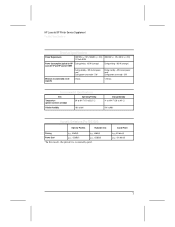
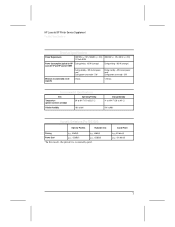
...HP During printing - 165 W (average) LaserJet 5P and HP LaserJet 5MP)
During printing - 165 W (average)
During standby - 5W (instant power save) During power save mode - 5 W
During standby - 5W (instant power save) During power save mode - 5 W
Minimum recommended circuit capacity
4 Amps
1.8 Amps
Environmental Specifications
Item
Temperature (printer and toner cartridge)
Operating Printing...
Service Manual - Page 18


... toner cartridge, or the printer's top cover is being used-the Status Panel lights operate the same for the IR port as a group (cascading).
The status light above the IR port indicates the current status of the printer by displaying a green hue. HP LaserJet 5P Printer Service Supplement New Product Features
Pressing the GO button:
• Tells the printer to...
Service Manual - Page 21
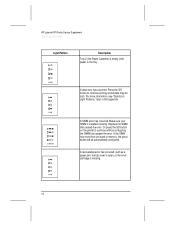
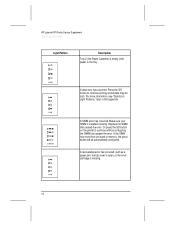
... paper to continue printing (some data may be automatically configured. A recoverable error has occurred, such as a paper jam, the top cover is open, or the toner cartridge is installed correctly. Replace the SIMM that caused the error. Press the GO button to the tray. Make sure your SIMM is missing.
14 HP LaserJet 5P Printer Service Supplement New Product...
Service Manual - Page 25
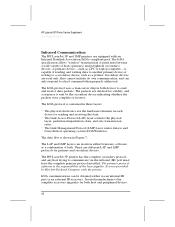
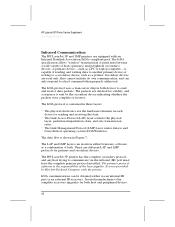
... of print data between a wide variety of both. A primary device --
such as a printer.
The IrDA protocol uses a transceiver chip in Figure 7.
There are different LAP and LMP protocols for both devices to communicate via an internal IR port or an external IR accessory. HP LaserJet 5P Printer Service Supplement New Product Features
Infrared Communication
The HP LaserJet 5P and 5MP...
Service Manual - Page 43
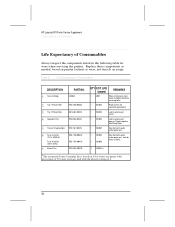
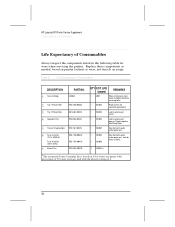
....
1 100,000 1 100,000
May affect print quality and/or paper jams. Look for marks on rollers.
1 25,000 hrs.
1The estimated Toner Cartridge life is based on usage. Exhaust Fan
RG5-1700-000CN RG5-1701-000CN RG5-1801-000CN
QTY EST. Life Expectancy of Consumables
DESCRIPTION 1. HP LaserJet 5P Printer Service Supplement Life Expectancy of Consumables...
Service Manual - Page 68
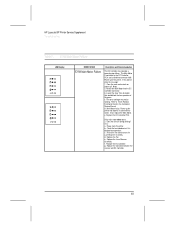
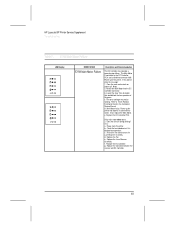
... would block the free operation of the gears. The toner cartridge may not be rotating. Power up ? e. g. The Main Motor is blocked from operation. e. b. f. Does the main motor rotate on the Laser/Scanner Assembly. Replace the DC Controller PCA. d. Replace the Laser/Scanner Assembly. HP LaserJet 5P Printer Service Supplement Troubleshooting
Table 7. 57/58 Main Motor Failure...
Service Manual - Page 93


... where: A=host computer connector (A-type) B=large printer connector (B-type) C=small printer connector (C-type)
LocalTalk Network cable for a total of memory to be printed by Genoa Technologies, Inc.
* This item must be sent electronically from the PC. Allows faxes to the HP LaserJet 5P printer; Option Toner Cartridge
Part Number C3903A
Description or Use Replacement toner cartridge.
Service Manual - Page 105
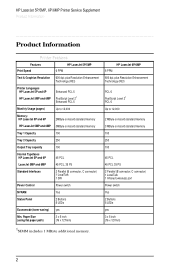
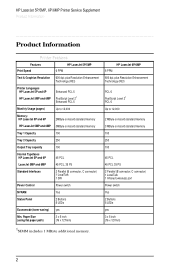
...
NVRAM
Yes
Status Panel
2 Buttons 5 LEDs
Economode (toner saving) yes
Min. Paper Size (using flat paper path)
3 x 5 inch (76 x 127mm)
HP LaserJet 6P/6MP 8 PPM 600 dpi; HP LaserJet 5P/5MP, 6P/6MP Printer Service Supplement Product Information
Product Information
Printer Features
Features Print Speed
HP LaserJet 5P/5MP 6 PPM
Text & Graphics Resolution 600 dpi; plus Resolution...
Service Manual - Page 108
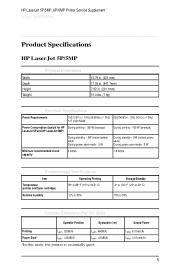
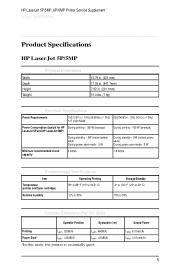
...HP During printing - 165 W (average) LaserJet 5P and HP LaserJet 5MP)
During printing - 165 W (average)
During standby - 5W (instant power save) During power save mode - 5 W
During standby - 5W (instant power save) During power save mode - 5 W
Minimum recommended circuit capacity
4 Amps
1.8 Amps
Environmental Specifications
Item
Temperature (printer and toner cartridge)
Operating Printing...
Service Manual - Page 109
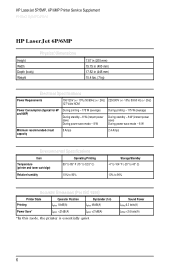
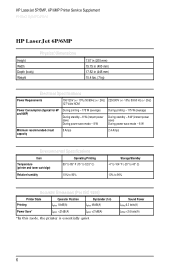
HP LaserJet 5P/5MP, 6P/6MP Printer Service Supplement Product Specifications
HP LaserJet 6P/6MP
Height Width Depth (body...save) During power save mode - 8 W
Minimum recommended circuit capacity
5 Amps
2.4 Amps
Environmental Specifications
Item
Temperature (printer and toner cartridge)
Operating Printing 59° to 89° F (15° to 32.5° C)
Relative humidity
10% to 80%
Storage...
Service Manual - Page 116


... or a green hue and flashing individually or sequentially as a paper jam, missing toner cartridge, or the printer's top cover is on .
Once you have inserted the paper, you must press the GO button to be manually fed into Tray 1. HP LaserJet 5P/5MP, 6P/6MP Printer Service Supplement New Product Features
Status Panel Lights
There are both on...
Service Manual - Page 122
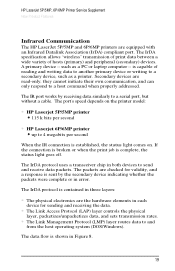
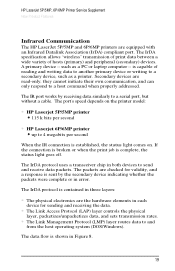
... IrDA specification allows "wireless" transmission of print data between a wide variety of reading and writing data to another primary device or writing to a secondary device, such as a PC or laptop computer -- HP LaserJet 5P/5MP, 6P/6MP Printer Service Supplement New Product Features
Infrared Communication
The HP LaserJet 5P/5MP and 6P/6MP printers are read-only; The IrDA protocol is...
Service Manual - Page 143
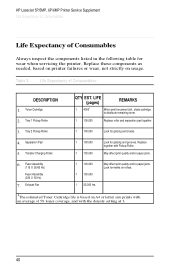
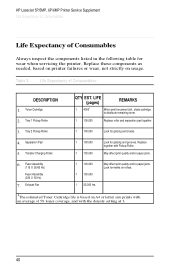
... Hz)
Fuser Assembly (220 V, 50 Hz)
7. Toner Cartridge 2. Tray 2 Pickup Roller
1 100,000
Look for wear when servicing the printer. Exhaust Fan
1 100,000 1 100,000
May affect print quality and/or paper jams. Look for glazing and grooves. Replace together with the density setting at 3.
40 HP LaserJet 5P/5MP, 6P/6MP Printer Service Supplement Life Expectancy of Consumables...
Service Manual - Page 171
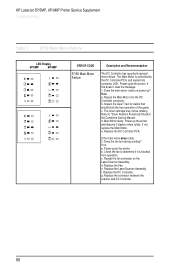
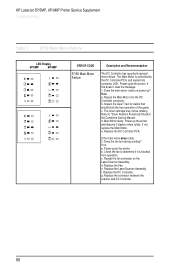
... rollers rotate. HP LaserJet 5P/5MP, 6P/6MP Printer Service Supplement Troubleshooting
Table 7. 57/58 Main Motor Failure
LED Display
5P/5MP
6P/6MP
ERROR CODE
57/58 Main Motor Failure
Description and Recommendation
The DC Controller has reported a general motor failure. Power-cycle the printer. Does the main motor rotate on the Laser/Scanner Assembly. e. Replace the DC Controller...
Service Manual - Page 209
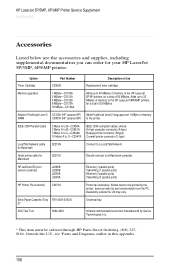
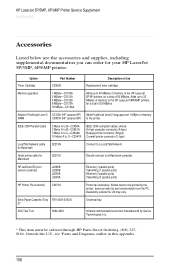
... to the HP LaserJet 5P/6P printers, for a total of 50 MBytes.
Adds up to 48 MBytes of memory to a LocalTalk Network. Allows faxes to a Macintosh computer. IrDA Test Tool
5062-4661
Infrared communications test tool manufactured by the printer;
Option Toner Cartridge
Part Number C3903A
Description or Use Replacement toner cartridge. HP JetDirect EX print servers (external...
Supplement - Page 13
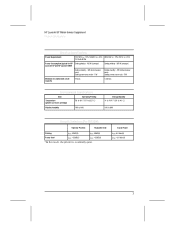
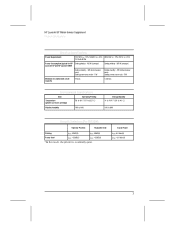
...HP During printing - 165 W (average) LaserJet 5P and HP LaserJet 5MP)
During printing - 165 W (average)
During standby - 5W (instant power save) During power save mode - 5 W
During standby - 5W (instant power save) During power save mode - 5 W
Minimum recommended circuit capacity
4 Amps
1.8 Amps
Environmental Specifications
Item
Temperature (printer and toner cartridge)
Operating Printing...
Supplement - Page 67
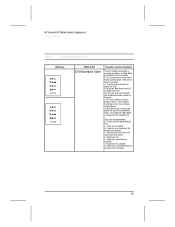
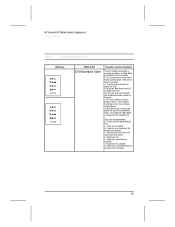
...e. d. Replace the Fan. f. Replace the DC Controller. HP LaserJet 5P Printer Service Supplement Troubleshooting
Table 7. 57/58 Main Motor Failure
LED Display
ERROR CODE
57/58 Main Motor Failure
Description and Recommendation
The DC Controller has reported a general motor failure. Inspect the Gear Train for debris that would block the free operation of the gears. c. The toner cartridge...
Supplement - Page 92
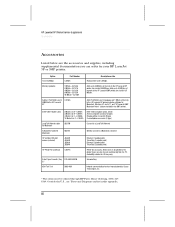
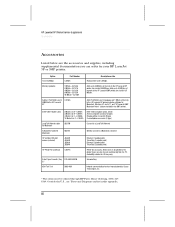
... test tool manufactured by the printer;
Serial printer cable for your HP LaserJet 5P or 5MP printer. Adds up to the HP LaserJet 5P printer; Availability outside the US may vary. Outside the U.S., see "Parts and Diagrams earlier in the 5MP printer). Option Toner Cartridge
Part Number C3903A
Description or Use Replacement toner cartridge.
HP JetDirect EX print servers (external)
J2382B...
Similar Questions
How To Print Documents Hp Laserjet 1010 On Windows 7 Os
(Posted by guruagwillc 9 years ago)
Hp Cp3525dn Had Black Strip On The Left Side When Printing
(Posted by embni 9 years ago)
Directions How To Replace Toner Cartridge On Hp Laserjet P2035n
(Posted by massujar 10 years ago)
Cant Cancel Printing Document Hp Laserjet P2035n
(Posted by tesha 10 years ago)

