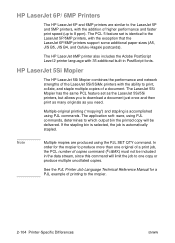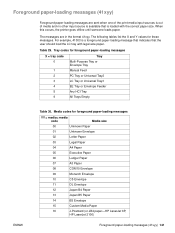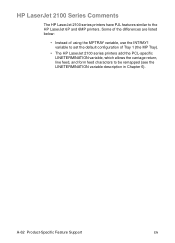HP LaserJet 6p/mp Support Question
Find answers below for this question about HP LaserJet 6p/mp.Need a HP LaserJet 6p/mp manual? We have 15 online manuals for this item!
Question posted by steReg on May 21st, 2014
How To Adjust Hp Laserjet 6p Print Density
The person who posted this question about this HP product did not include a detailed explanation. Please use the "Request More Information" button to the right if more details would help you to answer this question.
Current Answers
Related HP LaserJet 6p/mp Manual Pages
Similar Questions
Hp Laserjet 5000 Print Driver
Sir/Ma'am,I am looking for a HP Laserjet 5000 print driver compatible with Mac OS 10.11.6. What do y...
Sir/Ma'am,I am looking for a HP Laserjet 5000 print driver compatible with Mac OS 10.11.6. What do y...
(Posted by stephenjweber 7 years ago)
Hp Laserjet 6p Work With Windows 10?
Will my HP LaserJet 6P work with my computer if I upgrade from Windows 7 to Windows 10?
Will my HP LaserJet 6P work with my computer if I upgrade from Windows 7 to Windows 10?
(Posted by steve76981 7 years ago)
How To Adjust Hp Laserjet P2035 Fuser Temps
(Posted by hukris 9 years ago)
Delivered Printed Paper
the deleverd printed paper is with shadows and ink over all paper
the deleverd printed paper is with shadows and ink over all paper
(Posted by abobakr30 12 years ago)
Hp Laserjet 6p/mp - Last Year Of Manufacture
I'd like to know the last year that the HP Laserjet 6p or mp was manufactured. Anyone know? Thank yo...
I'd like to know the last year that the HP Laserjet 6p or mp was manufactured. Anyone know? Thank yo...
(Posted by bostonpatriot 12 years ago)