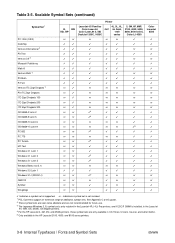HP LaserJet 6p/mp Support Question
Find answers below for this question about HP LaserJet 6p/mp.Need a HP LaserJet 6p/mp manual? We have 15 online manuals for this item!
Question posted by abobakr30 on April 26th, 2012
Delivered Printed Paper
the deleverd printed paper is with shadows and ink over all paper
Current Answers
Answer #1: Posted by kcmjr on April 26th, 2012 5:31 PM
Do you mean the paper has ink smears after being printed apon? If so the printer needs cleaning. You will get this some times if you do not use genuine HP cartridges.
The user manual explains how to clean the printer. It can be downloaded from HP or here: http://www.helpowl.com/manuals/HP/LaserJet6pmp/64196
Licenses & Certifications: Microsoft, Cisco, VMware, Novell, FCC RF & Amateur Radio licensed.
Related HP LaserJet 6p/mp Manual Pages
Similar Questions
Hp Laserjet 6p Work With Windows 10?
Will my HP LaserJet 6P work with my computer if I upgrade from Windows 7 to Windows 10?
Will my HP LaserJet 6P work with my computer if I upgrade from Windows 7 to Windows 10?
(Posted by steve76981 7 years ago)
Hp 33481a - Laserjet Iiip B/w Laser Printer Problems
Hi,I have HP 33481A - LaserJet IIIp B/W Laser Printer.. It has a parallel port, but I have connected...
Hi,I have HP 33481A - LaserJet IIIp B/W Laser Printer.. It has a parallel port, but I have connected...
(Posted by mihalbartos 8 years ago)
Which Laser Printers Print Face Side Up
(Posted by chuopeir 10 years ago)
Hp Laserjet 6p/mp - Last Year Of Manufacture
I'd like to know the last year that the HP Laserjet 6p or mp was manufactured. Anyone know? Thank yo...
I'd like to know the last year that the HP Laserjet 6p or mp was manufactured. Anyone know? Thank yo...
(Posted by bostonpatriot 12 years ago)