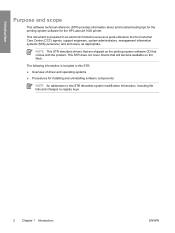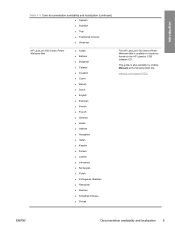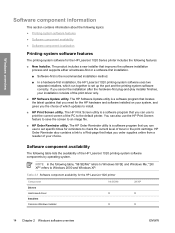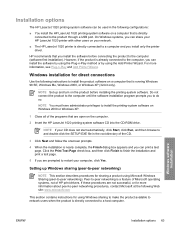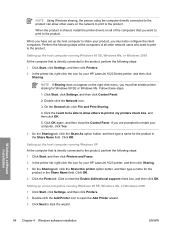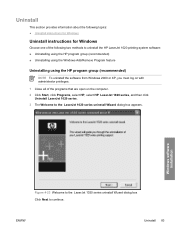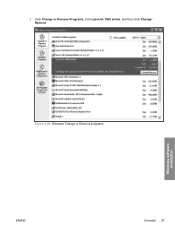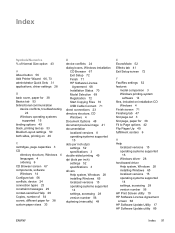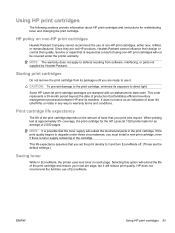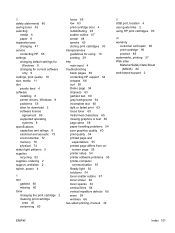HP LaserJet 1020 Support and Manuals
Get Help and Manuals for this Hewlett-Packard item

View All Support Options Below
Free HP LaserJet 1020 manuals!
Problems with HP LaserJet 1020?
Ask a Question
Free HP LaserJet 1020 manuals!
Problems with HP LaserJet 1020?
Ask a Question
Most Recent HP LaserJet 1020 Questions
How Install Hp 1020 Mac Lion
(Posted by ccgeorg 9 years ago)
Hp Laserjet 1020 Won't Print Windows 7 32bit
(Posted by anRan 9 years ago)
How To Install Hp Laserjet 1022 In Mac 10.7.4
(Posted by tiffmmmsa 9 years ago)
How To Tell How Much Toner Is In A Hp 1020
(Posted by robedmi 9 years ago)
How To Check Hp Laserjet 1020 Toner Percent
(Posted by buthe 9 years ago)
HP LaserJet 1020 Videos
Popular HP LaserJet 1020 Manual Pages
HP LaserJet 1020 Reviews
We have not received any reviews for HP yet.