HP LaserJet 1020 Support Question
Find answers below for this question about HP LaserJet 1020.Need a HP LaserJet 1020 manual? We have 7 online manuals for this item!
Question posted by robedmi on July 4th, 2014
How To Tell How Much Toner Is In A Hp 1020
The person who posted this question about this HP product did not include a detailed explanation. Please use the "Request More Information" button to the right if more details would help you to answer this question.
Current Answers
There are currently no answers that have been posted for this question.
Be the first to post an answer! Remember that you can earn up to 1,100 points for every answer you submit. The better the quality of your answer, the better chance it has to be accepted.
Be the first to post an answer! Remember that you can earn up to 1,100 points for every answer you submit. The better the quality of your answer, the better chance it has to be accepted.
Related HP LaserJet 1020 Manual Pages
HP LaserJet Printer Family - Print Media Specification Guide - Page 5


...HP LaserJet printers work 2 Alternative sources of information 2
2 Guidelines for using media
Using print media 4 Preparing print media for use 4 Using paper 4 Using envelopes 11 Using labels 14 Using overhead transparencies 16 Printing on both sides of the paper 17 Preparing laser...-quality problems 28 Background toner particles 28 Dropouts 28 Improperly formed or wavy characters 28...
HP LaserJet Printer Family - Print Media Specification Guide - Page 7


... print media are available to laser printer users. This document does not support HP LaserJet 2686A, HP LaserJet Plus, HP LaserJet 500, or HP LaserJet 2000 printers.
The standards discussed in this manual do not apply to help you . When HP LaserJet printers are unfamiliar to HP Monochrome LaserJet printers, HP color LaserJet printers, and HP LaserJet MFPs unless otherwise noted. Check...
HP LaserJet Printer Family - Print Media Specification Guide - Page 8


..., powdery toner is similar for an HP LaserJet printer. Alternative sources of information
The media manufacturer and vendor can affect the print quality and media-handling performance of the four toner colors. The developed image then advances to create the printed image the print media must be transported through the paper path, a scanning laser beam writes...
HP LaserJet Printer Family - Print Media Specification Guide - Page 10


...with an HP color LaserJet printer can become wavy or the sheets might curl soon after the package is used . Some print jobs require a paper that laser printer and ... by a smooth surface, controlled electrical properties, heat stability, and cleanliness. Although your HP LaserJet printer will be needed. Using print media
Note
This section contains information about the following activities...
HP LaserJet Printer Family - Print Media Specification Guide - Page 12


..., such as carbonless paper, can produce undesirable emissions.
Print quality from the HP color LaserJet printers is optimal when printing on the fuser, and can cause swelling of the ... an HP color LaserJet printer to blister during fusing. To manually adjust the output colors, see "Guidelines for laser printers. however, the pH should last as long as the paper does. Toner is chemically...
HP LaserJet Printer Family - Print Media Specification Guide - Page 13


... controls that feed in the portrait direction might also require higher fuser temperatures to adequately anchor the toner onto the surface.
Laser paper
Laser paper is another premium-quality paper grade that results from nesting.
Different HP LaserJet printer models and their input trays support various ranges of paper can degrade feeding reliability (typically as "plain...
HP LaserJet Printer Family - Print Media Specification Guide - Page 14


... is used in your HP LaserJet printer. Choose recycled paper that meets the same specifications as standard paper (see "Guidelines for using paper" on your laser printer must be used, because...gluing, embossing, and debossing.
Perforations: A series of holes or slits in contamination from toner if printing is usually washed to a cutout location. Preprinted forms and letterhead
To avoid...
HP LaserJet Printer Family - Print Media Specification Guide - Page 20


...to 205° C (401° F) for 0.1 second (0.2 second for HP color LaserJet printers).
Guidelines for using labels
The following table summarizes the adhesive-label specifications that can severely damage your HP LaserJet printer must be specifically designed for laser printers. Not all HP LaserJet printers. Labels should meet the specifications for paper unless otherwise indicated...
HP LaserJet Printer Family - Print Media Specification Guide - Page 22


... for HP color LaserJet printers).
16 Using print media
ENWW see the support documentation that used in monochrome printers to provide the proper electrical and toner adhesion ...HP LaserJet monochrome printers and color transparencies with laser printers. See "Ordering HP print media" on transparencies. Color laser printers also require different film from that came with your printer...
HP LaserJet Printer Family - Print Media Specification Guide - Page 23


...is designed especially for their printers. Automatic duplexing
Automatic duplexing requires an HP LaserJet printer that are fed again into the paper, laser printers use the following guidelines to the surface of choice for the laser printer. Because of this difference, HP recommends that you use heat to fuse a plastic toner to produce quality laser-printed products for mailings...
HP LaserJet Printer Family - Print Media Specification Guide - Page 37


Standard media sizes used in laser printers
The following sections list the English and metric dimensions of the most commonly used paper, envelope, and cardstock sizes. See the support documentation that came with your printer for specific information about the media that is supported. Use only media that your HP LaserJet printer supports. Paper
Size Letter Legal...
HP LaserJet Printer Family - Print Media Specification Guide - Page 41


... type of the print media that came with
monochrome laser printers
Use for
high-volume office printing
monochrome laser printers
correspondence, memos, and reports
monochrome laser printers
correspondence, reports, and in the following table. Laser paper
Not all HP LaserJet printers support printing on all of print media. B Ordering HP print media
CAUTION
In the United States, you can...
HP LaserJet Printer Family - Print Media Specification Guide - Page 42


... to determine if your product supports a particular type of the print media that came with
Use for
Characteristics HP part numbers
hp LaserJet paper monochrome and color reports, user manuals, 90 g/m2 (24-lb bond),
laser printers
letterhead, and
500 sheets, matte
correspondence
finish on both sides,
96 bright
letter (HPJ1124) letter, 3-hole prepunched (HPJ113H...
HP LaserJet Printer Family - Print Media Specification Guide - Page 43


...Heavy paper, cover paper, and cardstock
CAUTION
Not all HP LaserJet printers support printing on all HP LaserJet printers support printing on the print media that came with
hp office recycled monochrome laser
paper
printers
Use for
Characteristics HP part numbers
hp premium cover monochrome and color postcards and
paper
laser printers
document covers
200 g/m2 (75-lb cover), 100...
HP LaserJet Printer Family - Print Media Specification Guide - Page 47


... paper stock. Paper for laser printers should not discolor, melt, offset, release undesirable emissions, or break down in the HP color LaserJet printer, try HP's soft gloss and high gloss paper (see "Ordering HP print media" on textured paper might not hold toner. and
• 205° C (401° F) for 0.1 second (0.4 second for HP color LaserJet printers) for smoothness that it...
HP LaserJet 1020 - User Guide - Page 30
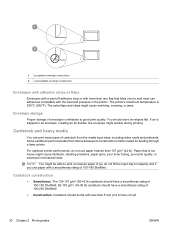
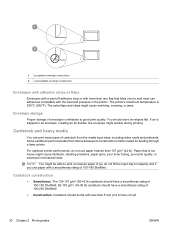
... tray to seal must use adhesives compatible with less than 157 g/m2 (42 lb).
The printer's maximum temperature is better suited for feeding through a laser printer. Cardstock construction
● Smoothness: The 135-157 g/m2 (36-42 lb) cardstock should...the envelope might cause misfeeds, stacking problems, paper jams, poor toner fusing, poor print quality, or excessive mechanical wear.
HP LaserJet 1020 - User Guide - Page 32
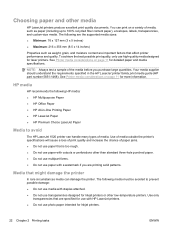
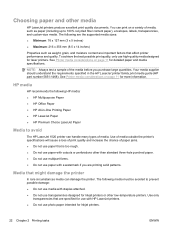
... for laser printers. See Printer media considerations on page 11 for more information.
See Printer media considerations on a variety of media. HP media
HP recommends the following are the supported media sizes: ● Minimum: 76 x 127 mm (3 x 5 inches) ● Maximum: 216 x 356 mm (8.5 x 14 inches)
Properties such as paper (including up to avoid
The HP LaserJet 1020 printer can...
HP LaserJet 1020 - User Guide - Page 39
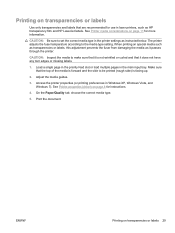
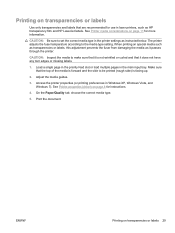
... wrinkled or curled and that it does not have any torn edges or missing labels.
1. The printer adjusts the fuser temperature according to make sure that it is facing up.
2. Load a single ... is forward and the side to set the correct media type in laser printers, such as HP transparency film and HP LaserJet labels. Printing on page 11 for more information.
On the Paper/Quality tab, ...
HP LaserJet 1020 - User Guide - Page 77
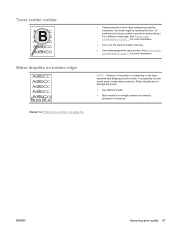
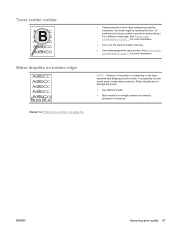
... scattered around the characters, the media might be resisting the toner. (A small amount of media in the tray. ● Use media designed for laser printers. See Printer media
considerations on page 11 for laser printing.) Try a different media type. See Printer media considerations on the fuser assembly and dropping onto the media.
Water droplets do not...
HP LaserJet 1020 - User Guide - Page 78


... of a media jam by an error from feeding through the printer at one time, reducing media jams.
● The media does not meet HP specifications.
You are printed.
The following are too full. See...from the input tray without tearing the page. If you get any toner on the printer rollers, which prevents damage to the printer and makes the removal of the output bin, see Removing a ...
Similar Questions
How Do I Fix An Eio 1 Error On Hp 5000n Laser Printer
How do I clear an EIO 1 error on HP 5000n laser printer
How do I clear an EIO 1 error on HP 5000n laser printer
(Posted by tbostrander 1 year ago)
Hp 4050 Laser Printer Toner Will Not Stick To Labels
(Posted by almodman 10 years ago)
How Can Download Hp Laser Jet 1020 Plus Printer Driver Cd.
(Posted by Nagadri 11 years ago)

