HP LaserJet Tank 1020 Support and Manuals
Get Help and Manuals for this Hewlett-Packard item
This item is in your list!

View All Support Options Below
Free HP LaserJet Tank 1020 manuals!
Problems with HP LaserJet Tank 1020?
Ask a Question
Free HP LaserJet Tank 1020 manuals!
Problems with HP LaserJet Tank 1020?
Ask a Question
HP LaserJet Tank 1020 Videos
Popular HP LaserJet Tank 1020 Manual Pages
User Guide - Page 3


... mobile devices ...16
5 Configure your printer...17 Use Web Services ...17 Update the printer ...18 Configure the printer using EWS...18
6 Manage toner, media, and parts ...22 Check and refill the toner...22 Replace the imaging drum...27 Order supplies, accessories, and parts...27
7 Solve problems ...29 HP support ...29 Interpret control-panel light patterns...30 Interpreting Error Codes ...31
iii
User Guide - Page 4


... connection problems ...54 A Printer specifications ...55 Technical specifications ...55 System requirements ...55 Printer dimensions...55 Power consumption, electrical specifications, and acoustic emissions 56 Operating-environment range ...56 Warning icons...56 Laser Warning ...57 B Service and support ...58 HP limited warranty statement ...58 HP's Premium Protection Warranty: HP LaserJet Tank...
User Guide - Page 22


... server or EWS). In Web Services Settings, click Enable, and follow the on your printer. Follow the instructions on -screen instructions to finish setting up HP Web Services.
6. Open the printer home page (the embedded web server or EWS). See Things to configure your printer. After the printer is available, the printer downloads and installs the update and then restarts automatically...
User Guide - Page 27
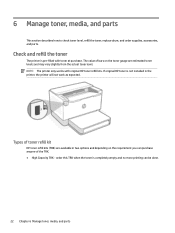
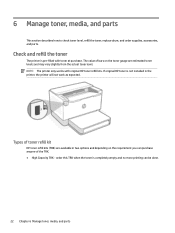
... to check toner level, refill the toner, replace drum, and order supplies, accessories, and parts. If original HP toner is not installed in two options and depending on the requirement you can be done.
22 Chapter 6 Manage toner, media, and parts Check and refill the toner
The printer is completely empty and no more printing can...
User Guide - Page 32


... Original LaserJet Tank Standard-capacity replacement black 154A
Toner Reload Kit
toner reload kit
Part number W1530A
W1530X
W1540A
Countries in
(EWS)
the address/URL field.
NOTE: You can contact HP support for purchasing Original HP supplies. You can also order using the HP Embedded Web Server To access, in a supported Web browser on the computer, enter the printer IP...
User Guide - Page 33


...)
Item
Description
TRK number
HP 154X Black Original LaserJet Tank High-capacity replacement black
Toner Reload Kit
toner reload kit
154X
HP 158A Black LaserJet Tank Toner Reload Kit
HP 158X Black LaserJet Tank Toner Reload Kit
Standard-capacity replacement black 158A toner reload kit
High-capacity replacement black toner reload kit
158X
Part number W1540X
W1580A W1580X
Countries...
User Guide - Page 34


...can also get help with your printer and find solutions, ask questions, and share tips. Table 7-2 Product support link Product name HP LaserJet Tank 2502dw HP LaserJet Tank 2504dw HP LaserJet Tank 2506dw HP LaserJet Tank 1502w HP LaserJet Tank 1504w HP LaserJet Tank 1020 HP LaserJet Tank 1020w
Support links hp.com/support/ljt250x hp.com/support/ljt150x hp.com/support/ljt1020
Solve problems 29
User Guide - Page 35
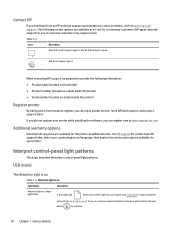
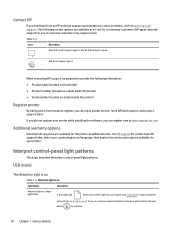
... you are sending a manual feed job, load paper, and press the Resume
button
to continue.
30 Chapter 7 Solve problems Interpret control-panel light patterns
This topic describes the printer control-panel light patterns.
Call an HP support agent. See HP support for product specific support links, select your country/region and language, then explore the service plan options available for...
User Guide - Page 38


... input tray area or from the HP Store or local retailers. ● HP 153A Black Original LaserJet Tank Toner Reload Kit ● HP 153X Black Original LaserJet Tank Toner Reload Kit ● HP 154A Black Original LaserJet Tank Toner Reload Kit ● HP 154X Black Original LaserJet Tank Toner Reload Kit ● HP 158A Black LaserJet Tank Toner Reload Kit
Error Er/05 display 33 Close the...
User Guide - Page 39


... of print job.
● HP 158X Black LaserJet Tank Toner Reload Kit For more information, see Check and refill the toner. Turn off the printer. Error Er/25
The loaded paper does not match the size of life cycle. If the problem persists, contact HP Support.
If the problem persists, contact HP Support.
34 Chapter 7 Solve problems
If error repeats, turn on memory...
User Guide - Page 57


... correctly.
4. The printer does not print after moving the wireless router or printer
1. Make sure that the computer and printer connect to run the wireless setup again.
● If the wireless network is working correctly, try connecting to .
2. The printer does not print, and the computer has a third-party firewall installed
1.
Compare the service set identifier (SSID) on...
User Guide - Page 63


... remanufactured parts equivalent to be uninterrupted or error free.
If HP receives notice of the same type rather than being repaired. Replacement products may be free from HP Inc., its programming instructions after the date of an implied warranty, so the above limitation or exclusion might also have been subject to learn about HP award-winning service and support options...
User Guide - Page 75


...: HP LaserJet Tank Toner Reload Kit and HP Laser Imaging Drum limited warranty statement
This HP product is genuine and take steps to resolve the problem. To obtain warranty service, please return the product to place of purchase (with in the printer manual, (b) experience problems resulting from misuse, improper storage, or operation outside of the published environmental specifications for...
User Guide - Page 89
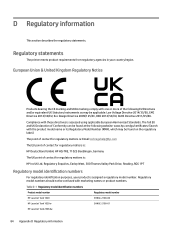
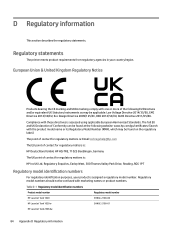
... 2011/65/EU. Table D-1 Regulatory model identification numbers
Product model number
Regulatory model number
HP LaserJet Tank 1020 HP LaserJet Tank 1020w
SHNGC-2100-00 SHNGC-2100-01
HP LaserJet Tank 2506dw
84 Appendix D Regulatory information D Regulatory information
This section describes the regulatory statements. Regulatory statements
The printer meets product requirements from regulatory...
User Guide - Page 90


... completely
FCC regulations 85 NOTE: Any changes or modifications to the printer that to which can radiate radio frequency energy. Table D-1 Regulatory model identification numbers (continued)
Product model number HP LaserJet Tank 1502w
Regulatory model number
HP LaserJet Tank 2504dw
HP LaserJet Tank 1504w
HP LaserJet Tank 2502d
FCC regulations
This equipment has been tested and found to...
HP LaserJet Tank 1020 Reviews
Do you have an experience with the HP LaserJet Tank 1020 that you would like to share?
Earn 750 points for your review!
We have not received any reviews for HP yet.
Earn 750 points for your review!

