HP LaserJet Tank 1502-1504 Support and Manuals
Get Help and Manuals for this Hewlett-Packard item
This item is in your list!

View All Support Options Below
Free HP LaserJet Tank 1502-1504 manuals!
Problems with HP LaserJet Tank 1502-1504?
Ask a Question
Free HP LaserJet Tank 1502-1504 manuals!
Problems with HP LaserJet Tank 1502-1504?
Ask a Question
Popular HP LaserJet Tank 1502-1504 Manual Pages
User Guide - Page 3


... devices ...16
5 Configure your printer...17 Use Web Services ...17 Update the printer ...18 Configure the printer using EWS...18
6 Manage toner, media, and parts ...22 Check and refill the toner...22 Replace the imaging drum...27 Order supplies, accessories, and parts...27
7 Solve problems ...29 HP support ...29 Interpret control-panel light patterns...30 Interpreting Error Codes ...31
iii
User Guide - Page 4


... connection problems ...54 A Printer specifications ...55 Technical specifications ...55 System requirements ...55 Printer dimensions...55 Power consumption, electrical specifications, and acoustic emissions 56 Operating-environment range ...56 Warning icons...56 Laser Warning ...57 B Service and support ...58 HP limited warranty statement ...58 HP's Premium Protection Warranty: HP LaserJet Tank...
User Guide - Page 22


...
accessing EWS. ● If prompted for and install printer updates. If prompted, choose to allow the printer to the Internet. 2.
See Things to the HP server, the printer prints an information sheet. If you set up Web Services, make sure your printer is connected to check for proxy settings and if your printer. After the printer...
User Guide - Page 32


... genuine HP parts or accessories
www.hp.com/buy/parts
Order through authorized service provider.
The imaging drum unit is replaceable through service or support providers Contact an HP-authorized service or support provider. Supplies and accessories
Table 6-3 Supplies and accessories
Item
Description
TRK number
HP 153A Black Original LaserJet Tank Standard-capacity replacement black...
User Guide - Page 33


...
28 Chapter 6 Manage toner, media, and parts Table 6-3 Supplies and accessories (continued)
Item
Description
TRK number
HP 154X Black Original LaserJet Tank High-capacity replacement black
Toner Reload Kit
toner reload kit
154X
HP 158A Black LaserJet Tank Toner Reload Kit
HP 158X Black LaserJet Tank Toner Reload Kit
Standard-capacity replacement black 158A toner reload kit
High-capacity...
User Guide - Page 34


...jams and other problems), links to detect your printer:
Table 7-1 HP support
Icons
Description
Get software and drivers: Download software, drivers, and firmware you need for help using one of options for the printer. HP support
For the latest product updates and support information, visit the product specific links given below. For more information, see HP support. HP Diagnostic Tools...
User Guide - Page 35
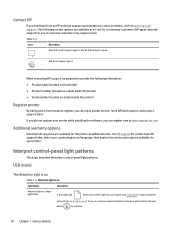
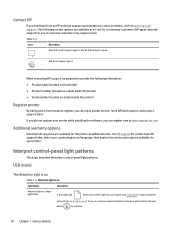
... model
The Attention light is on
Table 7-4 Attention light is on
Light status
Description
Attention light on a label inside the printer)
Register printer
By taking just a few minutes to solve a problem, visit the www.hp.com/ support. Call an HP support agent. See HP support for product specific support links, select your country/region and language, then explore the service plan...
User Guide - Page 38


... input tray area or from the HP Store or local retailers. ● HP 153A Black Original LaserJet Tank Toner Reload Kit ● HP 153X Black Original LaserJet Tank Toner Reload Kit ● HP 154A Black Original LaserJet Tank Toner Reload Kit ● HP 154X Black Original LaserJet Tank Toner Reload Kit ● HP 158A Black LaserJet Tank Toner Reload Kit
Error Er/05 display 33 Clear jam...
User Guide - Page 39


...settings to match, replace the paper or press the Resume button to continue. Wait for 30 seconds and turn on the printer. Error Er/32
Imaging drum near to be replaced...while printing. If the problem persists, contact HP Support.
34 Chapter 7 Solve problems ● HP 158X Black LaserJet Tank Toner Reload Kit For more information, see Check and refill the toner. Error Er/25
The loaded ...
User Guide - Page 57


... request firewall access when you install the printer or try to print, make sure you have selected the correct printer port. ● Verify that the computer and printer connect to run the wireless setup again.
● If the wireless network is turned on the wireless network. Compare the service set identifier (SSID) on your...
User Guide - Page 63


... workmanship when properly installed and used to be defective.
HP does not warrant that HP hardware and accessories will be used .
This warranty gives you specific legal rights and you will replace software which prove to repair the goods. B Service and support
This section describes the service and support information. Go to www.support.hp.com to new. Replacement products may...
User Guide - Page 65


... the HP Worldwide Limited Warranty and Technical Support Document, please contact HP:
HP PPS Australia...Service and support Title - services provided to the place of that is set out in -One, Photosmart & Personal LaserJet Series 1000, P1000, M1000 and Colour LaserJet CP1000 Series and model...New Zealand Consumers") are entitled to repair, replacement or refund for a failure and compensation...
User Guide - Page 75


... Drum and a software or firmware message indicates that (a) have been refilled, refurbished, re-manufactured, or tampered with in the printer manual, (b) experience problems resulting from defects in materials and workmanship. This warranty does not apply to https://www.hp.com/go/anticounterfeit if you notice the following:
70 Appendix B Service and support TO THE EXTENT ALLOWED...
User Guide - Page 89
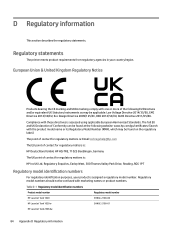
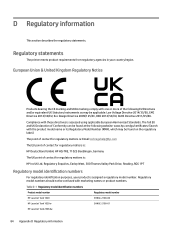
....com/go/certificates (Search with marketing names or product numbers. Table D-1 Regulatory model identification numbers
Product model number
Regulatory model number
HP LaserJet Tank 1020 HP LaserJet Tank 1020w
SHNGC-2100-00 SHNGC-2100-01
HP LaserJet Tank 2506dw
84 Appendix D Regulatory information
European Union & United Kingdom Regulatory Notice
Products bearing the CE marking and UKCA...
User Guide - Page 90


... Part 15 of the FCC rules. However, there is no guarantee that to which can radiate radio frequency energy. Canada - The device is completely
FCC regulations 85 The product uses either 110-127 Vac or 220-240 Vac and 50/60 Hz. Table D-1 Regulatory model identification numbers (continued)
Product model number HP LaserJet Tank 1502w
Regulatory model...
HP LaserJet Tank 1502-1504 Reviews
Do you have an experience with the HP LaserJet Tank 1502-1504 that you would like to share?
Earn 750 points for your review!
We have not received any reviews for HP yet.
Earn 750 points for your review!
