HP LaserJet Tank MFP 1602-1604 Support and Manuals
Get Help and Manuals for this Hewlett-Packard item
This item is in your list!

View All Support Options Below
Free HP LaserJet Tank MFP 1602-1604 manuals!
Problems with HP LaserJet Tank MFP 1602-1604?
Ask a Question
Free HP LaserJet Tank MFP 1602-1604 manuals!
Problems with HP LaserJet Tank MFP 1602-1604?
Ask a Question
Popular HP LaserJet Tank MFP 1602-1604 Manual Pages
User Guide - Page 4


Update the printer ...29 Configure the printer using EWS...29 7 Manage toner, media, and parts ...33 Check and refill the toner...33 Replace the imaging drum...38 Order supplies, accessories, and parts...38 8 Solve problems ...40 HP support ...40 Interpreting Error Codes ...41 Print reports...48 Restore original factory defaults and settings ...49 Printer does not pick up paper or misfeeds...
User Guide - Page 15
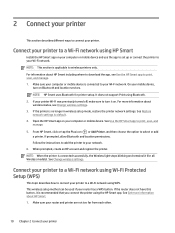
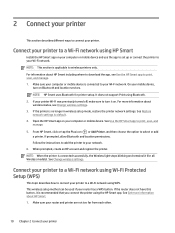
...HP Smart uses Bluetooth for all Wireless models). If the printer is connected to your printer. Open the HP Smart app on Bluetooth and location services. Connect your printer to a Wi-Fi network using Wi-Fi Protected Setup... network settings to select or add a printer. Follow the instructions to add the printer to your printer to a Wi-Fi network using HP Smart
Install the HP Smart app...
User Guide - Page 33


...See To open EWS using HP Smart (iOS,
Android, and Windows 10) . 3. Repeat the instructions above to finish setting up Web Services
1. Remove Web Services
1. 6 Configure your printer
This section describes how to the HP server, the printer prints an information sheet. After the printer is available, the printer downloads and installs the update and then restarts automatically.
User Guide - Page 43
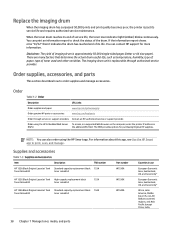
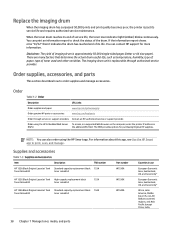
...
Toner Reload Kit
toner reload kit
153X
HP 154A Black Original LaserJet Tank Standard-capacity replacement black 154A
Toner Reload Kit
toner reload kit
Part number W1530A
W1530X
W1540A
Countries in
(EWS)
the address/URL field. The imaging drum unit is replaceable through service or support providers Contact an HP-authorized service or support provider.
You can also order using...
User Guide - Page 44
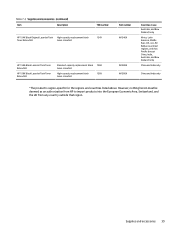
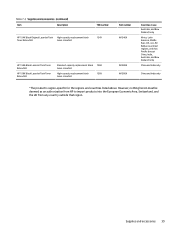
...)
Item
Description
TRK number
HP 154X Black Original LaserJet Tank High-capacity replacement black
Toner Reload Kit
toner reload kit
154X
HP 158A Black LaserJet Tank Toner Reload Kit
HP 158X Black LaserJet Tank Toner Reload Kit
Standard-capacity replacement black 158A toner reload kit
High-capacity replacement black toner reload kit
158X
Part number W1540X
W1580A W1580X
Countries...
User Guide - Page 45
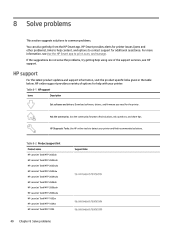
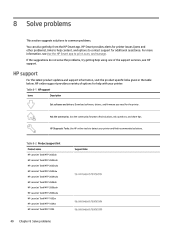
... Tank MFP 2604sdw HP LaserJet Tank MFP 2606dn HP LaserJet Tank MFP 2606sdn HP LaserJet Tank MFP 2606sdw HP LaserJet Tank MFP 1602w HP LaserJet Tank MFP 1604w HP LaserJet Tank MFP 1005
40 Chapter 8 Solve problems
Support links
hp.com/support/ljtmfp260x
hp.com/support/ljtmfp160x hp.com/support/ljtmfp1005 HP support
For the latest product updates and support information, visit the product specific...
User Guide - Page 46
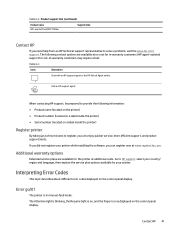
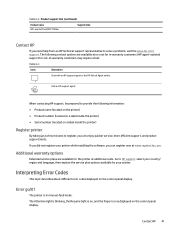
... for your printer while installing the software, you can enjoy quicker service, more efficient support, and product support alerts. Call an HP support agent. Interpreting Error Codes
This topic describes about different error codes displayed on the control panel display. Table 8-2 Product support link (continued)
Product name HP LaserJet Tank MFP 1005w
Support links
Contact HP
If you can...
User Guide - Page 50
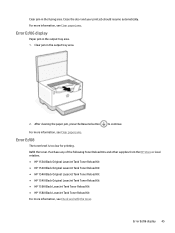
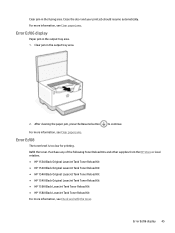
...153A Black Original LaserJet Tank Toner Reload Kit ● HP 153X Black Original LaserJet Tank Toner Reload Kit ● HP 154A Black Original LaserJet Tank Toner Reload Kit ● HP 154X Black Original LaserJet Tank Toner Reload Kit ● HP 158A Black LaserJet Tank Toner Reload Kit ● HP 158X Black LaserJet Tank Toner Reload Kit For more information, see Clear paper jams.
Error Er/08...
User Guide - Page 53


...Error Er/61
An error occurred during Wi-Fi Protected Setup (WPS) and the printer was not able to connect to wireless printers only. Press the Cancel button
to continue and then try connecting the printer to print a configuration report. If the problem persists, contact HP Support.
For USB model...images scanned), event logs, copy/energy settings, network status and more . Alternatively,...
User Guide - Page 72


...installed
1. Update the firewall with the most networks, the printer must be
within the range of the wireless access point (wireless router). ● Verify that obstacles do not separate the printer and wireless access point. ● Verify that the wireless router supports... .
● Verify that the service set identifier (SSID) is within 30 m (100 ft) of the wireless network.
User Guide - Page 79
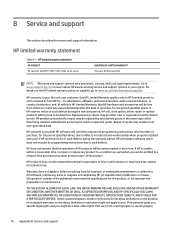
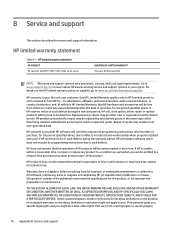
...ORAL, IS EXPRESSED OR IMPLIED AND HP SPECIFICALLY DISCLAIMS ANY IMPLIED WARRANTIES OR CONDITIONS OF MERCHANTABILITY, SATISFACTORY QUALITY, AND FITNESS FOR A PARTICULAR PURPOSE. Go to www.support.hp.com to repair the goods. HP products may be uninterrupted or error free. HP limited warranty statement
Table B-1 HP limited warranty statement HP PRODUCT HP LaserJet Tank MFP 1005, 160x, 260x series...
User Guide - Page 81
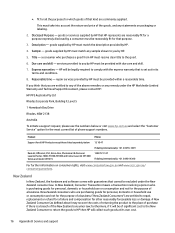
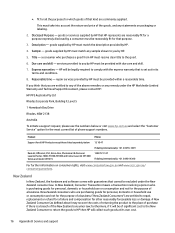
... below
DeskJet, Office Jet, PSC, All-in its own cost.
76 Appendix B Service and support A New Zealand Consumer (as defined above remedies or any remedy under the New Zealand consumer law. goods or services supplied by HP that HP represents are entitled to repair, replacement or refund for a failure and compensation for the most current list of...
User Guide - Page 91
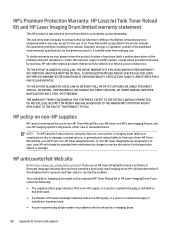
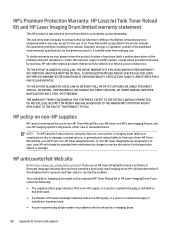
... the printer manual, (b) experience problems resulting from misuse, improper storage, or operation outside of the published environmental specifications for the particular failure or damage.
NOTE: For HP LaserJet Tank products, warranty does not cover printer or imaging drum failures or complications due to place of the problem and print samples) or contact HP customer support. This warranty...
User Guide - Page 105
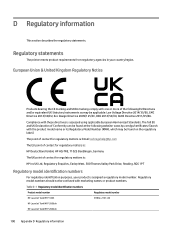
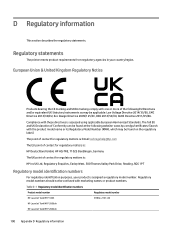
... applicable European Harmonized Standards. Compliance with marketing names or product numbers.
Table D-1 Regulatory model identification numbers
Product model number
Regulatory model number
HP LaserJet Tank MFP 1005
SHNGC-2101-00
HP LaserJet Tank MFP 2606dn
HP LaserJet Tank MFP 2602dn
100 Appendix D Regulatory information European Union & United Kingdom Regulatory Notice
Products...
User Guide - Page 106
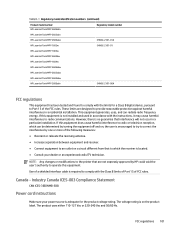
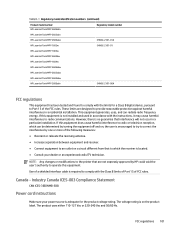
... installation. Table D-1 Regulatory model identification numbers (continued)
Product model number HP LaserJet Tank MFP 2606sdn
Regulatory model number
HP LaserJet Tank MFP 2602sdn
HP LaserJet Tank MFP 2606sdw
SHNGC-2101-01A
HP LaserJet Tank MFP 1602w
SHNGC-2101-01
HP LaserJet Tank MFP 1005w
HP LaserJet Tank MFP 2604dw
HP LaserJet Tank MFP 1604w
HP LaserJet Tank MFP 2606sdw
HP LaserJet...
HP LaserJet Tank MFP 1602-1604 Reviews
Do you have an experience with the HP LaserJet Tank MFP 1602-1604 that you would like to share?
Earn 750 points for your review!
We have not received any reviews for HP yet.
Earn 750 points for your review!
