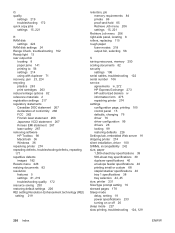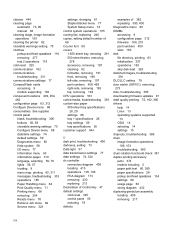HP LaserJet 4250 Support and Manuals
Get Help and Manuals for this Hewlett-Packard item

View All Support Options Below
Free HP LaserJet 4250 manuals!
Problems with HP LaserJet 4250?
Ask a Question
Free HP LaserJet 4250 manuals!
Problems with HP LaserJet 4250?
Ask a Question
Most Recent HP LaserJet 4250 Questions
I Have An Error Code 49.4c06 -
as directed, I have turned the power on and off several times and nothing has changed
as directed, I have turned the power on and off several times and nothing has changed
(Posted by susankimball 6 years ago)
Hp Laserjet 4250 Pcl 5e Closes Office When Clicking Properties
(Posted by talhuang 9 years ago)
How To Determine If Laserjet 4250 Has Hard Drive Installed
(Posted by yahtabo 9 years ago)
Hp Lj 4250 Does Not Transfer To Next Paper Tray
(Posted by skikapet 9 years ago)
How To Reset Ip Address Hp Laserjet 4250
(Posted by fattogr 9 years ago)
HP LaserJet 4250 Videos
Popular HP LaserJet 4250 Manual Pages
HP LaserJet 4250 Reviews
We have not received any reviews for HP yet.