HP LaserJet 4250 Support Question
Find answers below for this question about HP LaserJet 4250.Need a HP LaserJet 4250 manual? We have 13 online manuals for this item!
Question posted by yahtabo on October 4th, 2014
How To Determine If Laserjet 4250 Has Hard Drive Installed
The person who posted this question about this HP product did not include a detailed explanation. Please use the "Request More Information" button to the right if more details would help you to answer this question.
Current Answers
There are currently no answers that have been posted for this question.
Be the first to post an answer! Remember that you can earn up to 1,100 points for every answer you submit. The better the quality of your answer, the better chance it has to be accepted.
Be the first to post an answer! Remember that you can earn up to 1,100 points for every answer you submit. The better the quality of your answer, the better chance it has to be accepted.
Related HP LaserJet 4250 Manual Pages
HP LaserJet Printer Family - Print Media Specification Guide - Page 20


... for adhesive contamination that can severely damage your printer. Consider the information in your HP LaserJet printer must be specifically designed for laser printers. Please see the support documentation that came with a release agent).
CAUTION Note
Using labels
Labels are used in this section generally apply to determine if your product supports labels. If labels other...
HP LaserJet Printer Family - Print Media Specification Guide - Page 22


...0.13 mm (4.8 to 4.4 mils) for HP monocrome LaserJet printers. Overhead transparency materials must be compatible with laser printers because of higher temperature and stiffness requirements.
Please see the support documentation that is made of incompatible material or that came with your product to determine if your printer.
Fusing compatibility
Overhead transparency materials must be...
HP LaserJet Printer Family - Print Media Specification Guide - Page 41


... LaserJet paper
Use with your product to determine if your product supports a particular type of the U.S., please contact your local reseller. Laser paper
Not all HP LaserJet printers support printing on all of the print media that came with
monochrome laser printers
Use for
high-volume office printing
monochrome laser printers
correspondence, memos, and reports
monochrome laser printers...
HP LaserJet Printer Family - Print Media Specification Guide - Page 42


... and color flyers, handouts, sales 105 g/m2 (28-lb bond), letter (Q2415A)
paper
laser printers
briefs, proposals, and 500 sheets, satin
11 by 17 (tabloid) (HPJ1724) A4 (Europe) (CHP310)
Glossy paper
CAUTION
Not all HP LaserJet printers support printing on both sides,
96 bright
letter (HPJ1124) letter, 3-hole prepunched (HPJ113H) legal (HPJ1424) 11 by...
HP LaserJet Printer Family - Print Media Specification Guide - Page 43


... paper, and cardstock
CAUTION
Not all HP LaserJet printers support printing on all HP LaserJet printers support printing on both sides, contains 30 ...laser printers
restaurant menus,
inches)
A4 (Q1298B)
waterproof documents, (approximately 44-lb
and tearproof
bond equivalent), 50
documents
sheets, satin finish
coating on the print media that came with your product to determine...
HP LaserJet 4250/4350 Series - User Guide - Page 27


... locked appears on the hard drive at the printer. This option is only available if a hard drive is held down. To change configuration settings. Use (UP button) or (DOWN button) to scroll to the selection on the associated higher-level option. Some settings change rapidly if (UP button) or (DOWN button) is installed. Press MENU to...
HP LaserJet 4250/4350 Series - User Guide - Page 28


... slot appears.
16 Chapter 1 Printer basics
ENWW Press (UP button) or (DOWN button) to exit the menu. Press MENU to highlight SYSTEM SETUP. 5. Press (DOWN button) to change the value. 8. Press (UP button) or (DOWN button) to highlight SYSTEM SETUP. 5. This option is only available if a hard drive is installed in job storage before...
HP LaserJet 4250/4350 Series - User Guide - Page 41
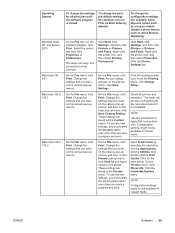
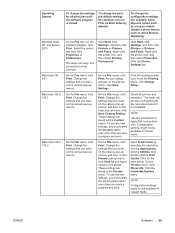
...click Save Custom Setting. On the File menu, click Print. Click the Installable Options menu. Select the printer, and then click Properties or Preferences.
Click the Device Settings tab. ... Click on Both Sides by selecting the hard drive, clicking Applications, clicking Utilities, then double-clicking Print Center.
Delete the printer and reinstall it is reinstalled. These settings ...
HP LaserJet 4250/4350 Series - User Guide - Page 42
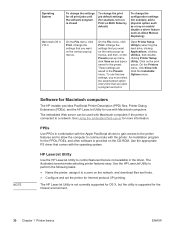
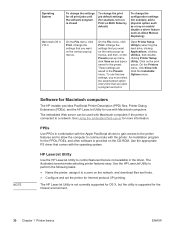
...printer for Internet protocol (IP) printing. The HP LaserJet Utility is not currently supported for OS X, but the utility is provided on the CD-ROM. Open Printer Setup Utilityby select ing the hard drive, clicking Applications, clicking Utilities, then doubleclicking Printer... installer provides PostScript Printer Description (PPD) files, Printer Dialog Extensions (PDEs), and the HP LaserJet ...
HP LaserJet 4250/4350 Series - User Guide - Page 45
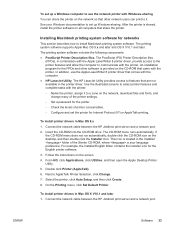
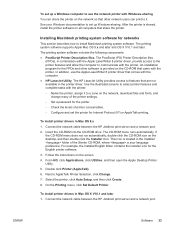
.... ENWW
Software 33
To install printer drivers in Mac OS 9.x 1. The HP LaserJet Utility provides access to set up a Windows computer to it to select printer features and complete tasks with the printer. For example, the Installer/English folder contains the Installer icon for the printer. - Check the levels of the printer settings. - An installation program for the PPDs and...
HP LaserJet 4250/4350 Series - User Guide - Page 46
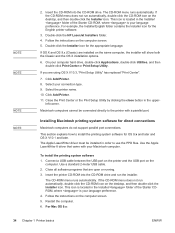
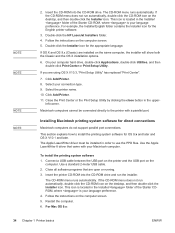
...(Classic) are installed on the desktop, and then double-click the Installer icon. Select your computer hard drive, double-click ...Printer. 8. Installing Macintosh printing system software for the English printer software.
3. Connect a USB cable between the USB port on the printer and the USB port on the computer screen. 5.
For example, the Installer/English folder contains the Installer...
HP LaserJet 4250/4350 Series - User Guide - Page 48
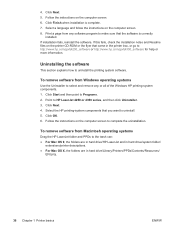
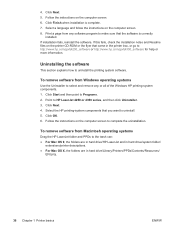
... the trash can: ● For Mac OS 9, the folders are in hard drive/HP LaserJet and in hard drive/system folder/
extensions/printer descriptions. ● For Mac OS X, the folders are in the printer box, or go to make sure that the software is complete. 7. If installation fails, reinstall the software.
Follow the instructions on the computer screen...
HP LaserJet 4250/4350 Series - User Guide - Page 197
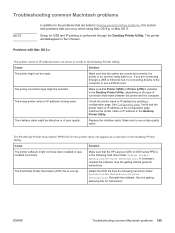
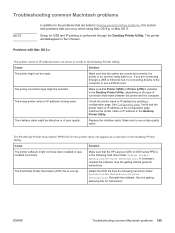
.... Make sure that the HP LaserJet 4250 or 4350 series PPD is performed through a USB or Ethernet hub, try connecting directly to use a different port. See the getting started guide for USB and IP printing is in the following hard drive folder: System Folder/Extensions/Printer Descriptions.
Check the printer name or IP address by printing...
HP LaserJet 4250/4350 Series - User Guide - Page 199
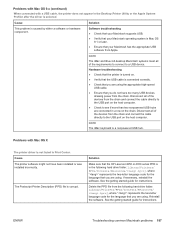
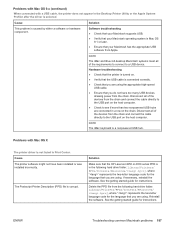
...hard drive folder: Library/Printers/PPDs/Contents/Resources/ .lproj, where "" represents the two-letter language code for instructions.
Solution
Make sure that your Macintosh operating system is Mac OS 9.1 or later.
● Ensure that the HP LaserJet 4250....
● Ensure that you do not have been installed or was installed incorrectly. See the getting started guide for the language ...
HP LaserJet 4250/4350 Series - User Guide - Page 200
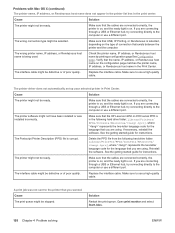
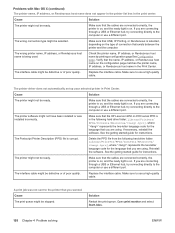
... connecting directly to the computer or use a different port. Delete the PPD file from the following hard drive folder: Library/Printers/ PPDs/Contents/Resources/.lproj, where "" represents the two-letter language code for the language that the HP LaserJet 4250 or 4350 series PPD is in Print Center.
If you are connecting through a USB or...
Service Manual - Page 29


...click Save Settings. Click the Installable Options menu. On the File menu, click Print.
Click Start, click Settings, and then click Printers or Printers and Faxes. Macintosh OS ...driver will be autoconfigured with the new options when it .
Open Printer Setup Utility by selecting the hard drive, clicking Applications, clicking Utilities, and then doubleclicking Print Center.
Windows...
Service Manual - Page 90
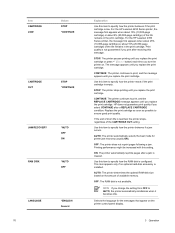
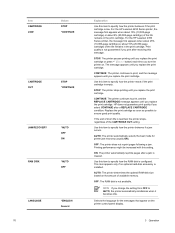
...The printer determines the optimal RAM-disk size based on . For the HP LaserJet 4250 Series printer,...printer does not reprint pages following a jam.
OFF: The RAM disk is installed. Selects the language for printer jam recovery (usually ON). For the HP LaserJet 4350 Series printer...printer continues to specify how the printer behaves if a jam occurs. This item appears only if no optional hard...
Service Manual - Page 114


...want to update in the list of printer and click the file to select it.
5 Locate the drop-down menu for Device Group Tools appears on your hard drive to the HP Web JetAdmin server.
8...down the Shift key and then click to select printers that you install HP Web JetAdmin version 7.0 or later on the right side of the window. The printer Status window appears.
3 Open the Device Management ...
Service Manual - Page 324


...hard-disk accessory or flash DIMM if those memory accessories are installed in the printer memory. This page also lists fonts on the configuration page. This page also lists fonts on the RAM disk or installed EIO disk drives... pages are installed in the printer memory. For more information, see the HP LaserJet 4200/4300 Use Guide or the HP LaserJet 4250/4350 Use Guide.
Service Manual - Page 331
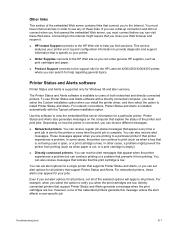
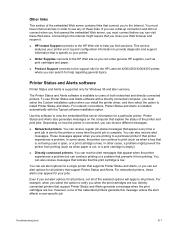
... so you can set alert options for all of the selected options will apply to install Printer Status and Alerts. To use a dial-up connection and did not connect when you... embedded Web server information for the HP LaserJet 4200/4250/4300/4350 printer, where you can continue printing or a problem that explain the status of the networked printers generate this software to notify you when ...
Similar Questions
How To Setup Menu Hp Laserjet 4250 To Print Letter Type After Installation
(Posted by pabcbc 10 years ago)
What Causes Paper To Wrinkle In Hp 4250 Laser Printer
(Posted by Kezalh 10 years ago)
How To Install Laser Printer P1006 On Windows 7
(Posted by novlmuzyc 10 years ago)

