HP CP4005dn Support Question
Find answers below for this question about HP CP4005dn - Color LaserJet Laser Printer.Need a HP CP4005dn manual? We have 12 online manuals for this item!
Question posted by khc on March 29th, 2011
How To Remove Hard Drive
how do I remove a hard drive on this printer??
Current Answers
There are currently no answers that have been posted for this question.
Be the first to post an answer! Remember that you can earn up to 1,100 points for every answer you submit. The better the quality of your answer, the better chance it has to be accepted.
Be the first to post an answer! Remember that you can earn up to 1,100 points for every answer you submit. The better the quality of your answer, the better chance it has to be accepted.
Related HP CP4005dn Manual Pages
HP Color LaserJet CP4005 Printer - Software Technical Reference (external) - Page 24


...drive or Internet connection
System requirements for more information.
6 Chapter 1 Purpose and scope
ENWW Purpose and scope
Printing-system software
Topics: ● System requirements ● Operating-system support ● Availability
System requirements
The following operating systems support the HP Color LaserJet... of available hard-drive space ● CD-ROM or DVD drive ● Super...
HP Color LaserJet CP4005 Printer - Software Technical Reference (external) - Page 97


To view details about the space required and the space available on the hard drive appears in the following figure.
It is to be selected for the installer. ENWW
Print-driver installation instructions 79 Information about the features, click Details.... ...
HP Color LaserJet CP4005 Printer - Software Technical Reference (external) - Page 206


...Color LaserJet CP4005 printing system for additional configuration and printer status monitoring.
Availability
This document provides information about the availability of an HP-created postscript printer definition file (PPD) and a printer... ● 256 MB RAM ● 32 MB of available hard-disk space ● CD-ROM drive or Internet connection
Operating-system support
● Mac OS X ...
HP Color LaserJet CP4005 Printer - Software Technical Reference (external) - Page 215


... are available on the selected disk. Click Install to the previous screen. Figure 6-10 HP LaserJet Installer dialog (custom install)
The Custom Install screen displays all of the options that you want to open a screen that describes the component. For more information, see HP Embedded Web Server (EWS) on the Macintosh hard drive.
HP Color LaserJet CP4005 Printer - Software Technical Reference (external) - Page 237


... Jobs
Choose Stored Jobs to print the job.
WARNING! Select the number of the printer. ● Minimal Locking provides control over paper-handling features. ● Moderate Locking ...in the printer configuration. ● Maximal Locking prevents users from changing printer control-panel settings. Click to clear the check box to lock. This setting is currently stored on the hard drive.
HP Color LaserJet CP4005 Printer - Software Technical Reference (external) - Page 275


... path to the product by typing a copy command at a command prompt or in the section Printer messages during the firmware update on page 253 appear on the EIO-Jetdirect page. At the command...put /username/desktop/CP4005fw.rfu, and then press Enter. Open a Terminal window on the computer hard drive in quotation marks. You can send the .RFU file directly to the file is the second page...
HP Color LaserJet CP4005 Printer - Software Technical Reference (external) - Page 279


... panel. Let the process finish without further interaction with the update until you downloaded from the Printer Firmware Update drop-down menu.
10. Locate the drop-down list in the Quick Device Find...HP Web Jetadmin server.
8. If the filename is updated on your hard drive to update a single product through HP Web Jetadmin
This procedure requires that you see this can take ...
HP Color LaserJet CP4005 Printer - Software Technical Reference (external) - Page 283
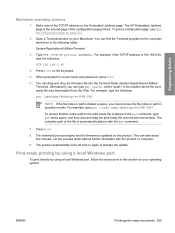
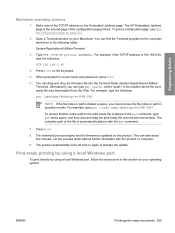
... the following:
put /username/desktop/4005FW.PDF
NOTE If the file name or path includes a space, you can find the Terminal program on the computer hard drive in the put command, type put , where is placed in the following :
FTP 192.168.0.90
4. Engineering Details
Macintosh operating systems
1.
You can type put...
HP Color LaserJet CP4005 - User Guide - Page 20
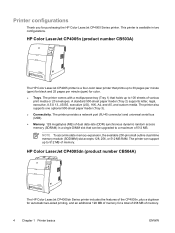
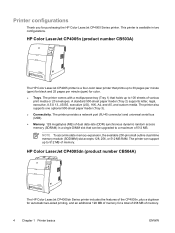
...).
● Memory. 128 megabytes (MB) of 512 MB. This printer is a four-color laser printer that holds up to 100 sheets of memory.
4 Chapter 1 Printer basics
ENWW Printer configurations
Thank you for color.
● Trays. HP Color LaserJet CP4005dn (product number CB504A)
The HP Color LaserJet CP4005dn Series printer includes the features of the CP4005n, plus a duplexer for automatic...
HP Color LaserJet CP4005 - User Guide - Page 22


...Printer checks for firmware upgrades.
For ordering information, see Part numbers. Prints multiple gloss levels.
Automatic duplexing of media types, including HP laser... printing (duplexing) standard on the HP Color LaserJet CP4005dn Series printer. Supports forms and fonts on a wide... emulation.
80 printer-matching screen fonts in the printer automatic-toner seal removal feature. One ...
HP Color LaserJet CP4005 - User Guide - Page 28


...drive). ● Click OK. 5. Click Finish when installation has completed.
7.
Click Uninstaller.
4. Select the HP printing system components you can share the printer on the network so that came in the printer...to make sure that share the printer.
Uninstalling the software
This section explains how to HP Color LaserJet CP4005 and then click Change/Remove.
3. Point to uninstall the ...
HP Color LaserJet CP4005 - User Guide - Page 34


... on Both Sides by selecting the hard drive, clicking Applications, clicking Utilities, then double-clicking Printer Setup Utility.
3. On the Presets pop-up menus.
2. On the Printers menu, click Show Info.
pop-...type a name for the preset. 3. Click the Installable Options menu.
18 Chapter 1 Printer basics
ENWW On the File menu, click
V10.4
Print.
2. Click on the various
...
HP Color LaserJet CP4005 - User Guide - Page 35


... Utility
v10.4
Print.
menu, click Save as and type a name for the printer. Click on the print queue.
Printer drivers for example, add a physical option such as a tray, or turn on Print on Both Sides by selecting the hard drive,
2. On the File menu, click Print.
1. Open Utilities, and then
you want to on...
HP Color LaserJet CP4005 - User Guide - Page 38


...drive and run before the USB cable is selected, select the correct PPD for Mac OS X v10.2, v10.3, and v10.4.
Select Bonjour as the connection type.
8. To remove software from Macintosh operating systems
To remove... Print Center or the Printer Setup Utility by clicking the close button in the HP LaserJet Installer folder.
3. On the computer hard drive, open Applications, open Utilities, and...
HP Color LaserJet CP4005 - User Guide - Page 111
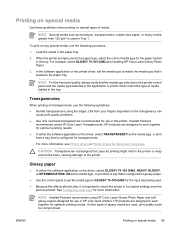
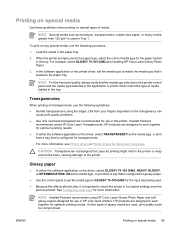
... type selected on special media 95 Transparencies
When printing on transparencies, use in HP color laser printers. Printing on special media
Use these guidelines when printing on special types of media loaded...the printer to work together for the input tray being used , print quality could be compromised. If other types of glossy media are designed to work together for LaserJet printing ...
HP Color LaserJet CP4005 - User Guide - Page 148


... for a variety of key color laser technologies, including image enhancements, smart supplies, and high-resolution imaging.
sRGB
Standard red-green-blue (sRGB) is composed of user needs. Most importantly, as you use . Using color
The HP Color LaserJet CP4005 Series printer offers great color printing as soon as the default color space in the printer driver.
The system's foundation...
HP Color LaserJet CP4005 - User Guide - Page 224


... queue might be defective or of this software is available from the following hard-drive folder: Library/ Printers/PPDs/Contents/Resources/.lproj, where is the two-letter language code for the language that are contained in the Print Center or Printer Setup Utility.
Cause
This error occurs when the software for instructions.
Cause The...
HP Color LaserJet CP4005 - User Guide - Page 247


...)
HP USB 2.0 printer cable a-b, 2 meter (6 feet)
HP Color Laser Soft Gloss Presentation Paper (letter), 200 sheets
HP Professional 120 Soft Gloss Laser Paper (A4), 200 sheets
HP LaserJet Tough Paper (letter)
HP Superior 165 Satin Matt Laser Paper (A4)
HP Premium Choice LaserJet Paper (letter)
HP Premium Choice LaserJet Paper (A4)
HP LaserJet Paper (letter)
HP LaserJet Paper (A4)
HP...
HP Color LaserJet CP4005 - User Guide - Page 248
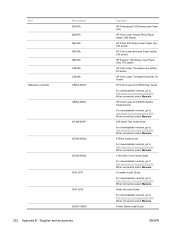
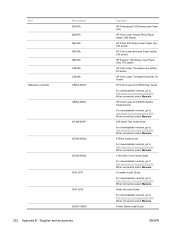
....hp.com/support/ljcp4005. Printer Stand Install Guide
ENWW Part...Laser Paper (A4)
HP Color Laser Glossy Photo Paper (letter), 200 sheets
HP Photo 220 Glossy Laser Paper (A4), 100 sheets
HP Color Laser Brochure Paper (letter), 250 sheets
HP Superior 160 Glossy Laser Paper (A4), 150 sheets
HP Color Laser Transparencies (letter), 50 sheets
HP Color Laser Transparencies (A4), 50 sheets
HP Color LaserJet...
HP Color LaserJet CP4005 - User Guide - Page 275
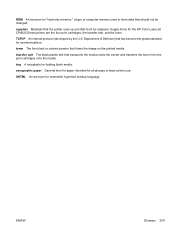
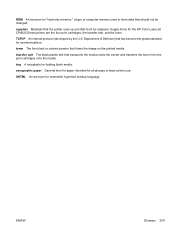
... the media.
tray A receptacle for photocopy or laser printer use.
Department of computer memory used to store data that forms the image on the printed media. xerographic paper General term for paper intended for holding blank media. XHTML An acronym for the HP Color LaserJet CP4005 Series printer are the four print cartridges, the transfer...
Similar Questions
Diagram How To Install Hard Drive In Hp 9050 Printer
(Posted by Hibea 9 years ago)
Where Is The Hard Drive Located On Hp 8150 Printer
(Posted by Angebbo 9 years ago)
How Do You Install An External Hard Drive On A Hp Color Laserjet 5550
(Posted by DoKei 10 years ago)
Do 8150 Have A Hard Drive? If So, How To Remove It
(Posted by DebraArchie 11 years ago)
Hard Drive?
Does this HP Q5987A have a hard drive? I am getting ready to recycle it and just want to be sure. T...
Does this HP Q5987A have a hard drive? I am getting ready to recycle it and just want to be sure. T...
(Posted by jeffreyabodtke 12 years ago)

