HP 8150 Support Question
Find answers below for this question about HP 8150 - LaserJet B/W Laser Printer.Need a HP 8150 manual? We have 18 online manuals for this item!
Question posted by DebraArchie on May 8th, 2012
Do 8150 Have A Hard Drive? If So, How To Remove It
The person who posted this question about this HP product did not include a detailed explanation. Please use the "Request More Information" button to the right if more details would help you to answer this question.
Current Answers
There are currently no answers that have been posted for this question.
Be the first to post an answer! Remember that you can earn up to 1,100 points for every answer you submit. The better the quality of your answer, the better chance it has to be accepted.
Be the first to post an answer! Remember that you can earn up to 1,100 points for every answer you submit. The better the quality of your answer, the better chance it has to be accepted.
Related HP 8150 Manual Pages
HP Jetdirect External Print Server Products - External USB Compatibility - Page 2


...Speed will break down the supported printers for the Laserjet AIO's and Officejet Pro's. They are...LaserJet CM3530mfp, CM4730mfp, CM6030mfp, CM6040mfp, 4730mfp; HP Officejet Pro K8600, L7300, L7500, L7600, L7700, 6200, 8500, and 9100 series Its eventual replacement is currently available as they are currently a print only solution. As a result, the web scanning capability has been removed...
HP PCL/PJL reference - PCL 5 Comparison Guide - Page 167


... on the feature set of the HP LaserJet 5Si printer, with the addition of color and an EIO interface. In addition, tray 3 supports 11 x 17 inch and A3-sized media. To use this feature, an optional hard disk is a high-end color laser printer. Paper Types and Sizes
The printer can be installed that support letter...
HP PCL/PJL reference - PCL 5 Comparison Guide - Page 199
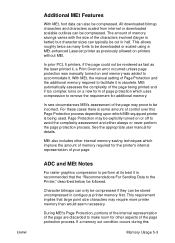
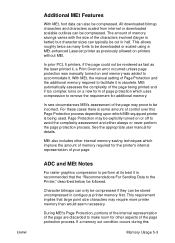
...printer is recommended that large point size characters may require more printer memory than would seem necessary. ADC and MEt Notes
For raster graphics compression to remove the requirement for the printer... uncompressed in half. In prior PCL 5 printers, if the page could not be downloaded or scaled using a MEt-enhanced LaserJet printer as the laser printed it . For these cases there is...
HP Digital Sender Module - Administrator's Guide - Page 30


...
the HP Digital Sender
Service Provider (DSSP) ROFF's
Module or the update failed are sometimes lost because of an internal problem.
q Manually turn both the printer and Copy Module off and then back on the MFP...
HP Digital Sender Module - Administrator's Guide - Page 38


Event log messages (continued)
Message
Description
Action
HP Digital Sender Module 2.0 -
HP Digital Sender Module 2.0 Address book hard drive (PC) q Restart the HP Digital
- using the Services icon found in the Control Panel program group on the PC.
Troubleshooting
EN q Restart the HP Digital ...
HP Digital Sender Module - Administrator's Guide - Page 57


... on the
same Windows NT/Windows 2000 PC. Also, try restarting
software is running on the computer.
Free up space on your computer's hard drive might not be enough free space on your computer by removing unneeded files. Run Disk Defragmenter. q Run the ABM and HP Digital Sender Module software on your computer...
HP Embedded Web Server for HP LaserJet Printers - User Guide - Page 9


... page. Introducing the HP Embedded Web Server
5 After the process is not available.
• Alerts-With a hard disk, you can set up, and retain additional information.
• Usage Page-With a hard disk, you have shipped with your printer does not have a hard disk, print a configuration page. (Or view the embedded web server Configuration Page.
HP Embedded Web Server for HP LaserJet Printers - User Guide - Page 41
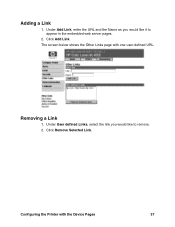
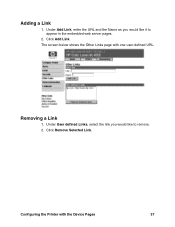
Removing a Link
1. Click Remove Selected Link. Configuring the Printer with one user-defined URL. Click Add Link.
Under User defined Links, select the link you would like it to remove. 2. Adding a Link
1. Under Add Link, enter the URL and the Name as you would like to appear in the embedded web server pages.
2. The screen...
HP LaserJet 8150 Series Printer - Getting Started Guide - Page 8


HP LaserJet 8150 MFP printer
The HP LaserJet 8150 MFP printer (product number C4268A) comes standard with 64 MB RAM, wide format printing, hard disk, two 500-sheet trays, a 100-sheet multipurpose tray, a 2000-sheet input tray (tray 4), a 3000-sheet Stapler/Stacker, an HP JetDirect EIO print server, a duplexer (...
HP LaserJet 8150 Series Printer - User Guide - Page 34
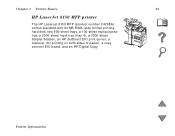
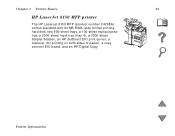
Printer Information Chapter 1 Printer Basics
34
HP LaserJet 8150 MFP printer
The HP LaserJet 8150 MFP (product number C4268A) comes standard with 64 MB RAM, wide format printing, hard disk, two 500-sheet trays, a 100-sheet multipurpose tray, a 2000-sheet input tray (tray 4), a 3000-sheet Stapler/Stacker, an HP JetDirect EIO print server, a duplexer (...
HP LaserJet 8150 Series Printer - User Guide - Page 137


.... Chapter 2 Printing Tasks
137
Printing Transparencies
Overhead transparencies used in HP LaserJet printers must be able to each other, remove each transparency from the output bin before printing the next one.
Continued on next page. Printing Special Paper Use the Face-up Bin for use in laser printers. Use only transparencies recommended for printing transparencies.
HP LaserJet 8150 Series Printer - User Guide - Page 296


... sure the Optional Envelope Feeder has been configured in the printer driver. DISK x NOT INITIALIZED
Use the Windows-based HP LaserJet Resource Manager or the Macintosh-based HP LaserJet Utility to be displayed, the disk drive needs to initialize the disk.
Turn the printer off, remove and re-install the Optional Envelope Feeder, then turn the...
HP LaserJet 8150 Series Printer - User Guide - Page 297
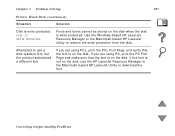
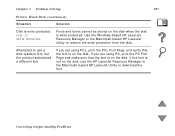
... use a disk-resident font, but the printout substituted a different font. Attempted to remove the write protection from the disk. If the font is write protected. If you are... LaserJet Resource Manager or the Macintosh-based HP LaserJet Utility to use the HP LaserJet Resource Manager or the Macintosh-based HP LaserJet Utility to download the font. Chapter 5 Problem Solving
297
Printer Hard ...
HP LaserJet 8150 Series Printers - Software Technical Reference - Page 11


... HP LaserJet 8150 printer, view a list of the links to documentation provided in Adobe Acrobat .PDF format opens a dialog box that provides the opportunity to install Adobe Acrobat Reader software from the HP LaserJet 8150
Printing System Installer CD-ROM. For more information about features new to other media like floppy disks, a local hard drive, or a network drive...
HP LaserJet 8150 Series Printers - Software Technical Reference - Page 15
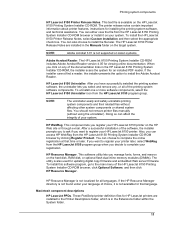
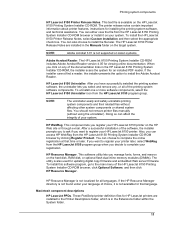
...printer definition files for HP LaserJet printers are installed in the HP LaserJet 8150 Printing System Installer CD-ROM, the installer scans the system for all of your HP LaserJet 8150 printer on the hard...select the HP LaserJet 8150 Uninstaller icon from the HP LaserJet 8150 Printing System Installer CD-ROM browser by clicking Register Product. You should not remove printer files manually ...
HP LaserJet 8150 Series Printers - Software Technical Reference - Page 75


...hard drive to display the Update button.
4.
A simple way to do this is to perform, select Update Printers and
click Continue.
7. c.
When prompted for the type of HP Devices, select the printers...RFU file you want to the printer.
Also, HP Web JetAdmin 6.1 can be sent to the printer using the HP LaserJet Utility to install the new printer firmware.
71 Select Devices from ...
HP LaserJet 8150 Series Printers - Software Technical Reference - Page 110
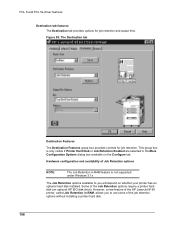
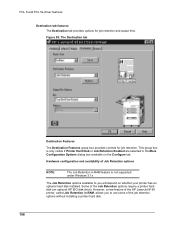
...LaserJet 8150 printer, called Job Retention in RAM feature is only visible if Printer Hard Disk or Job Retention Enabled are selected in the More Configuration Options dialog box available on whether your printer has an optional hard... availability of the Job Retention options require a printer hard disk (an optional HP EIO disk drive). Figure 58: The Destination tab
Destination Features
...
HP LaserJet 8150 Series Printers - Software Technical Reference - Page 139
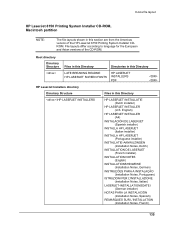
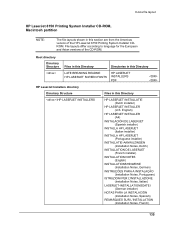
...195;O (Installation Notes, Portuguese)
ISTRUZIONI PER L'INSTALLAZIONE (Installation Notes, Italian)
LASERJET-INSTALLATIONSDATEI (German installer)
NOTAS PARA LA INSTALACIÓN (Installation Notes, Spanish)...for the European
and Asian versions of the HP LaserJet 8150 Printing System Installer CDROM. In-box file layout
HP LaserJet 8150 Printing System Installer CD-ROM, Macintosh partition
NOTE:...
HP LaserJet 8150 Series Printers - Software Technical Reference - Page 145
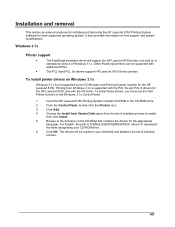
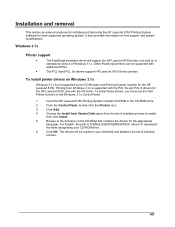
... PCL 6and PCL 5e drivers support HP LaserJet 8150 Series printers. Other PostScript printers can be copied to your CD-ROM drive.
6.
Click Add.
4. For English, the path is X:\ENGLISH\DRIVERS\WIN3X\, where 'X' represents
the letter designating your hard disk and added to install,
then click Install.
5. Installation and removal
This section provides procedures for installing and...
HP LaserJet 8150 Series Printers - Software Technical Reference - Page 164


... LaserJet 8150 printer is connected through a file or print server, the HP LaserJet 8150 Printing System software must be installed on the server first before being installed on any client systems. If the HP LaserJet 8150 ...will not be
available to the previous screen. In the Run box, type the drive and path for the correct drive and path.
6.
If the CD-ROM auto-play , select Run from the ...
Similar Questions
Where Is The Hard Drive Located On Hp 8150 Printer
(Posted by Angebbo 9 years ago)
How To A Remove 8150 Laserjet Fuser
(Posted by Alfco 10 years ago)
How To A Remove 8150 Laserjet Fuser Instructions
(Posted by lujrod 10 years ago)
Hard Drive?
Does this HP Q5987A have a hard drive? I am getting ready to recycle it and just want to be sure. T...
Does this HP Q5987A have a hard drive? I am getting ready to recycle it and just want to be sure. T...
(Posted by jeffreyabodtke 12 years ago)

