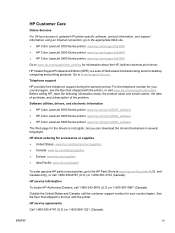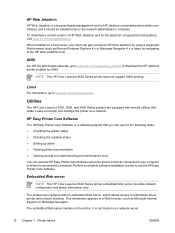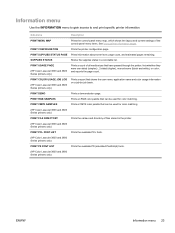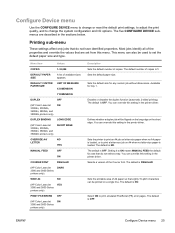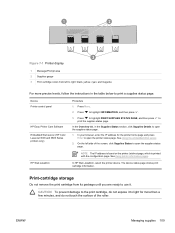HP Q5987A Support Question
Find answers below for this question about HP Q5987A - Color LaserJet 3600n Printer.Need a HP Q5987A manual? We have 9 online manuals for this item!
Question posted by jeffreyabodtke on October 24th, 2011
Hard Drive?
Does this HP Q5987A have a hard drive? I am getting ready to recycle it and just want to be sure.
Thanks
Current Answers
Related HP Q5987A Manual Pages
Similar Questions
How To Clean Printer Heads From Control Panel For Hp Laserjet 1200
(Posted by Chuokavi 9 years ago)
How To Restrict The Printer Properties To The User On Hp Laserjet 2035n
(Posted by AuctLati 10 years ago)
What Is Printer Spooler Service Not Running Model Hp Laserjet P2035
(Posted by dmeel 10 years ago)
Color Printing:
Printer Only Prints In Black
only printing in black, possible causes
only printing in black, possible causes
(Posted by Anonymous-56746 12 years ago)
How Often Does One Replace The Fuser (under The Top Cover)?
Our printer leaves "black tracks"on printed itemslong before the cartidges need to be replaced (with...
Our printer leaves "black tracks"on printed itemslong before the cartidges need to be replaced (with...
(Posted by nmackenz 14 years ago)