HP 9050 Support Question
Find answers below for this question about HP 9050 - LaserJet B/W Laser Printer.Need a HP 9050 manual? We have 28 online manuals for this item!
Question posted by Hibea on July 15th, 2014
Diagram How To Install Hard Drive In Hp 9050 Printer
The person who posted this question about this HP product did not include a detailed explanation. Please use the "Request More Information" button to the right if more details would help you to answer this question.
Current Answers
There are currently no answers that have been posted for this question.
Be the first to post an answer! Remember that you can earn up to 1,100 points for every answer you submit. The better the quality of your answer, the better chance it has to be accepted.
Be the first to post an answer! Remember that you can earn up to 1,100 points for every answer you submit. The better the quality of your answer, the better chance it has to be accepted.
Related HP 9050 Manual Pages
HP LaserJet MFP and Color MFP Products - Configuring Security for Multiple LaserJet MFP Products - Page 10


... from an MFP and providing it to unauthorized users. HP LaserJet and Color LaserJet MFP Security Checklist
10 This can include any type of...are some methods of minimizing opportunities for denial of service on the MFP hard drive • Downloading log information • Downloading address books • Intercepting...Install Jetdirect 635n Print Servers to encrypt the data stream to the MFP.
HP LaserJet MFP and Color MFP Products - Configuring Security for Multiple LaserJet MFP Products - Page 32


... 27).
The first option is
HP LaserJet and Color LaserJet MFP Security Checklist
32 Continue Button allows the MFPs to the MFP hard drive, the Compact Flash card, and optional data storage devices.
Print Service enables users to send print-ready files directly to an MFP without having the MFP installed on the Filesystem Page The...
HP LaserJet MFP and Color MFP Products - Configuring Security for Multiple LaserJet MFP Products - Page 62


...HP MFPs.
• Disable SLP Config. These features are accessible only from web browsers that support that the EWSs are designed for uploading files onto MFP hard drives...printer management tools. Web Jetadmin does not use of HTTPS communications. Disabling it and using the installed ...disable all access to Telnet sessions. HP LaserJet and Color LaserJet MFP Security Checklist
62 With it...
HP LaserJet MFP and Color MFP Products - Configuring Security for Multiple LaserJet MFP Products - Page 67


...fax printing to the MFP internal hardware (hard drives, Compact Flash cards, and formatter board) using the ADF or the flat bed scanners. HP LaserJet and Color LaserJet MFP Security Checklist
67 These are present... resets, and to change other printers, and fax them. Stay with the MFP while using hardware locks. Keep the MFP in an enclosed room to the location where an MFP is installed.
HP LaserJet MFP and Color MFP Products - Configuring Security for Multiple LaserJet MFP Products - Page 69


...fax jobs for printing on a printer. MFP storage devices store two... jobs, address books, and installed applications.
Term JDI Job Retention...HP Web Jetadmin: HP Web Jetadmin is the cover of Job Retention. Microsoft® is for documents such as HP Color LaserJet 9500 MFPs require EIO Jetdirect cards for copying, fax, or digital sending. registered trademark of storage devices: hard drive...
HP LaserJet MPF Products - Configuring Security for Multiple MFP Products - Page 84


...to compromise of network security for HP MFPs.
Such risks include the ...
• Leaving documents in the printer output trays exposed to possible unauthorized viewers... a user selects Send, there is installed. Handling hardcopy documents can involve a ...the user's email address as hard drives and memory cards • Access... before printing a fax (LaserJet and Color LaserJet MFPs only. Use PIN...
HP LaserJet MPF Products - Configuring Security for Multiple MFP Products - Page 85


...to the MFP internal hardware (hard drives, Compact Flash cards, and formatter boards) using common tools), it is an HP solution to LaserJet and Color LaserJet MFPs and printers. DSS is separate from ...of the MFPs include internal Jetdirect hardware as Kensington locks. The formatter accommodates the MFP hard drive, the Compact Flash cards, the Jetdirect card, the CPU, the analog fax accessory...
HP LaserJet MPF Products - Configuring Security for Multiple MFP Products - Page 86


...digital sending (email and send to the input paper tray on a printer. UNIX® is a U.S. MFPs use PINs for scanning.
MFP... books, and installed applications.
The MFP includes two types of Adobe Systems Incorporated.
HP Web Jetadmin: HP Web Jetadmin is...is the system used for HP products and services are trademarks of storage devices: hard drive and Compact Flash cards. ...
HP LaserJet 9040mfp/9050mfp - Software Technical Reference (external) - Page 30
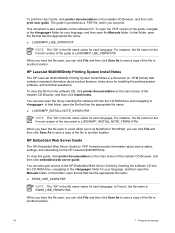
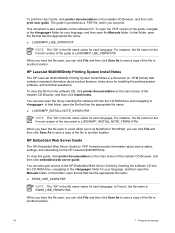
... CD-ROM drive, navigating to another location. When you can click File and then click Save As to save a copy of the file to the folder for the HP LaserJet 9040/9050mfp. To print the User Guide, click printer documentation on the main screen of the installer CD Browser, and then click install notes. HP Embedded Web...
HP LaserJet 9040mfp/9050mfp - Software Technical Reference (external) - Page 78
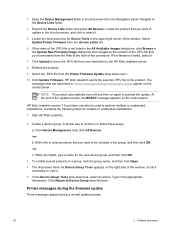
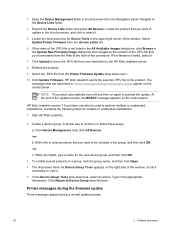
...products, and click to the HP Web Jetadmin server.
8 Refresh the browser.
9 Select the .RFU file from the Printer Firmware Update drop-down menu for multiple or unattended installations.
1 Start HP Web Jetadmin.
2 Create ... an action. Select Update Printer Firmware from the Web at the start of this is listed, select it.
7 Click Upload to move the .RFU file from your hard drive to select it .
...
HP LaserJet 9040mfp/9050mfp - Software Technical Reference (external) - Page 153
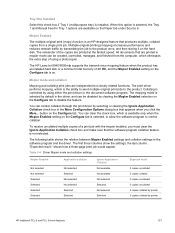
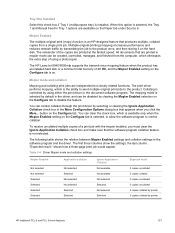
...in the software program and the driver. The HP LaserJet 9040/9050mfp supports the transmit-once mopying feature when the product has an installed hard disk or a minimum total memory of a ...3 copies uncollated 3 copies collated 3 copies uncollated 3 copies uncollated 3 copies collated by printer 3 copies collated by using a photocopier. The print driver performs mopying, which eliminates the ...
HP LaserJet 9040mfp/9050mfp - Software Technical Reference (external) - Page 155


... Font card is available.
TheHP LaserJet 9040/9050mfp is enabled. When job... fonts on the card is installed, and that check box automatically...Printer Hard Disk and Job Storage Enabled check boxes. When the check box is selected, the Configure button is equipped with a hard disk drive, and the Printer Hard Disk check box should be selected and all job storage options are available. HP...
HP LaserJet 9040mfp/9050mfp - Software Technical Reference (external) - Page 177


...pixels) for 2-sided Printing)
■ Printer Hard Disk
■ Accessory Output Bin
■ Job Storage
HP traditional Postscript 3 Emulation Driver features
161 Installable Options
This section provides information to a ...Outline
This control specifies the maximum font size (in pixels) for the HP LaserJet 9040/9050mfp. The following controls are not affected by the current print...
HP LaserJet 9040mfp/9050mfp - Software Technical Reference (external) - Page 231
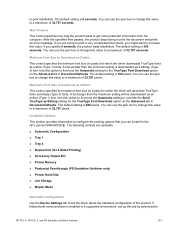
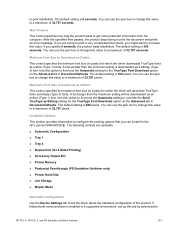
... Emulation Unidriver only)
■ Printer Hard Disk
■ Job Storage
■ Mopier Mode
Automatic Configuration
Use the Device Settings tab to increase this tab by selecting the
HP PCL 6, HP PCL 5, and PS Emulation Unidriver features
215 The default setting is enabled in pixels) for the HP LaserJet 9040/9050mfp.
You can install for which the driver...
HP LaserJet 9040mfp/9050mfp - Software Technical Reference (external) - Page 244
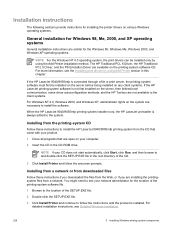
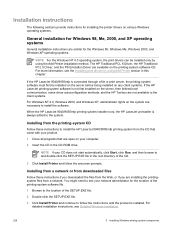
..., then bidirectional communication, some driver autoconfiguration methods, and the HP Toolbox are not available to install the HP LaserJet 9040/9050mfp printing system from a network.
For detailed installation instructions, see the Installing print drivers by using Add Printer section in the CD-ROM drive. If the HP LaserJet 9040/9050mfp is connected through a file or print server, the...
HP LaserJet MFP Analog Fax Guide - Supplemental Information - Page 11


...documented for the HP LaserJet 4345 and HP Color LaserJet 4730mfp. 3Changes to the fax user interface
Note
The fax user interface for the HP LaserJet 9040/9050 and HP Color LaserJet 9500mfp has been..., you must download and install the most recent MFP printer firmware update. These features are part of the HP LaserJet 4345 and HP Color LaserJet 4730mfp.
Check the HP Web site to match that...
HP LaserJet 9040mfp/9050mfp - (multiple language) Getting Started Guide - Page 33
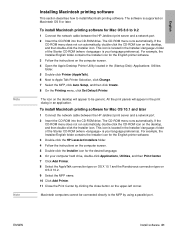
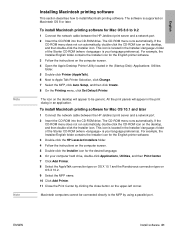
... Installer/English folder contains the Installer icon for the English printer software. 3 Double-click the HP LaserJet Installers folder. 4 Follow the instructions on the computer screen. 5 Double-click the Installer icon for Mac OS 10.1 and later
1 Connect the network cable between the HP Jetdirect print server and a network port. 2 Insert the CD-ROM into the CD-ROM drive...
HP LaserJet 9040mfp/9050mfp - User Guide - Page 22


... Print. On the File menu, click Print.
Select the Installable Options menu. Macintosh OS X.3
On the File menu, click Print. Change settings on the various pop-up menus. Open the Printer Setup Utility. (Select the hard drive, click Applications, click Utilities, and then double-click Printer Setup Utility.) Click the print queue. Operating system
Temporarily...
HP LaserJet 9040mfp/9050mfp - User Guide - Page 26
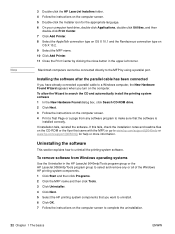
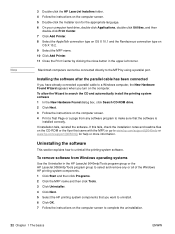
... your computer hard drive, double-click Applications, double-click Utilities, and then
double-click Print Center. 7 Click Add Printer. 8 Select the AppleTalk connection type on OS X 10.1 and the Rendezvous connection type on
OS X 10.2. 9 Select the MFP name. 10 Click Add Printer. 11 Close the Print Center by using a parallel port. If installation fails...
HP LaserJet 9040mfp/9050mfp - User Guide - Page 251
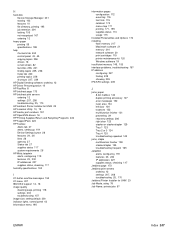
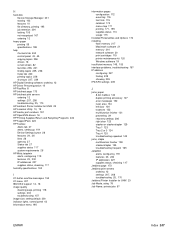
H
hard disk Device Storage Manager 231 erasing 103 features 10 file directory, printing ...
HP Digital Sending software, ordering 12 HP Driver Preconfiguration 15 HP FastRes 8 HP Jetdirect page 173 HP Jetdirect print servers
ordering 12 settings 207, 208 troubleshooting 25, 170 HP Jetdirect Printer Installer for UNIX 23 HP LaserJet Utility 10, 19 HP media, part numbers 181 HP OpenVMS drivers 16 HP ...
Similar Questions
How To Install Fuser In Hp Cp3525n Printer
(Posted by yamwc 9 years ago)
How Do I Connect My Laptop To An Hp 9050 Printer
(Posted by CathGdbron 9 years ago)
What Is The Default Username Password For Hp 9050 Printer
(Posted by raedhjmou 9 years ago)
Networked Hp 9050 Printer Will Not Exit Sleep Mode When Printed To
(Posted by Akaxamsariz 10 years ago)
Cannot Install Driver For Hp 2420 Printer
(Posted by cookernel 10 years ago)

