HP 9050 Support Question
Find answers below for this question about HP 9050 - LaserJet B/W Laser Printer.Need a HP 9050 manual? We have 28 online manuals for this item!
Question posted by Akaxamsariz on January 7th, 2014
Networked Hp 9050 Printer Will Not Exit Sleep Mode When Printed To
The person who posted this question about this HP product did not include a detailed explanation. Please use the "Request More Information" button to the right if more details would help you to answer this question.
Current Answers
There are currently no answers that have been posted for this question.
Be the first to post an answer! Remember that you can earn up to 1,100 points for every answer you submit. The better the quality of your answer, the better chance it has to be accepted.
Be the first to post an answer! Remember that you can earn up to 1,100 points for every answer you submit. The better the quality of your answer, the better chance it has to be accepted.
Related HP 9050 Manual Pages
HP Jetdirect External Print Server Products - External USB Compatibility - Page 2


... Pro K550, K850, K5300, K5400 and 8000
Print and Windows based scanning:
HP Color LaserJet CM1015mfp and CM1017mfp
Print only:
HP Color LaserJet CM3530mfp, CM4730mfp, CM6030mfp, CM6040mfp, 4730mfp;
HP Jetdirect en1700
Supported with USB 1.1 in many cases no longer rely on both the printer and print server is at the latest available version. HP Designjet Z2100, Z3100, 30, 70, 90...
HP Printers - Supported Citrix Presentation Server environments - Page 3


... to simulate a user logon where multiple printers are free of its print drivers with the StressPrinters tool provided by HP in both Citrix and non-Citrix environments. Because the driver code bases of these printers are supported by Citrix to client printers and network printers. HP also screens all other HP printers.
Stress Testing
HP performs stress testing of memory leaks...
HP Printers - Supported Citrix Presentation Server environments - Page 12


.... The Windows operating system limits a print queue to all autocreated printers or redirected printers. As a result, dynamic mode installation of HP-supported drivers in the Citrix environment
Supported
HP printer
in Citrix environments. Go to http://www.hp.com/go /upd and run "install /sm LPT1:" from the command line on the network from hp.com at a time.
Multiple users...
HP Printers - Supported Citrix Presentation Server environments - Page 15


... to consumer Deskjets. • Faster print speeds in normal modes. • Robust networking capabilities, comparable to HP LaserJets. • Lower intervention rates with...HP recommends the use of Business Inkjets over consumer Deskjets whenever possible in this table are also supported. N/A
HP Deskjet printers and supported driver versions
HP recognizes the need for small inexpensive printing...
HP Printers - Supported Citrix Presentation Server environments - Page 24


.... configuration, duplexer, and hard disk settings. This feature is to a client with certain HP drivers in Citrix MetaFrame 1.8 SP3 or earlier
With any of "host-based" printers in for direct-connect, non-networked environments. Answer: Citrix does not certify print drivers. Citrix has provided the fix in the knowledge base article 302361. Frequently asked...
HP LaserJet Printers - Microsoft Windows XP and Windows Vista Printing Comparsion - Page 5


Advanced tab Windows XP
Using HP UPD v2.0
Windows Vista
UPD-based driver in Vista (Traditional mode)
Using a product-specific driver
Differences: Printer Features
Document Options
Printer Features
Edge-To-Edge Alternative Letterhead Mode Print All Text as Black Send True Type as Bitmap Graphics Mode Device Render Type
Windows XP
UPD
Product-specific driver
X
X
X
X
X
X
X
X
X
...
HP LaserJet MFP and Color MFP Products - Configuring Security for Multiple LaserJet MFP Products - Page 64


...HP LaserJet and Color LaserJet MFP Security Checklist
64 You should enable Printer Firmware Update to users who cannot supply the correct credentials.
• Disable Printer Firmware Update. The MFPs will be enabled during normal use of MFPs.
• Enable DLC/LLC. The Device Password is the network... It provides the necessary network communication for printing and for the device ...
HP LaserJet 9040mfp/9050mfp - Software Technical Reference (external) - Page 45


... Windows
Microsoft Share1
98
Me
NT 4.0 2000
XP
2000/XP NT 4.0
host
host
with
with NT
2000/XP 4.0 client
client
Standard
TCP/IP x
x
x
x
x
x
x2
(HP)
TCP/IP x
x
x
x
x
x
x2
(MS)
IPX/SPX x
x
x
x
x
x
x2
(HP)
Add Printer
Direct connect
Parallel USB
Network Jetdirect
TCP/IP x
x
x
x
x
x
IPX/SPX x
x
x
x
x
x
x2
Standard
TCP/IP x
x
x
x
x
x
x2...
HP LaserJet 9040mfp/9050mfp - Software Technical Reference (external) - Page 52


... the Configure device section. Use the Language screen to print product information pages and configure the product remotely.
■...an example of product options that they require within their network environments. IT administrators can be configured remotely.
36
... of the HP EWS Settings tab. The Settings tab is available on the HP EWS Settings tab. The sleep mode delay can have...
HP LaserJet 9040mfp/9050mfp - Software Technical Reference (external) - Page 244
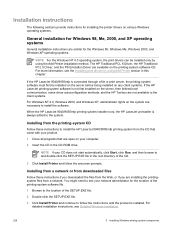
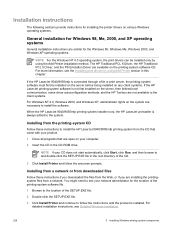
... product is always added to install the HP LaserJet 9040/9050mfp printing system from a network. If the HP LaserJet 9040/9050mfp is connected through a file or print server, the printing-system software must first be installed only by using the Add Printer installation method.
When the HP LaserJet 9040/9050mfp printing-system installer runs, the HP LaserJet uninstaller is installed. The...
HP LaserJet 9040mfp/9050mfp - Software Technical Reference (external) - Page 288
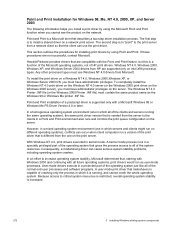
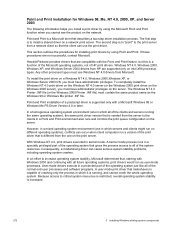
... Windows 2000 Printer .INF file) must use the print driver.
A kernel mode process runs in a protected part of the operating system just like all future operating systems, print drivers would run a version of the print driver that is to all of the operating system that the client can use Windows NT 4.0 drivers from a network client so...
HP LaserJet - Network Installation Guide - Page 4


... included here. Select the model of client printer driver settings.
● Requires a network connection on the printer or an internal or external print server.
English
Networked and shared printer install guide for Windows OSs
HP recommends that you use the HP software installer on the CD to set up printer drivers for printers, you will be asked to choose one...
HP Embedded Web Server - User Guide - Page 8


...printer driver. ● Conserve energy by the time it is available from practically anywhere. You can discover, manage, and configure multiple products simultaneously. With HP Web Jetadmin you can manage networked products remotely, from HP online support (http://www.hp.com/go into sleep
mode...● View and change network configuration. ● View and print information pages, such as...
HP Embedded Web Server - User Guide - Page 62


... network operation from the HP Web site.
● HP Jetdirect Print Server Administrator's Guide.
To download the most recent version of the networking features and helpful tips for various types of network connections. ● Turn on the
print server, for network troubleshooting or optimization. ● View protocol information for your print server model, go to the printer and network...
HP LaserJet 9040mfp/9050mfp - User Guide - Page 9


...Power consumption 221 Toner consumption 221 Paper use 221 Plastics 222 HP LaserJet printing supplies 222 HP printing supplies returns and recycling program information 222 Paper 222 Material ...Using control panel menus 231 Device Storage Manager 231 Software for networks 232 HP Web Jetadmin software 232 HP Jetdirect Printer Installer for UNIX 232 Diagnostics menu 233
Appendix F Using ...
HP LaserJet 9040mfp/9050mfp - User Guide - Page 23
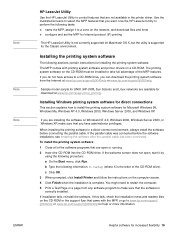
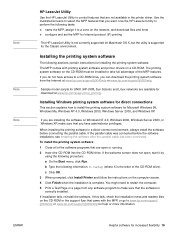
... the CD-ROM into the CD-ROM drive. c Click OK. 3 When prompted, click Install Printer and follow the instructions on the network, and download files and fonts ● configure and set the MFP for Internet protocol (IP) printing
The HP LaserJet Utility is not currently supported for the Classic environment.
ENWW
Helpful software for UNIX...
HP LaserJet 9040mfp/9050mfp - User Guide - Page 209


... prompts the user when a job does not match a requested configured tray.
Note Sleep turns off the display backlight).
● When you send a print job, press a control panel key, open a paper tray, or open the top cover, the MFP automatically exits Sleep mode.
The values for this menu item are sent to the MFP.
Normally you...
HP LaserJet 9040mfp/9050mfp - User Guide - Page 251
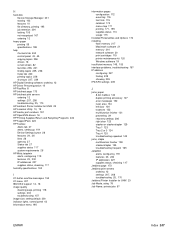
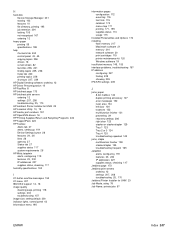
...HP Driver Preconfiguration 15 HP FastRes 8 HP Jetdirect page 173 HP Jetdirect print servers
ordering 12 settings 207, 208 troubleshooting 25, 170 HP Jetdirect Printer Installer for UNIX 23 HP LaserJet Utility 10, 19 HP media, part numbers 181 HP OpenVMS drivers 16 HP Printing Supplies Return and Recycling Programs 222 HP SupportPack 223 HP...214 network software 20 print cartridges 119 printer ...
HP LaserJet 9040mfp/9050mfp - User Guide - Page 256
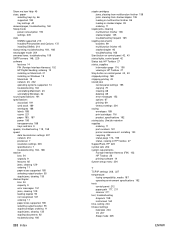
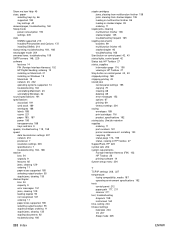
...HP Toolbox 26 printing software 14 System setup menu 204
T
TCP/IP settings 208, 227 temperature
fusing compatibility, media 187 operating environment specifications 192 tests control panel 212 paper path 177, 211 scanner 211 text, troubleshooting dropouts 158 misformed 160 time, setting 204 timeout settings held jobs 204 I/O 207 Sleep mode... transmission settings 207 network 210 processor 7 ...
HP LaserJet 9040mfp/9050mfp - User Guide - Page 258
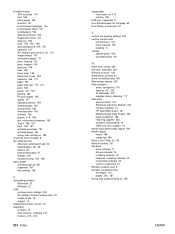
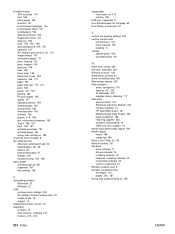
...
TrueType fonts included 8 two-sided printing
Alternate Letterhead mode 52 loading paper 48, 49 options 60 prepunched paper 51 settings 200 troubleshooting 164, 166 types, paper selecting trays by 66 supported 187 tray settings 196
U
uninstalling software Macintosh 23 Windows 22
UNIX carriage return settings 202 HP Jetdirect Printer Installer utility 23 model scripts...
Similar Questions
Diagram How To Install Hard Drive In Hp 9050 Printer
(Posted by Hibea 9 years ago)
How To Adjust Fuser Temp In An Hp 9050 Printer
(Posted by dyxyzmam 9 years ago)
What Is The Default Username Password For Hp 9050 Printer
(Posted by raedhjmou 9 years ago)
I Have Hp 1007 Printer And How To Print A3 Size Print In Hp 1007
in HP 1007 printer A3 size how to print any other additional software required or how to set the pri...
in HP 1007 printer A3 size how to print any other additional software required or how to set the pri...
(Posted by ksadhis 10 years ago)
How To Install Hp 5200 Printer Network Card
(Posted by arkend 10 years ago)

