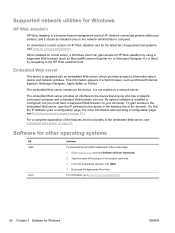HP P2055dn Support Question
Find answers below for this question about HP P2055dn - LaserJet B/W Laser Printer.Need a HP P2055dn manual? We have 17 online manuals for this item!
Question posted by arkend on March 15th, 2014
How To Install Hp 5200 Printer Network Card
The person who posted this question about this HP product did not include a detailed explanation. Please use the "Request More Information" button to the right if more details would help you to answer this question.
Current Answers
Related HP P2055dn Manual Pages
Similar Questions
How To Remove Hp Laserjet P2055d Network Card
(Posted by pierrache 10 years ago)
How Do I Sanitise The Memory Of Hp 2055 Printers Before Disposal ?
How do I sanitise the memory of HP 2055 printers before disposal ?
How do I sanitise the memory of HP 2055 printers before disposal ?
(Posted by johnmacdonald56 11 years ago)
I Want To Install Hp P1005 Printer On My Lepto
(Posted by ekurai 11 years ago)
How To Replace Network Card On Hp P2055dn
How to replace network card on HP P2055DN. Would like instrucktions.
How to replace network card on HP P2055DN. Would like instrucktions.
(Posted by AlFujii 12 years ago)
How Install Hp P2030n Printer
I have a new HP P2030n printer and cannot install it. I have no installation CD.
I have a new HP P2030n printer and cannot install it. I have no installation CD.
(Posted by rjschmidt 13 years ago)