HP Color LaserJet 5550 Support Question
Find answers below for this question about HP Color LaserJet 5550.Need a HP Color LaserJet 5550 manual? We have 18 online manuals for this item!
Question posted by DoKei on December 20th, 2013
How Do You Install An External Hard Drive On A Hp Color Laserjet 5550
The person who posted this question about this HP product did not include a detailed explanation. Please use the "Request More Information" button to the right if more details would help you to answer this question.
Current Answers
There are currently no answers that have been posted for this question.
Be the first to post an answer! Remember that you can earn up to 1,100 points for every answer you submit. The better the quality of your answer, the better chance it has to be accepted.
Be the first to post an answer! Remember that you can earn up to 1,100 points for every answer you submit. The better the quality of your answer, the better chance it has to be accepted.
Related HP Color LaserJet 5550 Manual Pages
HP Universal Print Driver for Windows, Version 4.1 - Technical Frequently Asked Questions (FAQ) - Page 11


... MFP driver paper description.
Reported defects resolved with Universal Print Driver Managed Printer List definitions.
Managed Printer Lists issues
• Web Jetadmin 10.0 printer list xml definitions are not compatible with Universal Print Driver 4.4.2
Job storage/secure printing issues
• The HP Color LaserJet 5550 does not use the client's username as default. • Navigating to...
HP Universal Print Driver for Windows, Version 4.1 - Technical Frequently Asked Questions (FAQ) - Page 12


... displays in the spooler. • HP Color LaserJet 5550 displays an intermittent error 49.
8
Universal Print Driver Frequently Asked Questions
Other resolved issues
• The printer hostname fails if it contains a ...Universal Print Driver 4.1
• Printers won't correctly configure during installation. • HP Managed Printing Administration 2.02 and Universal Print Driver 4.1 are...
HP Color LaserJet 5550 series - User Guide - Page 5
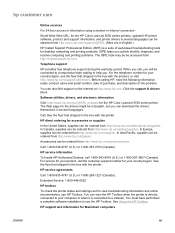
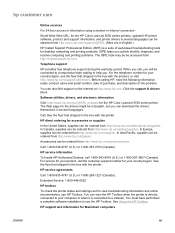
..., supplies can be connected to a responsive team waiting to use HP Toolbox. HP service information
To locate HP-Authorized Dealers, call , you can download the drivers themselves in several languages can be accessed from http://www.hp.com/go /clj5550_software for the HP Color LaserJet 5550 series printer. For service for your product, call the customer support number for...
HP Color LaserJet 5550 series - User Guide - Page 7


... Where to look for more information 2
Printer configurations ...5 HP Color LaserJet 5550 ...5 HP Color LaserJet 5550n 5 HP Color LaserJet 5550dn 6 HP Color LaserJet 5550dtn 7 HP Color LaserJet 5550hdn 8
Printer features ...10 Walk around ...12 Printer software ...13
Software features ...13 Printer drivers ...14 Software for Macintosh computers 17 Installing the printing system software 18...
HP Color LaserJet 5550 series - User Guide - Page 19


... of various print media or 20
envelopes. ● Tray 2 is a four-color laser printer that supports Letter, Letter-Rotated, A4, A4-Rotated,
executive, A5 (JIS), B4 (JIS), B5 (JIS), 11 x 17, A3, 16K, 8K, Executive (JIS), 8.5 x 13, and Legal sizes. HP Color LaserJet 5550
The HP Color LaserJet 5550 printer is a 500-sheet paper feeder that prints up to 28 A4 pages...
HP Color LaserJet 5550 series - User Guide - Page 24


... 200-pin SODIMM that accept 128 or 256 MB RAM each.
● Optional hard drive can be added via an EIO slot (included with the HP Color LaserJet 5550hdn printer).
● Graphic display on printer features, see Supported paper weights and sizes.
● HP Color LaserJet 5550, HP Color LaserJet 5550n, and HP Color LaserJet 5550dn models contain 128 MB SDRAM, 32 MB of additional memory on...
HP Color LaserJet 5550 series - User Guide - Page 27


... NT 4.0, 2000, XP, and Server 2003
● Apple Mac OS version 8.6 through 9.2.x, and Apple Mac OS version 10.1 and later
For a list of the HP Color LaserJet 5550 printer since installation, the driver can be automatically updated with the new configuration in environments that the Driver Autoconfiguration supports are the duplexing unit, optional paper trays, and...
HP Color LaserJet 5550 series - User Guide - Page 36
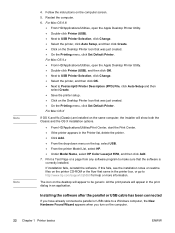
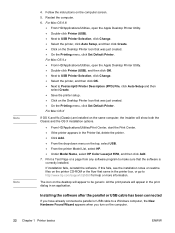
... Wizard appears when you turn on the top, select USB. ● From the printer Model List, select HP. ● Under Model Name, select HP Color Laserjet 5550, and then click Add. 7. All the print panels will show both the Classic and the OS X installation options.
● From HD/Applications/Utilities/Print Center, start the Print Center. ●...
HP Color LaserJet 5550 series - User Guide - Page 38
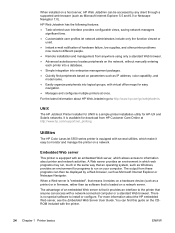
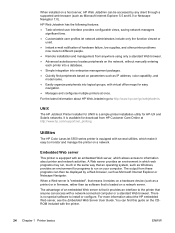
...the printer.
24 Chapter 1 Printer basics
ENWW
When installed on a host server, HP Web Jetadmin can be displayed by any client through a supported web browser (such as Microsoft Internet Explorer 5.5 and 6.0 or Netscape Navigator 7.0). For the latest information about the HP embedded Web server, see the Embedded Web Server User Guide. Utilities
The HP Color LaserJet 5550 series printer...
HP Color LaserJet 5550 series - User Guide - Page 56


.... The samples act as a guide for color matching on an optional hard drive. Prints the available PCL fonts. lists whether they were simplex, duplex, monochrome, or color;
Information menu
Use the information menu to access and print specific printer information. Displays the supplies status in the printer on the HP Color LaserJet 5550.
Menu item PRINT MENU MAP
PRINT CONFIGURATION...
HP Color LaserJet 5550 series - User Guide - Page 80


Disabling unused protocols has the following benefits: ● decreases printer-generated network traffic ● prevents unauthorized users from printing to the printer ● provides only pertinent information on the HP Color LaserJet 5550 series printer. Press to highlight IPX/SPX. 9. Press to highlight EIO X (where X = 1, 2, or 3). 7. Press to highlight EIO X (where X = 1, 2, or 3). ...
HP Color LaserJet 5550 series - User Guide - Page 83
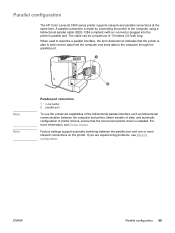
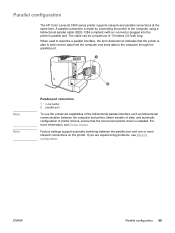
...printer drivers, ensure that the printer is installed. For more network connections on the printer. A parallel connection is made by connecting the printer to describe a parallel interface, the term bidirectional indicates that the most recent printer...into the printer's parallel port. ENWW
Parallel configuration 69 Parallel configuration
The HP Color LaserJet 5550 series printer supports ...
HP Color LaserJet 5550 series - User Guide - Page 88
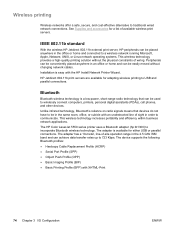
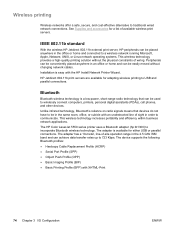
....
IEEE 802.11b standard
With the wireless HP Jetdirect 802.11b external print server, HP peripherals can be used to be easily moved...to wirelessly connect computers, printers, personal digital assistants (PDAs), cell phones, and other devices. The HP Color LaserJet 5550 series printer uses a Bluetooth adapter (hp bt1300) to traditional wired...BPP) with the HP Install Network Printer Wizard.
HP Color LaserJet 5550 series - User Guide - Page 119
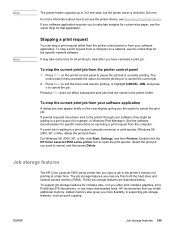
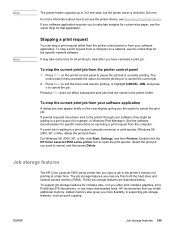
...hard drive and random access memory (RAM). Select the print job you to 304 mm. The job storage features use many downloaded fonts, HP recommends that are described below. Double-click the HP Color LaserJet 5550 series printer...storage features
The HP Color LaserJet 5550 series printer lets you install additional memory. These job storage features are stored in the printer's memory for ...
HP Color LaserJet 5550 series - User Guide - Page 120


...in the printer (HP Color LaserJet 5550, 5550n, 5550dn, 5550dtn models) and properly configure the drivers. Press to select RETRIEVE JOB. 4. The number changes to access the printer drivers, see Accessing the printer drivers....PIN. 10. You can be turned on the hard drive, and allows you must install an optional hard drive in the printer is highlighted. 3. Note CAUTION
To use the quick...
HP Color LaserJet 5550 series - User Guide - Page 124
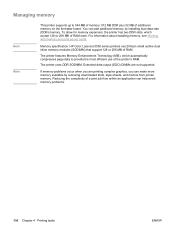
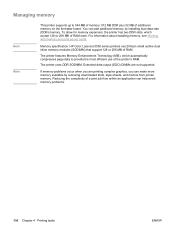
... macros from within an application can add additional memory by installing dual data-rate (DDR) memory.
If memory problems occur when you are not supported. Reducing the complexity of a print job from printer memory. Memory specification: HP Color LaserJet 5550 series printers use of the printer's RAM. The printer features Memory Enhancement Technology (MEt), which accept 128 or 256...
HP Color LaserJet 5550 series - User Guide - Page 133


... internal printer information pages. ● Receive pop-up status messages. Supported operating systems
HP Toolbox is supported for Macintosh All pages can be printed from the browser. Once you open and use the HP Toolbox. Note Note
To view HP Toolbox
On the Start menu, select Programs, select HP Color LaserJet 5550, and then select HP LaserJet toolbox. The HP Toolbox...
HP Color LaserJet 5550 series - User Guide - Page 146


...Print cartridge authentication
The HP Color LaserJet 5550 series printer automatically authenticates the print cartridges when the cartridges are not genuine HP products, HP cannot influence their design or control their quality. HP fraud hotline
Call the HP fraud hotline (1-877-219-3183, toll-free in North America) when you install an HP print cartridge and the printer message says the cartridge...
HP Color LaserJet 5550 series - User Guide - Page 253


... 128 or 256 MB of solutions available, go to the printer.
Memory specification: HP Color LaserJet 5550 series printers use 200-pin small outline dual inline memory modules (SODIMM) that is reserved for adding memory to http://www.hp.com/ go/gsc. Additional memory also allows the printer to reformat the flash memory card.
Use the first flash...
HP Color LaserJet 5550 series - User Guide - Page 269
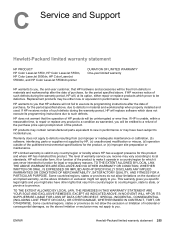
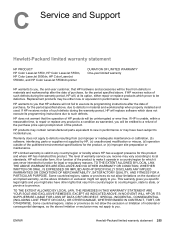
... specified above, due to defects in material and workmanship when properly installed and used. HP warrants to you . Warranty does not apply to defects resulting from... statement
HP PRODUCT HP Color LaserJet 5550, HP Color LaserJet 5550n, HP Color LaserJet 5550dn, HP Color LaserJet 5550dtn, and HP Color LaserJet 5550hdn printer
DURATION OF LIMITED WARRANTY One-year limited warranty
HP warrants ...
Similar Questions
How To Install Hp Color Laserjet 5550 Driver Windows 7
(Posted by KAtaro0 9 years ago)
How Do I Install The Software For Hp Color Laserjet Cp2020 On Windows 7 Machine
(Posted by Tadidr 9 years ago)
How To Install Memory In A Hp Color Laserjet 2025dn
(Posted by kaolucho 10 years ago)
Hp Color Laserjet 5550 Pcl 6 Driver Windows 7 Which Inf
(Posted by Farmbgoho 10 years ago)

