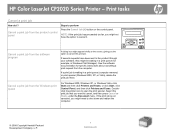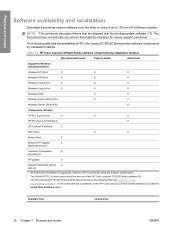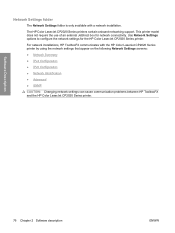HP CP2025dn Support Question
Find answers below for this question about HP CP2025dn - Color LaserJet Laser Printer.Need a HP CP2025dn manual? We have 13 online manuals for this item!
Question posted by kaolucho on March 13th, 2014
How To Install Memory In A Hp Color Laserjet 2025dn
Current Answers
Answer #1: Posted by TechSupport101 on March 13th, 2014 9:36 AM
Memory replacement Product memory
The product has one dual inline memory module (DIMM) slot. Use the DIMM slot to upgrade the product with the following items:
-
More product memory (DIMMs are available in 64, 128, and 256 MB)
-
Other DIMM-based printer languages and product options
-
Support-language character sets (for example, Chinese characters or Cyrillic alphabet characters)
You might want to increase product memory if you often print complex graphics, HP Postscript Universal Emulation Printer Driver documents, or if you use many downloaded fonts. More memory also enables multiple collated copies to print at the maximum speed.
Before ordering more memory, see how much memory is installed by printing a Configuration page.
CAUTION: Static electricity can damage electronic parts. When installing DIMMs, either wear an antistatic wrist strap, or frequently touch the surface of the DIMM antistatic package and then touch bare metal. Install memory and font DIMMs-
Turn the product off, and then disconnect all power and interface cables.
-
On the right side of the product, open the DIMM access door.
-
Remove the DIMM access door.
-
To replace an installed DIMM, spread the latches apart on each side of the DIMM slot, lift the DIMM up at an angle, and then pull it out.
-
Remove the new DIMM from the antistatic package, and then find the alignment notch on the bottom edge of the DIMM.
-
Holding the DIMM by the edges, align the notch on the DIMM with the bar in the DIMM slot at an angle.
-
Push down on the DIMM until both latches engage the DIMM. When the installation is correct, the metal contacts are not visible.
NOTE: If you have difficulty inserting the DIMM, check that the notch on the bottom of the DIMM is aligned with the bar in the slot. If the DIMM still does not go in, ensure that you are using the correct DIMM type. -
Reinsert the DIMM access door.
-
Close the DIMM access door.
-
Reconnect the power cable and USB or network cable, and then turn on the product.
top
Enable memoryIf you installed a memory DIMM, set the printer driver to recognize the newly added memory.
Enable memory for Windows-
On the Start menu, point to Settings , and click Printers or Printers and Faxes .
-
Select this product and select Properties .
-
On the Configure tab, click More .
-
In the Total Memory field, type or select the total amount of memory that is now installed.
-
Click OK .
top
Check DIMM installationTurn the product on. Check that the product is in the Ready state after it has gone through the startup sequence. If an error message displays, do the following:
-
Print a Configuration page.
-
Check the Installed Personalities and Options section on the Configuration page and compare it with the Configuration page that you printed before the DIMM installation.
-
The DIMM might not be installed correctly. Repeat the installation procedure.
or
-
The DIMM might be defective. Try a new DIMM.
Related HP CP2025dn Manual Pages
Similar Questions
Where I can find drivers for HP Color LJ CP2020dn for OS Windows 7, please? Thanks
I HAVE DOWNLOADED DRIVERS FROM SITES BUT COULD NOT INSTALL, SOME FILES ALSO CANNOT OPEN.