HP Q2489A - Color LaserJet 1500 Laser Printer Support and Manuals
Most Recent HP Q2489A Questions
Xl 1500 Scitex Problems
my xl 1500 scitex will only print in slow mode if i try to increase the headspeed it stops immediat...
my xl 1500 scitex will only print in slow mode if i try to increase the headspeed it stops immediat...
(Posted by coverupgrafix 12 years ago)
How Do I Install An Hp Color Laserjet 1500 Printer On My Computer Without A Cd.
I HAVE DOWNLOADED DRIVERS FROM SITES BUT COULD NOT INSTALL, SOME FILES ALSO CANNOT OPEN.
I HAVE DOWNLOADED DRIVERS FROM SITES BUT COULD NOT INSTALL, SOME FILES ALSO CANNOT OPEN.
(Posted by attipoe 13 years ago)
Popular HP Q2489A Manual Pages
HP Universal Print Driver for Windows, Version 4.1 - Technical Frequently Asked Questions (FAQ) - Page 5


...to be installed on the age and model of HP regarding the use different services than product-specific drivers? There are pushed out to do this at a time. If the client has local installs of the services?
Can they going to register a couple of additional services, but the current set of components to the Universal Print Driver and product-specific drivers. The service architecture...
HP Universal Print Driver for Windows, Version 4.1 - Technical Frequently Asked Questions (FAQ) - Page 9


... manually or ask users to Install Printer. When I installed the Microsoft Hot Fixes, I upgrade to a specific driver, yet other files are Managed Print Policies (MPPs)? Many driver files are unique to a new version of day, or application, or shut color capability down completely until it extends the control of IT administrators over the printer environment, ultimately reducing support...
HP Printers - Supported Citrix Presentation Server environments - Page 3


...part of the Citrix Ready program, HP performs stress testing of the driver versions mentioned in Citrix environments.
3 HP supports only the driver on the Citrix Server and no other HP printers. The feature testing performed by HP in the stability and functionality of its print drivers and is confident in Citrix environments. Feature Testing
The HP test team installs the print driver...
HP Printers - Supported Citrix Presentation Server environments - Page 13


... trays, no device-specific paper handling, etc. The HP UPD works well for any client, including thin clients with the Windows print driver installed on the client, the UPD PCL driver defaults to the user's profile when the user logs out. But the HP UPD cannot determine user settings of the client printers from the client printer, such as...
HP Printers - Supported Citrix Presentation Server environments - Page 27


... policy was performed on the client. These printers were configured for the printers were downloaded from the HP Driver Support website.
Note on to the XenApp™ server farm to specific users, clients, and servers. Printer policies
Description Policies are used to apply Citrix XenApp™ Server settings for client device mapping, for example, to verify that the shared...
HP Printers - Supported Citrix Presentation Server environments - Page 30


... to install native printer drivers in -One HP Deskjet 5440 HP LaserJet 3200
HP LaserJet 3020 PCL 5e (60.5.72.21) &
HP LaserJet 3020 PS (60.5.72.21)
HP Officejet Pro L7600 Series (61.63.263.21)
HP Deskjet 5400 Series (60.51.645.0)
HP LaserJet 3200 Series PCL 5e Printer Driver (4.3.2.209)
Known issues with this feature.
Printer model tested
HP Deskjet D2360 HP Officejet...
HP Printers - Supported Citrix Presentation Server environments - Page 31


... 5e Printer Driver (4.3.2.209)
31
The printer was installed on users' Win16 and Win32 client devices, Windows CE, DOS, and Macintosh OS platforms
Test methodology An HP LaserJet/Business Inkjet/Designjet/Deskjet printer was attached to ports on the client system and drivers for the printers were downloaded from the HP Driver Support website. Printer model tested
HP Deskjet 5440
HP LaserJet...
HP LaserJet Products - Installing the Product in Microsoft Windows Vista - Page 5


... the check box installs the PCL driver by default, if available. When the Install the printer driver window reappears, select Next. Select the Query the printer and automatically select the driver to Step 11. Go to Step 10. Go to Step 9. 9. Select the Browse button to advance to where you want to manually specify which driver to install, leave the...
HP Color LaserJet 1500 Printer Series - User Guide - Page 16


... started guide for installation instructions, and see "HP Customer Care" on page 3. The most recent drivers, additional drivers, and other software are available from the Internet and other sources. Windows Installer
Windows 98, Me Windows 2000 and Macintosh
Windows XP*
OS 9.x
Macintosh OS X
HP 1500 driver
HP color LaserJet 1500 toolbox
Macintosh Installer
Macintosh printer driver...
HP Color LaserJet 1500 Printer Series - User Guide - Page 71
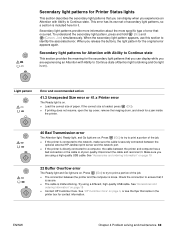
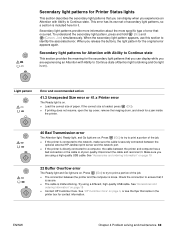
... on page 19
22 Buffer Overflow error
The Ready light and Go light are on page 19 q Contact HP Customer Care. Secondary light patterns for Printer Status lights
This section describes the ...cable is included here for a jam inside
the printer.
40 Bad Transmission error
The Attention light, Ready light, and Go light are on ). This error has its own set of the job. q If printing does not ...
HP Color LaserJet 1500 Printer Series - User Guide - Page 81


... page, or view the HP color LaserJet 1500 toolbox to ensure that the printer environment is with the printer.
q Try printing from the printer output. Use a different paper, such as a high-quality paper intended for laser printers. Color pages have changed the color settings manually. See "Print media specifications" on page 89. Return the color setting to see . (If you...
HP Color LaserJet 1500 Printer Series - User Guide - Page 88
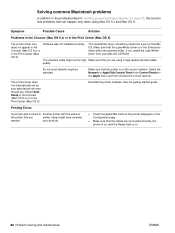
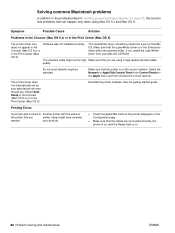
... high quality.
An incorrect network might have received
wanted. The printer driver does not automatically set up your print job. Printing Errors
A print job was not installed correctly.
Symptom
Possible Cause
Solution
Problems in the Chooser (Mac OS 9.x) or in the Print Center (Mac OS X)
The printer driver icon does not appear in the Chooser (Mac OS 9.x) or...
HP Color LaserJet 1500 Printer Series - User Guide - Page 121
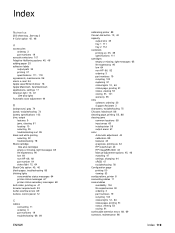
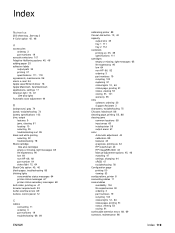
... HP ImageREt 2400 43 Manual adjustment options 45, 46 matching 47 settings, changing 44 sRGB 47 troubleshooting 78 Configuration page printing 50 viewing 53 configurations, printer 8 connecting cables 11 consumables availability 104 life expectancies 90 ordering 3 part numbers 19 recycling 103 status lights 12, 64 status page, printing 51 status, viewing 53 storing 91 continuable attention errors...
HP Color LaserJet 1500 Printer Series - User Guide - Page 125


... color 44 HP color LaserJet 1500 toolbox 54 restoring defaults 34 saving 33
Index 123 See media print quality HP ImageREt 2400 43 specifications 9 troubleshooting 71 print servers configuring 55 information page, printing 50 ordering 3 part numbers 19 printer drivers downloading 17 features 31 Macintosh 16 opening 27 operating systems supported 14 restoring default settings 34 settings, changing...
HP Color LaserJet 1500 Printer Series - User Guide - Page 126
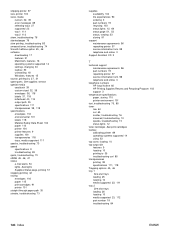
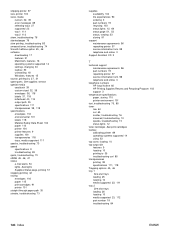
... 98 telephone and online 3
Support Assistant CD 3
T
technical support maintenance agreements 96 part numbers 19 repacking printer 97 service information form 98 telephone and online 3
telephone numbers HP fraud hotline 92 HP Printing Supplies Returns and Recycling Program 103 support 3
temperature specifications paper, storing 115 printer environment 101
text, troubleshooting 75, 85 toner
low 64...
HP Q2489A Reviews
Do you have an experience with the HP Q2489A that you would like to share?
Earn 750 points for your review!
We have not received any reviews for HP yet.
Earn 750 points for your review!

