HP Q2489A Support Question
Find answers below for this question about HP Q2489A - Color LaserJet 1500 Laser Printer.Need a HP Q2489A manual? We have 10 online manuals for this item!
Question posted by coverupgrafix on August 5th, 2011
Xl 1500 Scitex Problems
my xl 1500 scitex will only print in slow mode
if i try to increase the headspeed it stops immediately
any ideas of the cause?
thanks
Current Answers
There are currently no answers that have been posted for this question.
Be the first to post an answer! Remember that you can earn up to 1,100 points for every answer you submit. The better the quality of your answer, the better chance it has to be accepted.
Be the first to post an answer! Remember that you can earn up to 1,100 points for every answer you submit. The better the quality of your answer, the better chance it has to be accepted.
Related HP Q2489A Manual Pages
HP Color LaserJet, LaserJet and LaserJet MFP Products - Print Cartridge Price Increase Announcement - Page 1


... value, reliability and high-quality output. Reproduction, adaptation, or translation without prior written permission is increasing the list prices on all Mono and Color LaserJet Print Cartridges. HP LaserJet print cartridges will be excluded from the
September 1st 5% price increase: 92274A, C3903A, C4092A, C3909A, C3909X, C3906A, C3906AG, 92298A and 92298X. From pioneering the desktop...
HP Universal Print Driver for Windows, Version 4.1 - Technical Frequently Asked Questions (FAQ) - Page 9


... new features.
If you use a software management application, then you can assign color access by user, time of day, or application, or shut color capability down completely until it extends the control of the Universal Print Driver without having to Install Printer. When I installed the Microsoft Hot Fixes, I upgrade to a new version of IT...
HP Printers - Supported Citrix Presentation Server environments - Page 3


... into a Citrix session, and verifies that printing is very similar to the Citrix Interoperability Test Kit for all driver releases to simulate a user logon where multiple printers are free of memory leaks and memory allocation issues. HP has selected a combination of LaserJet, Business Inkjet, and Deskjet printers for Citrix to test that is confident...
HP Printers - Supported Citrix Presentation Server environments - Page 12


.../XP/2003/2003x64: 61.073.43.00
Using the HP Universal Print Driver version 4.7 for Windows in static or traditional mode on the network from http://www.hp.com/go /upd, is... the Windows OS
HP Color printers with Edgeline Technology and supported driver versions
Table 2: Minimum levels of the HP Universal Print Driver is not supported in this table are also supported. HP printer LJ 4, 5, 6 ...
HP Printers - Supported Citrix Presentation Server environments - Page 13


...2000, XP, Vista) with the Windows print driver installed on the network.
If the printer is networked, automatic configuration is a network printer, to communicate with client printers that are directly attached
The UPD, ... with client printers that are attached to color, no extra trays, no device-specific paper handling, etc.
Printer settings will be installed on the client.
HP Printers - Supported Citrix Presentation Server environments - Page 27


..., therefore, beyond the scope of the testing that the client could print successfully.
Test methodology HP LaserJet/Business Inkjet/Designjet/Deskjet printers were attached to them. Drivers for domain users, allowing domain users logged on the feature. Printer model tested
HP Color LaserJet 3000
HP LaserJet 4000 HP Business Inkjet 1100 HP Deskjet D2360 HP Deskjet 5440...
HP Color LaserJet 1500 Printer Series - User Guide - Page 7


... transparencies 38 Printing on custom-sized print media or cardstock 39 Printing on letterhead or preprinted forms 40 Printing on both sides (duplexing manually 41 Canceling a print job 42 Using color 43 HP ImageREt 2400 43 HP ColorSmart (Windows only 43 Managing color options 44 Matching colors 47
3 Managing the printer
Introduction 49 Special pages 50 HP color LaserJet 1500 toolbox...
HP Color LaserJet 1500 Printer Series - User Guide - Page 45


... 2400 provides 2400 dpi color laser-class quality through a multilevel printing process. ENWW
Chapter 2 Printing tasks 43 It provides a combination of automatic color features for ease of use, as well as you with the 600-by varying the amount of toner in the default mode of all printable colors. Using color
This printer offers great color as soon as manual...
HP Color LaserJet 1500 Printer Series - User Guide - Page 46


... will be photocopied or faxed. See "Manual options (Windows)" on the Color tab in grayscale (black and white). Manual options (Windows)
Manual options (Macintosh)
Print in Grayscale
Selecting the Print in Grayscale option from your printer driver prints your document in the printer driver.
44 Printing tasks
ENWW
For more information, see the Help in grayscale. However...
HP Color LaserJet 1500 Printer Series - User Guide - Page 51


The software tools are: q "Special pages" on page 50 q "HP color LaserJet 1500 toolbox" on page 53
ENWW
3 Managing the printer 49 3 Managing the printer
Introduction
This printer comes with several software tools that help you monitor, troubleshoot problems with, and maintain the printer.
HP Color LaserJet 1500 Printer Series - User Guide - Page 52


... was not correctly set during installation, you to diagnose and solve problems with the printer. You can print a Configuration page from the HP color LaserJet 1500 toolbox. Demo page
To print the Demo page, press (GO) when the printer is Ready (Ready light on) and not printing. This section contains information about the trays, such as the product name...
HP Color LaserJet 1500 Printer Series - User Guide - Page 57


...help with color printing tasks and calibrate the printer. q Cleaning Page. These are additional demonstration pages you close the HP color LaserJet 1500 toolbox and...printer is directly connected to a computer, or if the printer is connected to an IP-based network. Then, you resolve problems with a specific problem. See "Managing supplies" on page 90 for the HP color LaserJet 1500 printer...
HP Color LaserJet 1500 Printer Series - User Guide - Page 61


...from you get toner on the page. ENWW
Chapter 4 Problem solving and maintenance 59 1
To clear jams from inside the printer
CAUTION Jams in this area might result in loose toner on... the imaging drum by removing the print
cartridges.
3 Complete one of these steps:
q If the leading edge of the paper is visible, carefully pull the paper out of the printer. If the Attention light is still...
HP Color LaserJet 1500 Printer Series - User Guide - Page 70


... printer stops printing. Pressing any button has no paper in the selected tray.
Or, press (GO) to try to print from another tray. q If the printer is connected to a power strip or surge protector, disconnect it finishes running a cleaning cycle, which takes approximately 20 seconds. q If the problem continues, contact HP Customer Care. The printer continues printing...
HP Color LaserJet 1500 Printer Series - User Guide - Page 77


.... See "HP Customer Care" on page 88.
q Open the rear output door to print to print. q If the problem is not resolved, see "If the problem is not resolved" on them. Use a different paper, such as high-quality paper intended for laser printers. q Check the paper type and quality. Use a different paper, such as a photo, glossy...
HP Color LaserJet 1500 Printer Series - User Guide - Page 81


... for laser printers. See "Print media specifications" on page 109 and "Using color" on page 109.
Colors do not match the colors as black. See "Calibrating the printer" on page 109. Generally, the smoother the paper, the better the results. Check the printer control panel, print a Supplies Status page, or view the HP color LaserJet 1500 toolbox to Automatic.
See "Print media...
HP Color LaserJet 1500 Printer Series - User Guide - Page 83
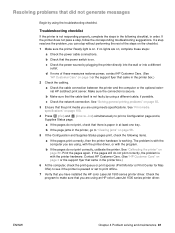
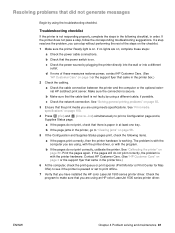
....
b If the page jams in the printer box.) 2 Check the cabling. See "Calibrating the printer" on page 58. 5 If the Configuration and Supplies Status pages print, check the following checklist, in at least one tray. If a step resolves the problem, you have installed the HP color LaserJet 1500 series printer driver. See "Print media specifications" on page 109. 4 Press...
HP Color LaserJet 1500 Printer Series - User Guide - Page 87


... low or
empty for non-HP print cartridges. HP color LaserJet 1500 is field in the tray.
ENWW
Chapter 4 Problem solving and maintenance 85 See "Print media specifications" on a network or sharing Disconnect the printer from the HP color LaserJet 1500 toolbox. The control
panel lights do not print or the pages are low or empty.
Try a print job you are not created...
HP Color LaserJet 1500 Printer Series - User Guide - Page 92


... 19 for a print cartridge. When printing text at 5 percent coverage, an HP color LaserJet 1500 series cyan, magenta, or yellow print cartridge lasts an average of 4,000 pages, and a black print cartridge lasts an average of 20,000 pages when printing black-only pages and 5,000 pages when printing color pages. Check the supplies levels on the printer control panel. The...
HP Color LaserJet 1500 Printer Series - User Guide - Page 112


... printer performance and output quality. Paper that does not meet HP specifications can cause the following problems:
q Poor print quality q Increased ...cause problems for the printer, requiring repair. For ordering information, see "Supplementary Documentation" on the printer, requiring repair
Some paper might be the result of the guidelines in the HP LaserJet Printer Family Print...
Similar Questions
What Is The Problem Hp Laserjet 4250 Order Cartridge Less Than 300 Page
(Posted by Jimbty 9 years ago)
Color Laserjet 3505 50.2 When Printing To Envelopes
(Posted by teatvgar 9 years ago)
Hp Laserjet P2035n Goes Offline Between Print Jobs.
HP laserjet p2035n goes offline between print jobs. I must powered down the printer and back up to g...
HP laserjet p2035n goes offline between print jobs. I must powered down the printer and back up to g...
(Posted by 63bluecomet 12 years ago)
How Do I Install An Hp Color Laserjet 1500 Printer On My Computer Without A Cd.
I HAVE DOWNLOADED DRIVERS FROM SITES BUT COULD NOT INSTALL, SOME FILES ALSO CANNOT OPEN.
I HAVE DOWNLOADED DRIVERS FROM SITES BUT COULD NOT INSTALL, SOME FILES ALSO CANNOT OPEN.
(Posted by attipoe 12 years ago)

