HP LaserJet 4250 Support Question
Find answers below for this question about HP LaserJet 4250.Need a HP LaserJet 4250 manual? We have 13 online manuals for this item!
Question posted by Jimbty on July 8th, 2014
What Is The Problem Hp Laserjet 4250 Order Cartridge Less Than 300 Page
The person who posted this question about this HP product did not include a detailed explanation. Please use the "Request More Information" button to the right if more details would help you to answer this question.
Current Answers
There are currently no answers that have been posted for this question.
Be the first to post an answer! Remember that you can earn up to 1,100 points for every answer you submit. The better the quality of your answer, the better chance it has to be accepted.
Be the first to post an answer! Remember that you can earn up to 1,100 points for every answer you submit. The better the quality of your answer, the better chance it has to be accepted.
Related HP LaserJet 4250 Manual Pages
HP LaserJet 4250/4350 Series - User Guide - Page 7


... information 2 User guide links ...2 Where to look for more information 2
Printer configurations ...3 Feature designations for the HP LaserJet 4250 or 4350 series printer 3
Printer features ...5 Printer parts ...8
Accessories and supplies 8 Interface ports ...10 Accessory lights ...10 Moving the printer ...11 Control panel ...12 Control-panel layout ...12 Control-panel buttons ...13 Control...
HP LaserJet 4250/4350 Series - User Guide - Page 17


...models can hold up to 3,100 sheets of paper.
HP LaserJet cartridges for crisp, sharp output. HP LaserJet cartridges for crisp, sharp output. All other models hold ...HP LaserJet 4250 series printer
HP LaserJet 4350 series printer
HP LaserJet 4250tn, dtn, and dtnsl models hold up to 500 sheets of paper.
Resolution
HP LaserJet 4250 series printer
HP LaserJet 4350 series printer...
HP LaserJet 4250/4350 Series - User Guide - Page 21
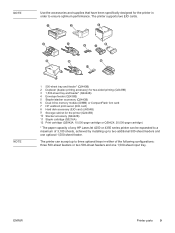
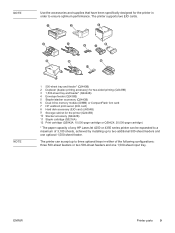
... the printer (Q2445B) 10 Stacker accessory (Q2442B) 11 Staple cartridge (Q3216A) 12 Print cartridge (Q5942A: 10,000-page cartridge or Q5942X: 20,000-page cartridge)
...printer in either of any HP LaserJet 4250 or 4350 series printer can accept up to ensure optimum performance. The printer can be expanded to a maximum of 3,100 sheets, achieved by installing up to three optional trays in order...
HP LaserJet 4250/4350 Series - User Guide - Page 104


... connected to an IP-based network. Connects you can search for the HP LaserJet 4250 or 4350 series printer. Click this tab to control network-related settings for the printer when it .
● HP Instant Support. Other links
This section contains links that you can visit these links. If you use a dial-up connection and did...
HP LaserJet 4250/4350 Series - User Guide - Page 119
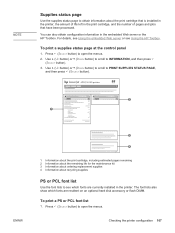
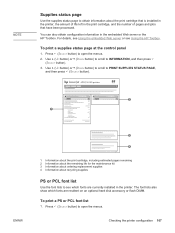
... (SELECT button) to open the menus. hp LaserJet 4250/4350 printers
1
100%
100%
2
1
ENWW
3
4
1 Information about the print cartridge, including estimated pages remaining 2 Information about the remaining life for the maintenance kit 3 Information about ordering replacement supplies 4 Information about the print cartridge that is installed in the printer, the amount of life left in the...
HP LaserJet 4250/4350 Series - User Guide - Page 121


...them, and how to use of non-HP print cartridges, either new or remanufactured. Print-cartridge authentication
The printer will not be between 10% and 90%. Managing the print cartridge
This section provides information about nonHP print cartridges. ● HP print cartridges ● Non-HP print cartridges ● Print-cartridge authentication ● Print-cartridge storage ● Print...
HP LaserJet 4250/4350 Series - User Guide - Page 123


... remain consistently high during print jobs, or if you do not want the cartridge to CONTINUE (in the print cartridge. ENWW
Managing the print cartridge 111 If CARTRIDGE OUT is out. No override is low, the printer control panel shows the ORDER CARTRIDGE message. For the HP LaserJet 4250 series, the message first appears when about 15% (10,000-page...
HP LaserJet 4250/4350 Series - User Guide - Page 142


... correct port.
Check the software's printer selection menu to make sure that an HP LaserJet 4250 or 4350 series printer is using a different cable.
Cause
Solution
The printer is selected.
The wrong printer was selected in the software. Check the software printer selection menu to make sure that an HP LaserJet 4250 or 4350 series printer is out of media. Check the...
HP LaserJet 4250/4350 Series - User Guide - Page 175


... with
For the HP LaserJet 4250 series, the message first appears when about 15% (10,000-page cartridge) or about 15% (20,000page cartridge) of the life remains in the print cartridge. If you believe you install an HP cartridge or press the override button (SELECT button).
ORDER CARTRIDGE LESS THAN XXXX PAGES For help press
The printer has detected that...
HP LaserJet 4250/4350 Series - User Guide - Page 196


... cables are connected correctly, the printer is on . Troubleshooting common Windows problems
Error message: "Error Writing to a PCL 5e or PS printer driver.
Select a different printer driver. The printer is plugged into another electrical outlet. Right-click the HP LaserJet 4250 or 4350 series printer driver and select Properties. If the HP LaserJet 4250 or 4350 series PCL 6 driver...
HP LaserJet 4250/4350 Series - User Guide - Page 197
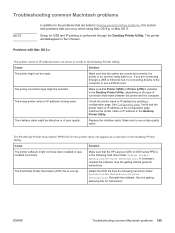
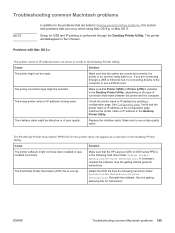
... folder: System Folder/ Extensions/Printer Descriptions. ENWW
Troubleshooting common Macintosh problems 185 The printer will not appear in the Desktop Printer Utility.
The wrong printer name or IP address is ...use a high-quality cable.
The PostScript Printer Description (PPD) file for USB and IP printing is corrupt. Make sure that the HP LaserJet 4250 or 4350 series PPD is being used...
HP LaserJet 4250/4350 Series - User Guide - Page 199
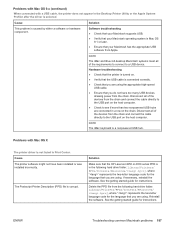
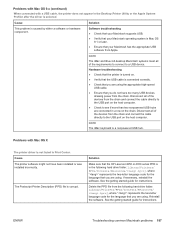
... that you are using . Solution
Make sure that the HP LaserJet 4250 or 4350 series PPD is caused by either a software or hardware component.
ENWW
Troubleshooting common Macintosh problems 187
Disconnect all of the requirements to connect to the USB port on the chain.
The Postscript Printer Description (PPD) file is a nonpowered USB hub.
Delete...
HP LaserJet 4250/4350 Series - User Guide - Page 200
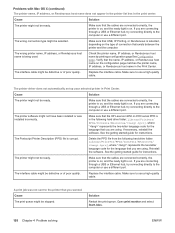
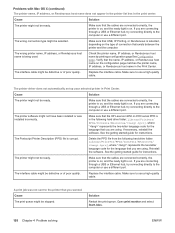
...the printer is on, and the ready light is on .
The printer software might be defective or of poor quality. See the getting started guide for the language that the HP LaserJet 4250 or ...port.
A print job was installed incorrectly. Problems with Mac OS X (continued)
The printer name, IP address, or Rendezvous host name does not appear in the printer list box in Print Center. Make sure ...
HP LaserJet 4250/4350 Series - User Guide - Page 235


... prevents printing, the message appears on . Determines how the printer reacts to ON.
Configure Device menu 223
ON: If an error occurs that generated the message. For the HP LaserJet 4250 series, the message first appears when about 15% (10,000-page cartridge) or about 15% (20,000page cartridge) of the life remains in the print...
HP LaserJet 4250/4350 Series - User Guide - Page 243
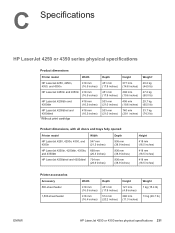
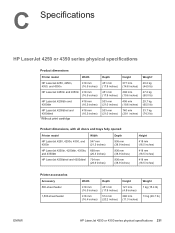
C Specifications
HP LaserJet 4250 or 4350 series physical specifications
Product dimensions
Printer model
Width
HP LaserJet 4250, 4250n, 4350, and 4350n
418 mm (16.5 inches)
HP LaserJet 4250tn and 4350tn 418 mm (16.5 inches)
HP LaserJet 4250dtn and 4350dtn
418 mm (16.5 inches)
HP LaserJet 4250dtnsl and 4350dtnsl
1Without print cartridge
418 mm (16.5 inches)
Depth
451 mm (17.8 inches)
...
Service Manual - Page 9
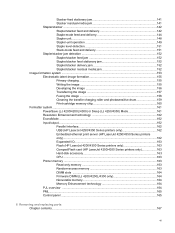
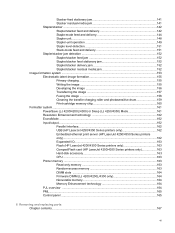
... Print-cartridge memory chip 160 Formatter system...161 PowerSave (LJ 4200/4200L/4300) or Sleep (LJ 4250/4350) Mode 161 Resolution Enhancement technology 162 EconoMode ...162 Input/output...162 Parallel interface 162 USB (HP LaserJet 4250/4350 Series printers only 162 Embedded ethernet print server (HP LaserJet 4250/4350 Series printers only)...162 Expanded I/O...163 Flash (HP LaserJet 4200...
Service Manual - Page 10


... formatter and a new dc controller (LJ 4250/4350 only 213 Output-delivery assembly 214 Duplexing-pendulum assembly 217 Laser/scanner assembly...219 Paper-pickup drive assembly 222...HP LaserJet 4250/4300/4350 Series printers only 248 Removing the fan without removing the air duct 248 Removing the fan and the air duct together 251 Print-cartridge motor (HP LaserJet 4250/4300/4350 series printer...
Service Manual - Page 14


... Dc controller connectors diagram 436 General timing diagrams...437 HP LaserJet 4200 general timing diagram 438 HP LaserJet 4250 general timing diagram 439 HP LaserJet 4300 general timing diagram 440 HP LaserJet 4350 general timing diagram 441 Stapler/stacker timing diagram 442
8 Parts and diagrams Chapter contents...443 Ordering parts and supplies...444 Parts...444 Related documentation and...
Service Manual - Page 177


...HP LaserJet 4250/4350 Series printers only)
Optional CompactFlash cards can be used to the printer. Printer memory
If the printer encounters a problem when managing available memory, a clearable warning message appears on the formatter. If AUTO CONTINUE=OFF is set , the printer...the printer control-panel configuration menu. CPU
HP LaserJet 4200/4200Lseries printer formatters incorporate a 300 ...
Service Manual - Page 328


hp LaserJet 4250/4350 series
5 1
2
3
4
Figure 7-4 Supplies status page (HP LaserJet 4200/4300 supplies status page is installed in the printer, the amount of life left in the cartridge 3 Printing statistics Lists statistics about the total number of pages and jobs that have been processed using this print
cartridge, the first and last use date for the cartridge, and the...
Similar Questions
How To Setup Menu Hp Laserjet 4250 To Print Letter Type After Installation
(Posted by pabcbc 10 years ago)
Equalent Hp Printer For Hp Laserjet 4250 Printer
(Posted by saravana3769 11 years ago)
Hp Laserjet 1018 Driver With 300 Dpi Printing
(Posted by baulybhai 11 years ago)

