HP LaserJet 4250 Support Question
Find answers below for this question about HP LaserJet 4250.Need a HP LaserJet 4250 manual? We have 13 online manuals for this item!
Question posted by StuteVu on July 10th, 2014
How To Change The Cartridge Hp Laserjet 4250 Manual
The person who posted this question about this HP product did not include a detailed explanation. Please use the "Request More Information" button to the right if more details would help you to answer this question.
Current Answers
There are currently no answers that have been posted for this question.
Be the first to post an answer! Remember that you can earn up to 1,100 points for every answer you submit. The better the quality of your answer, the better chance it has to be accepted.
Be the first to post an answer! Remember that you can earn up to 1,100 points for every answer you submit. The better the quality of your answer, the better chance it has to be accepted.
Related HP LaserJet 4250 Manual Pages
HP LaserJet 4250/4350 Series - User Guide - Page 7


...HP LaserJet 4250 or 4350 series printer 3
Printer features ...5 Printer parts ...8
Accessories and supplies 8 Interface ports ...10 Accessory lights ...10 Moving the printer ...11 Control panel ...12 Control-panel layout ...12 Control-panel buttons ...13 Control-panel lights ...13 Printing control-panel menus 14 Using the printer Help system 14 Changing printer...trays 45 Manually feeding media ...
HP LaserJet 4250/4350 Series - User Guide - Page 17


...dpi print quality for fast, high-quality printing of business text and graphics.
HP LaserJet cartridges for automatic twosided printing. Paper handling
HP LaserJet 4250 series printer
HP LaserJet 4350 series printer
HP LaserJet 4250tn, dtn, and dtnsl models hold up to 75 envelopes
ENWW
Printer features 5 HP LaserJet 4350tn, dtn, and dtnsl models hold up to 500 sheets of paper. All...
HP LaserJet 4250/4350 Series - User Guide - Page 19


... with text screen-readers.
Duplex printing (automatic or manual) saves paper.
Print cartridge
HP LaserJet 4250 series printer
HP LaserJet 4350 series printer
Standard print cartridge prints up printing (multiple pages on one sheet) saves paper.
The printer automatically conserves electricity by using one hand. HP LaserJet 4350 series printer
N-up to 10,000 pages.
All media...
HP LaserJet 4250/4350 Series - User Guide - Page 21
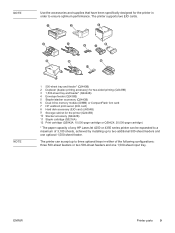
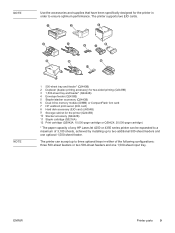
...-sheet input tray. ENWW
Printer parts 9 NOTE NOTE
Use the accessories and supplies that have been specifically designed for the printer (Q2445B) 10 Stacker accessory (Q2442B) 11 Staple cartridge (Q3216A) 12 Print cartridge (Q5942A: 10,000-page cartridge or Q5942X: 20,000-page cartridge)
* The paper capacity of any HP LaserJet 4250 or 4350 series printer can accept up to...
HP LaserJet 4250/4350 Series - User Guide - Page 47


... New Hardware Found dialog box appears when you turn on the printer CD-ROM or the flyer that the printer software is the letter of the CD-ROM drive: X:\2000XP
Software 35 In the Printer Model List, click HP. 6. Under Model Name, click HP LaserJet 4250 or 4350 series, and then click Add. 7. Print a page from any...
HP LaserJet 4250/4350 Series - User Guide - Page 89


Click the Start button. 2. Right-click the HP LaserJet 4250 or 4350 series printer icon. 5. Right-click the HP LaserJet 4250 or 4350 series series printer icon. 5. Click Printers (Windows 2000) or Printers and Faxes (Windows XP and Windows
Server 2003). 4. Click Settings. 3. Click Settings. 3. Click Properties. 6. Click Printers. 4. Change any of the settings on the tabs. ...
HP LaserJet 4250/4350 Series - User Guide - Page 104


... use any of these Web sites. Then, you can search for the HP LaserJet 4250 or 4350 series printer. Networking tab
The network administrator can use this link to connect to an ordering Web site and order genuine HP supplies, such as print cartridges and media.
● Product Support. Connecting might require that connect you can...
HP LaserJet 4250/4350 Series - User Guide - Page 119
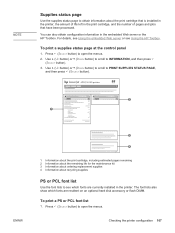
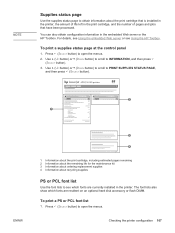
... hard disk accessory or flash DIMM.
To print a PS or PCL font list
1. Press (SELECT button) to open the menus. hp LaserJet 4250/4350 printers
1
100%
100%
2
1
ENWW
3
4
1 Information about the print cartridge, including estimated pages remaining 2 Information about the remaining life for the maintenance kit 3 Information about ordering replacement supplies 4 Information about the...
HP LaserJet 4250/4350 Series - User Guide - Page 123


... print quality to remain consistently high during print jobs, or if you replace the print cartridge. For the HP LaserJet 4250 series, the message first appears when about 15% (10,000-page cartridge) or about 15% (20,000-page cartridge) of the CONFIGURE DEVICE menu), the printer continues printing without interaction until you do not want the...
HP LaserJet 4250/4350 Series - User Guide - Page 142


...printer selection menu to make sure that an HP LaserJet 4250 or 4350 series printer is on a network or sharing device and Disconnect the printer from another computer and try a print job that an HP LaserJet 4250 or 4350 series printer... printer does not respond when you know works. Cause
Solution
The printer is not connected properly.
The printer might have a jam. Change the printer ...
HP LaserJet 4250/4350 Series - User Guide - Page 175


.../ stacker is no active job or buffered data to cancel. NON HP SUPPLY INSTALLED Economode disabled
The printer has detected that you have a new cartridge ready (see Ordering parts, accessories, and supplies). NON HP SUPPLY INSTALLED For help press alternates with
For the HP LaserJet 4250 series, the message first appears when about 15% (10,000-page...
HP LaserJet 4250/4350 Series - User Guide - Page 235


... by which valid languages are sent to errors. Determines how the printer reacts to the printer.
The message appears until you replace the print cartridge.
For the HP LaserJet 4250 series, the message first appears when about 15% (10,000-page cartridge) or about 15% (20,000page cartridge) of the job that prevents printing, the message appears on...
HP LaserJet 4250/4350 Series - User Guide - Page 243
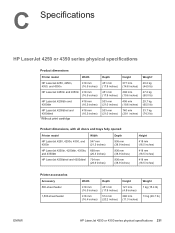
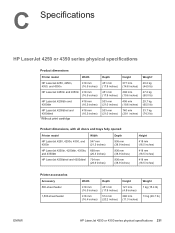
C Specifications
HP LaserJet 4250 or 4350 series physical specifications
Product dimensions
Printer model
Width
HP LaserJet 4250, 4250n, 4350, and 4350n
418 mm (16.5 inches)
HP LaserJet 4250tn and 4350tn 418 mm (16.5 inches)
HP LaserJet 4250dtn and 4350dtn
418 mm (16.5 inches)
HP LaserJet 4250dtnsl and 4350dtnsl
1Without print cartridge
418 mm (16.5 inches)
Depth
451 mm (17.8 inches)
...
Service Manual - Page 83
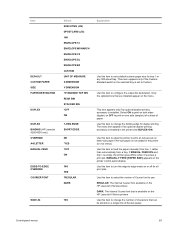
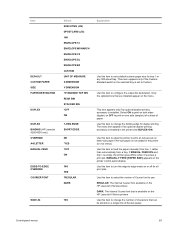
... if an optional duplex-printing accessory is installed in the selected tray is available on the printer control-panel display. Item
DEFAULT CUSTOM PAPER SIZE PAPER DESTINATION
DUPLEX DUPLEX BINDING (HP LaserJet 4250/4350 only) OVERRIDE A4/LETTER MANUAL FEED
EDGE-TO-EDGE OVERRIDE COURIER FONT
WIDE A4
Values EXECUTIVE (JIS) DPOSTCARD (JIS) 16K ENVELOPE...
Service Manual - Page 87


... LaserJet 4250/4350 only) CLEANING CLEANING INTERVAL (HP LaserJet 4250/4350 only)
AUTO CLEANING SIZE (HP LaserJet 4250/4350 only) CREATE CLEANING PAGE (HP LaserJet 4200/4300 only) PROCESS CLEANING_PAGE (HP LaserJet 4250/4350 only)
Values
1 to 5 (*3)
*NORMAL SLOW *OFF ON 1000* 2000 5000 10000 20000 *LETTER A4
Explanation
CAUTION HP does not recommend full-time use when it is cleaning the printer...
Service Manual - Page 90
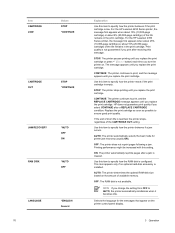
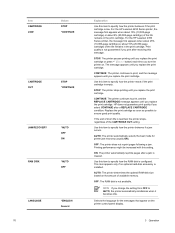
... after receiving this item to specify how the printer behaves if a jam occurs.
For the HP LaserJet 4250 Series printer, the message first appears when about 15% (10,000-page cartridge) or about 15% (20,000-page cartridge) of the life remains in the print cartridge. Print quality is configured.
HP does not guarantee print quality if you print...
Service Manual - Page 92


... Jetdirect.
This item appears after the PERFORM PRINTER MAINTENANCE message. The default is enabled or disabled. IPX/SPX
APPLETALK
DLC/LLC
SECURE WEB (HP LaserJet 4250 and 4350 only)
DIAGNOSTICS (HP LaserJet 4250 and 4350 only)
TCP/IP: Select whether the TCP/IP protocol stack is enabled or disabled. For the MANUAL option, set several TCP/IP parameters...
Service Manual - Page 167
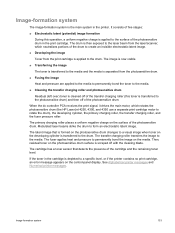
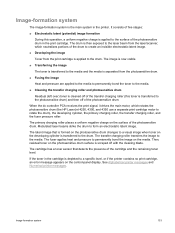
...or if the printer contains no print cartridge, an error message appears on the control-panel display.
The cartridge has a toner sensor that is formed on the photosensitive drum changes to a visual...drum is then exposed to the laser beam from the laser/scanner, which rotates the photosensitive drum (the HP LaserJet 4250, 4300, and 4350 use a separate print cartridge motor to the media.
&#...
Service Manual - Page 176
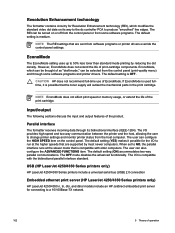
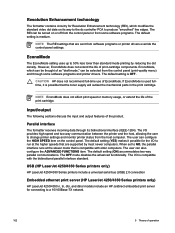
... of print-cartridge components. The...HP LaserJet 4250/4350 Series printers only)
HP LaserJet 4250/4350 Series printers include a universal serial bus (USB) 2.0 connection
Embedded ethernet print server (HP LaserJet 4250/4350 Series printers only)
HP LaserJet 4250/4350 n, tn, dtn, and dtnsl models include an HP...change printer settings and monitor printer status from software programs or printer...
Service Manual - Page 324


...changing printer settings or before the supplies are replaced, and cartridge-usage information.
● File directory: This page provides information about how to a listed information page. For more information, see the HP LaserJet 4200/4300 Use Guide or the HP LaserJet 4250... in the embedded Web server. For example, the printer serial number and tray size settings appear on an optional...
Similar Questions
How To Setup Menu Hp Laserjet 4250 To Print Letter Type After Installation
(Posted by pabcbc 10 years ago)
How To Solved This Problem Install Black Cartridge Hp Laserjet P2050 Series
(Posted by 2eleccec 10 years ago)
How To Change The Ink On Hp Laserjet 4250 Diagram
(Posted by Joe1Priest 10 years ago)
Equalent Hp Printer For Hp Laserjet 4250 Printer
(Posted by saravana3769 11 years ago)

