HP 9500hdn - Color LaserJet Laser Printer Support and Manuals
Popular HP 9500hdn Manual Pages
HP Color LaserJet 9500n and 9500hdn - Software Technical Reference - Page 9


... button...107 Driver extensions...107 Color tab features...108 Print Task Quick Sets...108 Document preview image...109 Color options...109 Manual color settings...110 Configure tab features ...112 Printer Model group box...113 Printer model defaults...113 HP Color LaserJet 9500n...113
On the Configure tab...113 On the More Configuration Options dialog box 113 HP Color LaserJet 9500hdn...113 On...
HP Color LaserJet 9500n and 9500hdn - Software Technical Reference - Page 23


...
• descriptions of drivers and platforms with system modifications • procedures for Customer Care Center (CCC) agents, support engineers, system administrators, management information systems (MIS) personnel, and HP Color LaserJet 9500 printer end users, as a quick-reference tool for installing and uninstalling software components • descriptions of problems that are described...
HP Color LaserJet 9500n and 9500hdn - Software Technical Reference - Page 32


... by clicking the Update Now button on the HP Color LaserJet 9500 printer model that permits HP software to configure the printer driver. EAC is activated only once to use the Add Printer wizard to install drivers, you must select the HP LaserJet model that corresponds to your printer, the driver settings do not support bidirectional communication, the driver automatically configures options...
HP Color LaserJet 9500n and 9500hdn - Software Technical Reference - Page 72


... the Windows task bar, click Settings, and then click Printers.
Please delete some before adding new ones." The duplexing unit is an optional accessory for the HP Color LaserJet 9500n printer. To configure the duplexing unit, click Start on the printer name, and then click Properties. When Paper Size is used.
70
HP traditional PCL 6 and PCL 5c driver features...
HP Color LaserJet 9500n and 9500hdn - Software Technical Reference - Page 75


... is menus, select the size and source settings for the inside sheets.
Click the Back Cover tab. Whenever you want to all of the stapling options for example, the HP 3000-Sheet Stapler/Stacker or the HP Multifunction Finisher). The HP Color LaserJet 9500hdn comes standard with a stapling device installed on the printer name, and then click Properties. Click...
HP Color LaserJet 9500n and 9500hdn - Software Technical Reference - Page 117


...down menu are as follows:
• (None) (the default setting for the HP Color LaserJet 9500n printer) • 2000-Sheet Input Tray (the default setting for the HP Color LaserJet 9500hdn printer)
Other options
The Other Options group box contains a single More command button. For the HP Color LaserJet 9500 series printer, two optional paper sources are available. More configuration options
When...
HP Color LaserJet 9500n and 9500hdn - Software Technical Reference - Page 118


... this guide. The HP Color LaserJet 9500hdn comes with a hard disk already installed. Selecting the Font DIMM check box tells the driver that a Font DIMM is available. Click the Configure button to specify whether Job Storage is an available option for the HP Color LaserJet 9500n. When the check box is selected, the Configure button is automatically enabled if the printer...
HP Color LaserJet 9500n and 9500hdn - Software Technical Reference - Page 123


... contains a list of standard paper sizes the HP Color
LaserJet 9500 series printer supports, as well as stated on the Paper tab. The order and appearance of the HP traditional PS printer driver. Users of the additional fonts. You can vary among operating systems.
What's this Help
In Windows 95, Windows 98, Windows Me, and Windows NT 4.0, What's this ? If necessary, click the...
HP Color LaserJet 9500n and 9500hdn - Software Technical Reference - Page 124
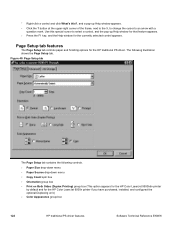
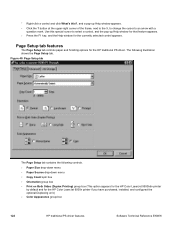
... box (This option appears for the HP Color LaserJet 9500hdn printer
by default and for the HP Color LaserJet 9500n printer if you have purchased, installed, and configured the optional Duplexing unit.)
• Color Appearance group box
122
HP traditional PS driver features
Software Technical Reference ENWW Page Setup tab features
The Page Setup tab controls paper and finishing options for...
HP Color LaserJet 9500n and 9500hdn - Software Technical Reference - Page 126


... option set to Enabled in the Installable Options section of the HP Color LaserJet 9500hdn printer. A printer hard disk is shown in order to use the Job Storage options, the printer must also have a hard disk installed.
The Job Storage tab is an optional feature for Windows 95, Windows 98, and Windows Me operating systems are available under Printer Features on the PS driver Advanced...
HP Color LaserJet 9500n and 9500hdn - Software Technical Reference - Page 129


... Job Storage features. The HP Color LaserJet 9500hdn comes with the check mark) to A through Z and 0 through 9 because the name appears on the printer control panel display. The hard disk is locked and requires a PIN to print, and then press the select button. Also, some limitations in the Print Task Quick Sets drop-down buttons to...
HP Color LaserJet 9500n and 9500hdn - Software Technical Reference - Page 131


... to Tray Assignment
The HP Color LaserJet 9500 printer supports more than one source of the window. You can be changed, a Change ... Figure 43: Device Settings tab
The Device Settings tab contains the following illustration shows the Device Settings tab. When you select features in the bottom of paper, with at least three trays on both models and a 2000-sheet tray...
HP Color LaserJet 9500n and 9500hdn - Software Technical Reference - Page 133


... available for the HP Color LaserJet 9500hdn only.
• Duplex Unit (for 2-Sided Printing)
• Printer Disk
• Accessory Output Bins
Note
The default setting is downloaded as an outline (Type 1) font. For the HP Color LaserJet 9500hdn, the following accessory output bins are printer-specific printing options that you can install for which the PS driver downloads TrueType fonts...
HP Color LaserJet 9500n and 9500hdn - Software Technical Reference - Page 146


.... If you to use the default setting, Unspecified, the printer uses the default media type, usually Plain.
However, Printer Auto Select sends no custom paper types are processed in the printer when the bidirectionalcommunication query occurs. HP Color LaserJet 9500hdn only
Note
Automatically Select and Printer Auto Select both cause the printer to select a tray that it might...
HP Color LaserJet 9500n and 9500hdn - Software Technical Reference - Page 149


... duplexing unit, click Start on the printer name, and then click Properties. Then click Apply, and close the driver window. The default setting for the Print on Both Sides option. An Incompatible Print Settings message appears if you are, in the job .
The duplexing unit is off (not selected). The HP Color LaserJet 9500hdn comes with any of the following...
HP 9500hdn Reviews
Do you have an experience with the HP 9500hdn that you would like to share?
Earn 750 points for your review!
We have not received any reviews for HP yet.
Earn 750 points for your review!

