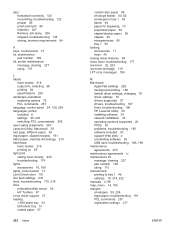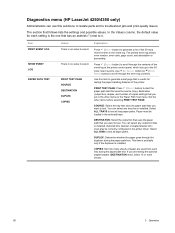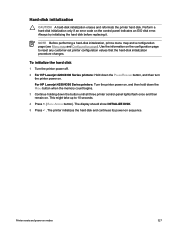HP LaserJet 4250 Support Question
Find answers below for this question about HP LaserJet 4250.Need a HP LaserJet 4250 manual? We have 13 online manuals for this item!
Question posted by susankimball on December 5th, 2017
I Have An Error Code 49.4c06 -
as directed, I have turned the power on and off several times and nothing has changed
Current Answers
Answer #1: Posted by Odin on December 5th, 2017 11:03 AM
See the answer by TheMeq at https://community.spiceworks.com/t/hp-4350-error-49-4c06/243752.
Hope this is useful. Please don't forget to click the Accept This Answer button if you do accept it. My aim is to provide reliable helpful answers, not just a lot of them. See https://www.helpowl.com/profile/Odin.
Related HP LaserJet 4250 Manual Pages
Similar Questions
What Is Error Code 49.4c06 Pertain To Turning The Machine Off And On Doesnt Work
(Posted by SHEILAAHEARN 9 years ago)
What Causes Paper To Wrinkle In Hp 4250 Laser Printer
(Posted by Kezalh 10 years ago)
Hp 2420 Laser Jet Error Code 49.00ff
my printer giving me error code 49.00ff service what I can try?
my printer giving me error code 49.00ff service what I can try?
(Posted by kuyadt 10 years ago)
How To Reset Error Code 50.2 In Hp Laserjet 4250
i replaced a fuser film and it staterd giving me this error code ..i dont know how to do
i replaced a fuser film and it staterd giving me this error code ..i dont know how to do
(Posted by zexcraig 11 years ago)