HP L1511A Support and Manuals
Popular HP L1511A Manual Pages
HP Digital Projectors xb31 and sb21 - (English) Owner Manual - Page 1


owner's manual
hp digital projectors xb31 & sb21
English • version 13.05.02
HP Digital Projectors xb31 and sb21 - (English) Owner Manual - Page 2
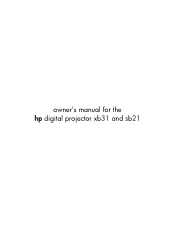
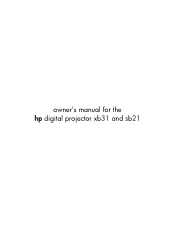
owner's manual for the hp digital projector xb31 and sb21
HP Digital Projectors xb31 and sb21 - (English) Owner Manual - Page 3


... "Language" Menu 22 "All Images" Menu 23 "Audio" Menu 24 "Computer Image" Menu 25 "Management" Menu 26 "Video Image" Menu 27
Remote control 28
appendices
Troubleshooting 30 Changing the lamp module 32 hp xb31 specifications 34 hp xb31 compatibility modes 35 hp sb21 specifications 36 hp sb21 compatibility modes 37 Regulatory information 38 Warranty & Support 39
table of contents
3
HP Digital Projectors xb31 and sb21 - (English) Owner Manual - Page 4


...
The projector bulb may produce a loud popping sound. Protecting Your Projector
Do: • Connect projector's cables before changing the lamp.
Follow instructions provided with detergent. • Use in very hot, cold, or humid environments. • Use or store in dusty or dirty conditions. • Use in a strong magnetic field. • Place the projector in this manual. xb31 sb21...
HP Digital Projectors xb31 and sb21 - (English) Owner Manual - Page 5


...
The hp digital projector xb31 is an XGA single chip 0.7" DLPTM projector with these outstanding features:
xb31
• True XGA, 1024 x 768 addressable pixels
• 1500 comparable lumens
• Approximately 3.5 lbs (1.6 kg) compact design
• Single chip DLPTM technology
• SXGA compression and VGA, SVGA re-sizing
• 156 watts (W) user-replaceable P-VIP lamp module...
HP Digital Projectors xb31 and sb21 - (English) Owner Manual - Page 6
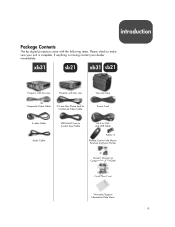
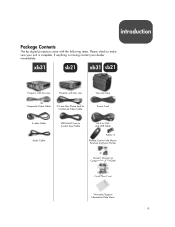
...
The hp digital projectors come with Mouse Function and Laser Pointer
Owner's Manual on Compact Disc (CD ROM)
Quick Start Card
Warranty/Support Information Data Sheet
6 If anything is complete. xb31
sb21
xb31 sb21
Projector with lens cap
Projector with lens cap
Carrying Case
Composite Video Cable
2.5 mm Mini Phone Jack for Composite Video Cable
Power Cord
S-video Cable Audio Cable...
HP Digital Projectors xb31 and sb21 - (English) Owner Manual - Page 10


...mode of the video cable to the PC; Refer to the PC. Start the projector; Ensure the timing of the video cable to the projector. Connect the black...hp xb31 compatibility modes" section on page 35.
10 installation
Connecting the hp digital projector xb31 to a computer
xb31
Connect the power cord to set up it will search for a video signal.
If no video signal is found, you may reduce lamp...
HP Digital Projectors xb31 and sb21 - (English) Owner Manual - Page 11


... reduce lamp life. M1-A to 1024×768 resolution. Ensure the timing of your computer's graphic card to HDTV / Component and USB
Cable (optional accessory)
CAUTION! Refer to other signal sources
xb31
Antenna Digital Tuner Output
1 5
Video Output
24 3
S-video Output
1. Composite Video Cable 3.
Audio Cable 4. Power Cord 2. installation
Connecting the hp digital projector xb31...
HP Digital Projectors xb31 and sb21 - (English) Owner Manual - Page 12


... blue end of your computer's graphic card to set up it will search for a video signal. NOTE: For best performance, configure the display mode of the video cable to the projector. Ensure the timing of the video cable to the PC; Connecting the hp digital projector sb21 to a computer
installation
sb21
Connect the power cord to send a video...
HP Digital Projectors xb31 and sb21 - (English) Owner Manual - Page 15


... be turned ON or OFF.
The projector will not respond to any user input. NOTE: Turn on the projector before turning on the signal source.
Turning the projector ON and OFF (continued)
2 3 4
operation
xb31 sb21
1
CAUTION! NOTE: When the blue Power Indicator Light is running may reduce lamp life. NOTE: The model shown is the hp xb31.
15
HP Digital Projectors xb31 and sb21 - (English) Owner Manual - Page 31
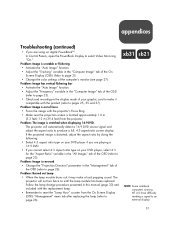
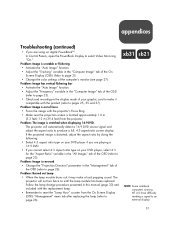
... 4:3 for the "Aspect Ratio" variable in this manual (page 30) and included with the product (refer to pages 25, 35 and 37). Problem: Burned out Lamp • When the lamp module burns out it
compatible with the replacement lamp. • Remember to reset the "Lamp Hour" counter from the projector. xb31 sb21
NOTE: Some notebook computers running NT 4.0 have...
HP Digital Projectors xb31 and sb21 - (English) Owner Manual - Page 33


xb31
sb21
33 appendices
Changing the lamp module (continued)
NOTE: For both the xb31 and the sb21 digital projectors, a Phillips-head screwdriver is required for this procedure.
HP Digital Projectors xb31 and sb21 - (English) Owner Manual - Page 38


... void the authority to Part 15 of this digital projector does cause harmful interference to another power outlet. If not installed and used in accordance with the limits for a Class B digital device, pursuant to operate the digital projector in a residential installation.
At the first printing of the FCC Rules.
sb21
Japanese Notice
38
If this manual, the telephone number...
HP Digital Projectors xb31 and sb21 - (English) Owner Manual - Page 39


...and Service Office ...Model Number(s): Product Options:
Hewlett Packard Company 1000 NE Circle Boulevard Corvallis, OR 97330-4239
Digital Projector xb31, sb21 All
Conforms to ISO/IEC Guide 22 and EN 45014
Manufacturer's Name:
Hewlett Packard Company
xb31 sb21
Manufacturer's Address:
Declares, that may cause undesired operation.
[1] The product was tested in a typical configuration with Part...
HP Digital Projectors xb31 and sb21 - (English) Owner Manual - Page 40
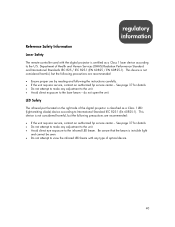
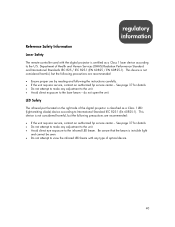
... the infrared LED beam with the digital projector is certified as a Class 1 LED (light-emitting diode) device according to International Standard IEC 825-1 (En 60825-1). Be aware that the beam is not considered harmful, but the following the instructions carefully. • If the unit requires service, contact an authorized hp service center - Department of optical device...
HP L1511A Reviews
Do you have an experience with the HP L1511A that you would like to share?
Earn 750 points for your review!
We have not received any reviews for HP yet.
Earn 750 points for your review!

