HP L1708A Support and Manuals
Popular HP L1708A Manual Pages
HP Digital Projector vp6100 series - (English) User Guide - Page 3


... Tab 20 Audio Tab 21 Setup Tab 22 PIP Tab 23 Shutdown 24
Maintenance 25
Lamp Information 25 Lamp LED Indicator 25 Lamp Replacement 25
Temperature Warning Indicator 27 Accessories 27
Troubleshooting 28
Common Problems & Solutions 28
Table of Contents
Introduction 5
Safety Instructions 5 Shipping Contents 6 Projector Description 7
Projector 7 External Control Panel 8 Adjuster...
HP Digital Projector vp6100 series - (English) User Guide - Page 5
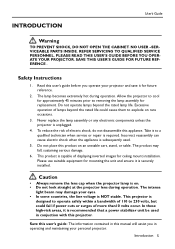
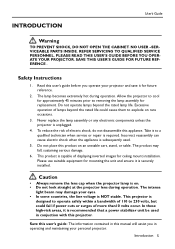
...-risk areas, it to a qualified technician when service or repair is recommended that a power stabilizer unit be used .
5. Introduction 5 PLEASE READ THIS USER'S GUIDE BEFORE YOU OPERATE YOUR PROJECTOR. Safety Instructions
1. Read this product on rare occasions.
3. Never replace the lamp assembly or any electronic components unless the projector is securely installed. Do not place this user...
HP Digital Projector vp6100 series - (English) User Guide - Page 6
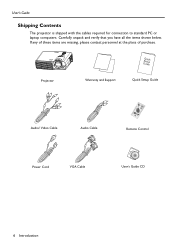
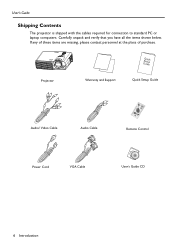
If any of these items are missing, please contact personnel at the place of purchase. Projector
Warranty and Support
Quick Setup Guide
Audio/ Video Cable
Audio Cable
Remote Control
Power Cord
VGA Cable
User's Guide CD
6 Introduction User's Guide
Shipping Contents
The projector is shipped with the cables required for connection to standard PC or laptop computers. Carefully...
HP Digital Projector vp6100 series - (English) User Guide - Page 7
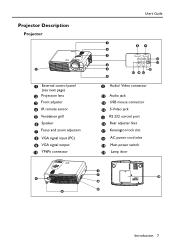
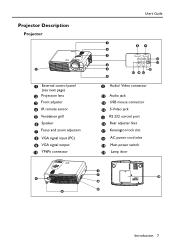
Projector Description
Projector
User's Guide
1 External control panel (see next page)
2 Projection lens 3 Front adjuster 4 IR remote sensor
5 Ventilation grill
6 Speaker 7 Focus and zoom adjusters
8 VGA signal input (PC)
9 VGA ... S-Video jack 15 RS 232 control port 16 Rear adjuster feet 17 Kensington lock slot 18 AC power cord inlet 19 Main power switch 20 Lamp door
Introduction 7
HP Digital Projector vp6100 series - (English) User Guide - Page 8
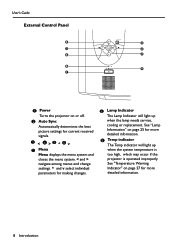
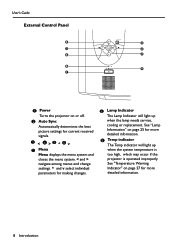
...information.
8 Introduction User's Guide External Control Panel
1 Power Turns the projector on or off.
2 Auto Sync Automatically determines the best picture settings for current received signals.
3...change settings. ^ and v select individual parameters for making changes.
8 Lamp Indicator The Lamp Indicator will light up when the lamp needs service, cooling or replacement. See "Lamp Information...
HP Digital Projector vp6100 series - (English) User Guide - Page 9
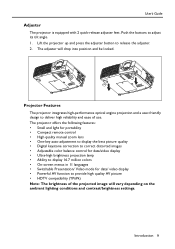
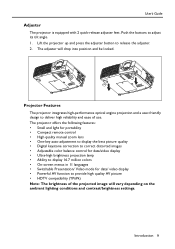
...manual zoom lens • One-key auto-adjustment to display the best picture quality • Digital keystone correction to correct distorted images • Adjustable color balance control for data/video display • Ultra-high brightness projection lamp.../brightness settings. User's Guide
Adjuster The projector is equipped with 2 quick-release adjuster feet. Lift the projector up and press ...
HP Digital Projector vp6100 series - (English) User Guide - Page 13
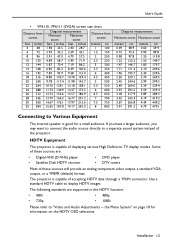
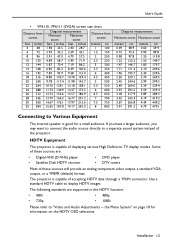
...Use a standard HDTV cable to "Video and Audio Adjustments --
Installation 13
HDTV Equipment
The projector is capable of the projector. If you have a larger audience, you may want to connect... Some of these sources are supported in the HDTV function:
• 480i • 720p
• 480p • 1080i
Please refer to display HDTV images. The projector is good for information on ...
HP Digital Projector vp6100 series - (English) User Guide - Page 22
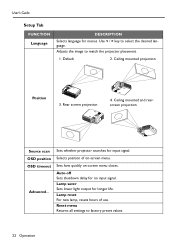
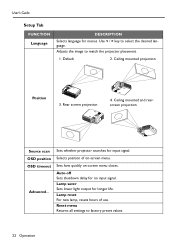
...
2. Ceiling mounted projection
Position
3.
Sets whether projector searches for menus. Selects position of use. Lamp reset For new lamp, resets hours of on -screen menu closes. Reset menu Returns all settings to factory preset values.
22 Operation User's Guide
Setup Tab
FUNCTION Language
DESCRIPTION
Selects language for input signal. Lamp saver Sets lower light output for no...
HP Digital Projector vp6100 series - (English) User Guide - Page 26


... with a new one. Do not turn on the projector and reset the total lamp operation time. Do not reset if the lamp is not replaced as this , use a magnetic-head screwdriver.) Pull the handle to Setup > Advanced > Lamp Reset. Loosen the screw and remove the lamp cover. Re-install the lamp cover and tighten the screw. Step 1 Step 2 Step...
HP Digital Projector vp6100 series - (English) User Guide - Page 27


...
You can buy HP accessories for assistance. Internal fan is too high. Turn off the projector and check the vents for assistance. User's Guide
Temperature Warning Indicator
Status...contact HP for your projector, such as the following: • Carrying case • Premium remote control (plus USB cable) • Ceiling mount • 60-inch mobile screen • Replacement lamp module...
HP Digital Projector vp6100 series - (English) User Guide - Page 28


...Troubleshooting Use the Keystone correction key on . Adjust the focus. Replace the batteries with the projector does not include any features that use a USB connection. Certain computer models... of the projector or the remote control unit to get better picture quality. Reposition the unit to the position "1". User's Guide
TROUBLESHOOTING
Common Problems & Solutions
PROBLEMS •
...
HP Digital Projector vp6100 series - (English) User Guide - Page 30
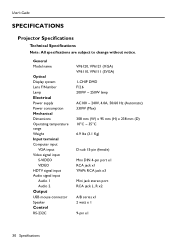
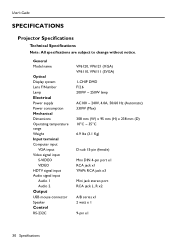
User's Guide
SPECIFICATIONS
Projector Specifications
Technical Specifications Note: All specifications are subject to change without notice. General Model name
Optical Display system Lens F/Number Lamp Electrical Power supply Power consumption Mechanical Dimensions Operating temperature range Weight Input terminal Computer input
VGA input Video signal input
S-VIDEO VIDEO HDTV signal input ...
HP Digital Projector vp6100 series - (English) User Guide - Page 33
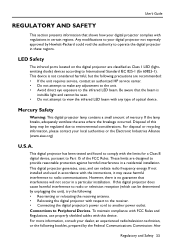
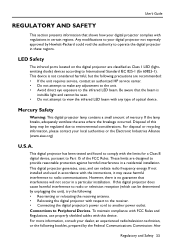
...; Reorienting or relocating the receiving antenna. • Relocating the digital projector with the limits for a Class B digital device, pursuant to Part 15 of the FCC Rules. If not installed and used in accordance with this lamp may cause harmful interference to radio communications. User's Guide
REGULATORY AND SAFETY
This section presents information that shows how...
HP Digital Projector vp6100 series - (English) User Guide - Page 34


At the first printing of this manual, the telephone number was (202) 512-1800. Canada
This Class B digital apparatus complies with Canadian ICES-003.
Government Printing Office, Washington, DC 20402, Stock Number 004-000-00345-4. Japan
Korea
34 Regulatory and Safety User's Guide to Identify and Resolve Radio-TV Interference Problems. This booklet is available from the U.S.
HP Digital Projector vp6100 series - (English) User Guide - Page 35
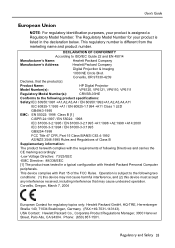
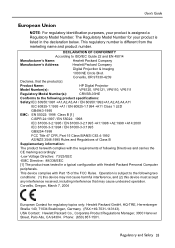
... following product specifications:
Safety:IEC...Part 15 of following two
conditions: (1) this device may not cause harmful interference, and (2) this device must accept
any interference received, including interference that the product(s):
Product Name:
HP Digital Projector
Model Number(s):
VP6120, VP6121, VP6110, VP6111
Regulatory Model Number(s):
CRVSB-03HE
Conforms to ISO/IEC Guide...
HP L1708A Reviews
Do you have an experience with the HP L1708A that you would like to share?
Earn 750 points for your review!
We have not received any reviews for HP yet.
Earn 750 points for your review!

