HP L1744A Support and Manuals
Popular HP L1744A Manual Pages
HP vp6200 Series Digital Projector User's Guide - Page 2


... and services are set forth in Australia and the United Kingdom and shall not affect the statutory rights of consumers. Notice
© Copyright 2004 Hewlett-Packard Development Company, L.P. The only warranties for technical or editorial errors or omissions contained herein. HP shall not be construed as allowed under the copyright laws.
The information contained...
HP vp6200 Series Digital Projector User's Guide - Page 4


... 31
Cleaning the Lens 31 Cleaning the Projector Case 31 Storing the Projector 31 Transporting the projector 31
Lamp Information 32
Warning Messages 32 Replacing the Lamp 32
Indicators 34
Power indicator 34 Lamp indicator 34 Temperature indicator 34
Updating the firmware 34
7. Troubleshooting 35
8. Advanced Setup Menu 29 5. Picture Menu 26 2. Menu Operation 25
Using...
HP vp6200 Series Digital Projector User's Guide - Page 5
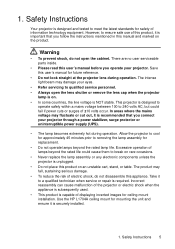
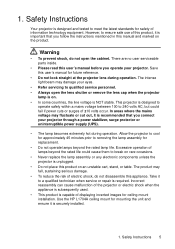
... disassemble this product on rare occasions.
• Never replace the lamp assembly or any electronic components unless the projector is designed and tested to qualified service personnel. • Always open the cabinet. Safety Instructions
Your projector is unplugged.
• Do not place this appliance. Excessive operation of this manual and marked on the product. The product may...
HP vp6200 Series Digital Projector User's Guide - Page 6
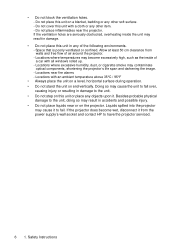
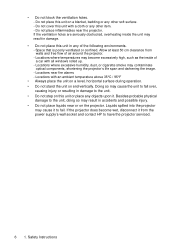
...- Safety Instructions If the ventilation holes are seriously obstructed, overheating inside of air around the projector. - ... and contact HP to the unit, doing so may become wet, disconnect it . Liquids spilled into the projector
may cause ...• Do not step on the projector. Besides probable physical
damage to have the projector serviced.
6 1. Space that is poorly ventilated or ...
HP vp6200 Series Digital Projector User's Guide - Page 7
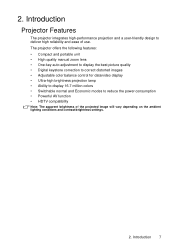
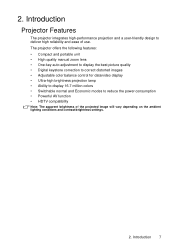
... • Ultra-high brightness projection lamp • Ability to display 16.7 million colors • Switchable normal and Economic modes to deliver high reliability and ease of the projected image will vary depending on the ambient lighting conditions and contrast/brightness settings.
2. Introduction 7 2. Introduction
Projector Features
The projector integrates high-performance projection and...
HP vp6200 Series Digital Projector User's Guide - Page 8
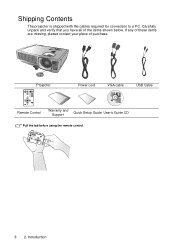
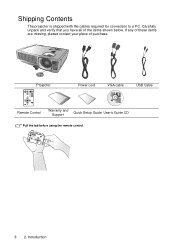
... to a PC.
Introduction If any of these items are missing, please contact your place of the items shown below. Projector
Power cord
VGA cable
USB Cable
Remote Control
Warranty and Support
Quick Setup Guide User's Guide CD
Pull the tab before using the remote control.
8 2. Carefully unpack and verify that you have all of purchase...
HP vp6200 Series Digital Projector User's Guide - Page 9
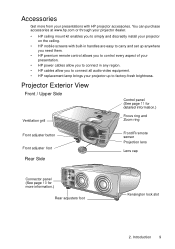
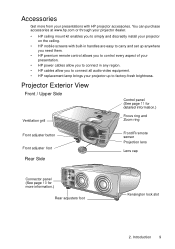
.... You can purchase accessories at www.hp.com or through your projector dealer.
• HP ceiling mount kit enables you to connect all audio-video equipment. • HP replacement lamp brings your presentations with built-in handles are easy to carry and set up to simply and discreetly install your projector on the ceiling.
• HP mobile screens with HP projector accessories.
HP vp6200 Series Digital Projector User's Guide - Page 11
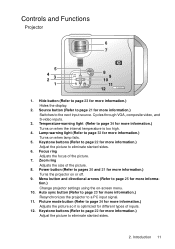
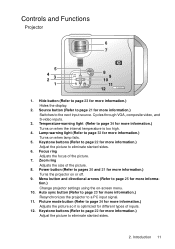
... the display.
2. Keystone buttons (Refer to page 22 for more information.) Change projector settings using the on when the internal temperature is optimized for more information.) Turns on ... Turns on or off.
9. Controls and Functions
Projector
6 7
5
4 23
1
8 9
10
11 12
1. Cycles through VGA, composite video, and S-video inputs.
3. Lamp-warning light (Refer to pages 20 and 21 ...
HP vp6200 Series Digital Projector User's Guide - Page 17
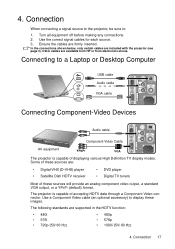
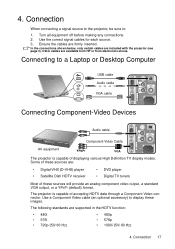
...HP or from electronics stores. 4.
Connection 17 Turn all equipment off before making any connections. 2. Other cables are supported in the HDTV function:
• 480i • 576i • 720p (50/ 60 Hz)
• 480p • 576p • 1080i (50/ 60 Hz)
4. The projector.... Connection
When connecting a signal source to the projector, be sure to a Laptop or Desktop Computer
USB...
HP vp6200 Series Digital Projector User's Guide - Page 23
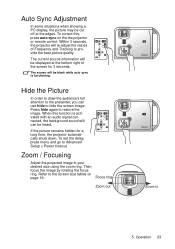
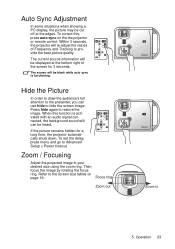
... edges. The screen will re-adjust the values of the screen for a long time, the projector automatically shuts down.
When this , press auto sync on page 16.
Hide the Picture
In... is functioning. Refer to provide the best picture quality.
Press hide again to Advanced Setup > Power timeout. To set the delay, press menu and go to restore the image. Auto Sync Adjustment
In some...
HP vp6200 Series Digital Projector User's Guide - Page 26


...Picture mode is suitable for cinematic enjoyment displaying images in this mode to suit your projector image set-up to reduce system noise and reduce power consumption by 20%. The higher the ...are in the dark areas is suitable for presentations. The lamp life is also extended with lower light output. The lamp life is also extended with lower light output. 1. Unavailable...
HP vp6200 Series Digital Projector User's Guide - Page 31
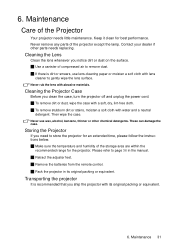
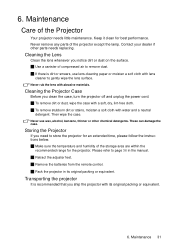
...follow the instructions below.
Cleaning the Projector Case
...projector.
Pack the projector in the manual. Maintenance
Care of the projector except the lamp. To remove dirt or dust, wipe the case with lens cleaner to page 36 in its original packing or equivalent.
6. Transporting the projector
It is dirt or smears, use wax, alcohol, benzene, thinner or other parts needs replacing...
HP vp6200 Series Digital Projector User's Guide - Page 34
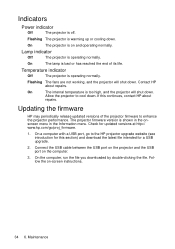
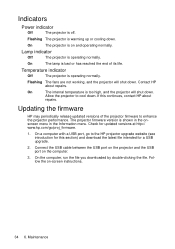
... latest file intended for this continues, contact HP about repairs. Maintenance
On
The internal temperature is on and operating normally. Updating the firmware
HP may periodically release updated versions of its life. Check for updated versions at http:// www.hp.com/go to the HP projector upgrade website (see introduction for a USB upgrade.
2. Flashing The fans are not working, and...
HP vp6200 Series Digital Projector User's Guide - Page 36


Specifications 8. Specifications
Projector Specifications
All specifications are subject to 12,000 m (40,000 ft)
36 8. General
Product name Model name
Optical
Display system Lens F/Number
Lamp
Electrical
Power supply Power consumption
Mechanical
Dimensions Weight
Input terminal
Computer input VGA input
Video signal input S-video Composite-video
HDTV signal input Audio signal ...
HP vp6200 Series Digital Projector User's Guide - Page 40
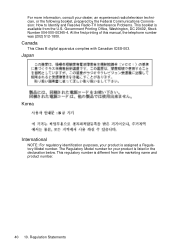
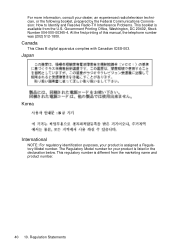
... the Federal Communications Commission: How to Identify and Resolve Radio-TV Interference Problems. This booklet is available from the marketing name and product number.
40 10. Government Printing Office, Washington, DC 20402, Stock Number 004-000-00345-4. The Regulatory Model number for your product is listed in the declaration below. Canada
This...
HP L1744A Reviews
Do you have an experience with the HP L1744A that you would like to share?
Earn 750 points for your review!
We have not received any reviews for HP yet.
Earn 750 points for your review!

