HP mp3135w Support and Manuals
Popular HP mp3135w Manual Pages
HP mp3130 digital projector - (English) User Guide - Page 4


... To clean the projector lens 47 To replace the lamp module 48 To replace the battery in the remote control 50
Upgrading the Projector 51 To update the firmware 51
5 Installing Permanently
Installing the Projector 53 To mount the projector on a tripod 53 To install on a table 54 To install on the ceiling 55 To install for rear projection 56 To lock the projector 57
4
User's Guide
HP mp3130 digital projector - (English) User Guide - Page 7


on page 8 ■ "Identifying Common Features" on page 9 ■ "Setting Up the Projector" on page 16 ■ "Turning On and Off" on page 27 ■ "Making Basic Adjustments" on page 29
User's Guide
7 1
Setting Up
The chapter explains how to install and set up the HP digital projector. ■ "What's in the Box?"
HP mp3130 digital projector - (English) User Guide - Page 8
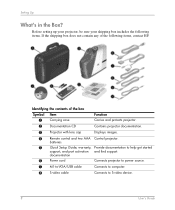
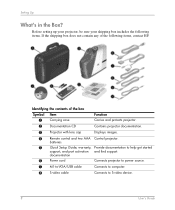
... of the following items, contact HP. batteries
5 Quick Setup Guide, warranty, Provide documentation to S-video device.
8
User's Guide documentation
6 Power cord
Connects projector to power source.
7 M1-to-VGA/USB cable
Connects to computer.
8 S-video cable
Connects to help get started
support, and port activation and find support. Before setting up your projector, be sure your shipping...
HP mp3130 digital projector - (English) User Guide - Page 10
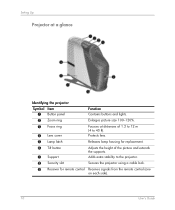
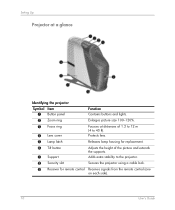
... extra stability to the projector.
8 Security slot
Secures the projector using a cable lock.
9 Receiver for replacement.
6 Tilt button 7 Support
Adjusts the height of 1.2 to 12 m (4 to 40 ft). Protects lens.
5 Lamp latch
Releases lamp housing for remote control Receives signals from the remote control (one
on each side).
10
User's Guide
Setting Up
Projector at a glance
Identifying...
HP mp3130 digital projector - (English) User Guide - Page 12
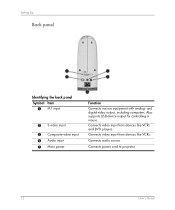
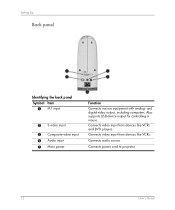
and digital-video output, including computers. Connects video input from devices like VCRs. Connects power cord to projector.
12
User's Guide Setting Up
Back panel
Identifying the back panel Symbol Item
1 M1 input
2 S-video input 3 Composite-video input 4 Audio input 5 Main power
Function
Connects various equipment with analog- Also supports USB-device output for controlling a mouse...
HP mp3130 digital projector - (English) User Guide - Page 44


... the higher frequencies. Adjusts the image to default.
44
User's Guide Adjusting the Projector
Audio menu
Audio Mute Volume Treble Bass Reset audio settings
Setup menu
Setup Language Lamp saver Projector position
Auto keystone
Timeout for the menus. Changes the loudness of the audio. For a new lamp, resets hours of an image are automatically corrected. Resets this menu...
HP mp3130 digital projector - (English) User Guide - Page 59


... one at a time until your problem, contact HP. See the Support Guide included with the projector. ■ "Start-up problems" on page 60 ■ "Picture problems" on page 61 ■ "Sound problems" on page 65 ■ "Interruption problems" on page 65 ■ "Remote control problems" on page 67
Troubleshooting Suggestions
To use this section, find the problem statement that is fixed. If...
HP mp3130 digital projector - (English) User Guide - Page 62
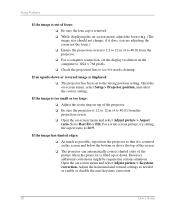
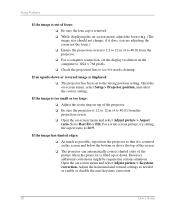
... correction.
If an upside-down . Open the on -screen menu, select Setup > Projector position, and select the correct setting.
For a wide-screen picture, try setting the aspect ratio to Best Fit or Fill. However, additional corrections might be required in certain situations. Fixing Problems
If the image is out of focus:
❏ Be sure the...
HP mp3130 digital projector - (English) User Guide - Page 63
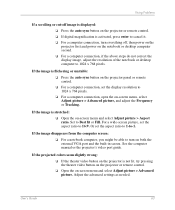
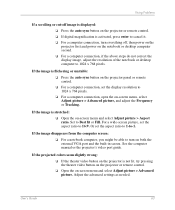
...Or set the display resolution to -1.
Fixing Problems
If a scrolling or cut-off image is displayed:
❏ Press the auto sync button on the projector or remote control. ❏ If digital ... See the computer manual or the projector's video port guide. User's Guide
63
If the projected colors seem slightly wrong:
❏ If the theater video button on the projector is stretched:
&#...
HP mp3130 digital projector - (English) User Guide - Page 65


... light. If the indicator blinks again, install a new lamp. ❏ If the temperature indicator turns on or blinks, the projector is correct.
User's Guide
65 Interruption problems
If the lamp indicator or temperature indicator turns on or blinks: ❏ If the lamp indicator turns on, the lamp has failed. Check the following problem. Wait for several minutes. ❏ If...
HP mp3130 digital projector - (English) User Guide - Page 69


... to change.
For the latest specifications, visit the HP website at http://www.hp.com. 7
Reference
This chapter lists the specifications, safety information, and regulatory information for the projector. ■ "Specifications" on page 69 ■ "Safety Information" on page 75 ■ "Regulatory Information" on /full-off)
Video connectors
M1-DA (digital and analog) input, optional M1...
HP mp3130 digital projector - (English) User Guide - Page 70
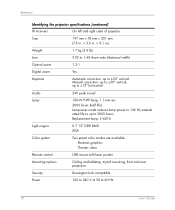
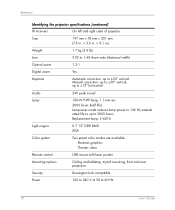
Reference
Identifying the projector specifications (continued)
IR receivers
On left and right sides of projector
Size
197 mm x 78 mm x 231 mm
(7.8 in. × 3.0 in. × 9.1 in.)
Weight
1.7 kg (3.8 lb)
Lens
2.02 to 1.68 throw ratio (distance/width)
Optical zoom
1.2:1
Digital zoom
Yes
Keystone
Automatic correction: up to ±30° vertical Manual correction: up to...
HP mp3130 digital projector - (English) User Guide - Page 75
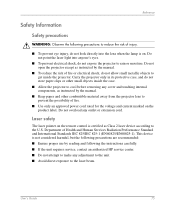
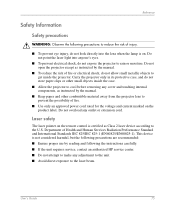
... any cover and touching internal components, as Class 2 laser device according to the U.S. Do not open the projector except as instructed by reading and following the instructions carefully. ■ If the unit requires service, contact an authorized HP service center. ■ Do not attempt to make any adjustment to the unit. ■ Avoid direct exposure to...
HP mp3130 digital projector - (English) User Guide - Page 76


...lamp breaks, adequately ventilate the area where the breakage occurred. For disposal or recycling information, please contact your local authorities or the Electronic Industries Alliance at http://www.eiae.org.
76
User's Guide... ports located on the digital projector and remote control are recommended: ■ If the unit requires service, contact an authorized HP service center. ■ Do...
HP mp3130 digital projector - (English) User Guide - Page 77
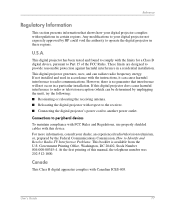
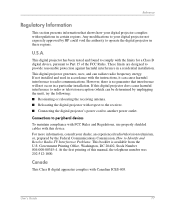
.... ■ Relocating the digital projector with regulations in certain regions.
User's Guide
77 Reference
Regulatory Information
This section presents information that interference will not occur in a particular installation.
If not installed and used in accordance with Canadian ICES-003.
Canada
This Class B digital apparatus complies with the instructions, it can radiate radio...
HP mp3135w Reviews
Do you have an experience with the HP mp3135w that you would like to share?
Earn 750 points for your review!
We have not received any reviews for HP yet.
Earn 750 points for your review!

