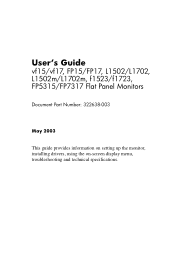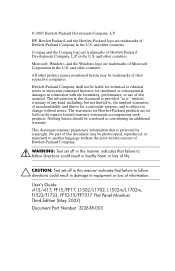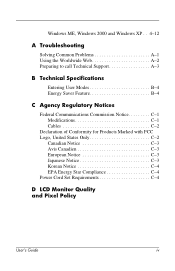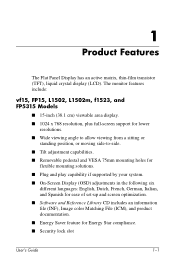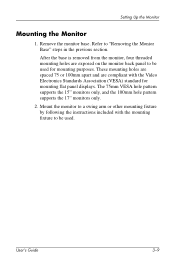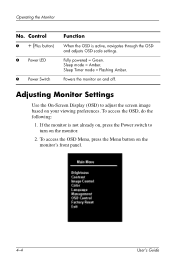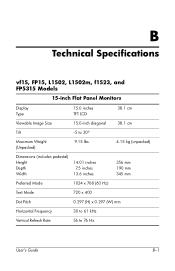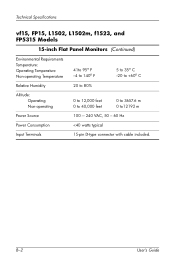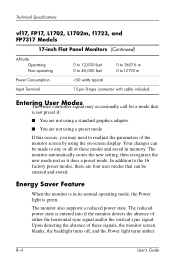HP L1502 - 15" LCD Monitor Support and Manuals
Get Help and Manuals for this Hewlett-Packard item

Most Recent HP L1502 Questions
White Lines On Screen Hp 1502 Product No: P9617d
White lines appears on the screen in the middle and the bottom . its an Hp 1502 product No: P9617D
White lines appears on the screen in the middle and the bottom . its an Hp 1502 product No: P9617D
(Posted by sylmusic 10 years ago)
Osd Lock Out Message On The Computer Screen Is Always There
(Posted by Anonymous-113458 10 years ago)
Power Board Not Working
not on my monitor there is power board not working
not on my monitor there is power board not working
(Posted by srikantambala 10 years ago)
Popular HP L1502 Manual Pages
HP L1502 Reviews
We have not received any reviews for HP yet.