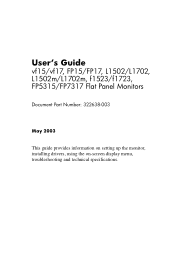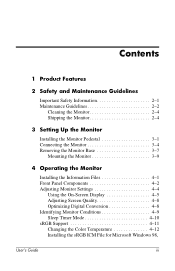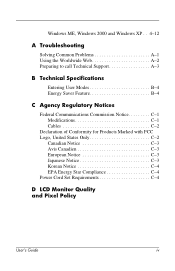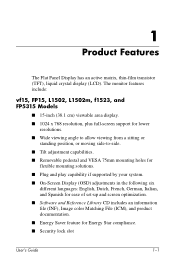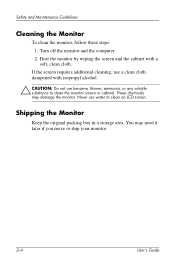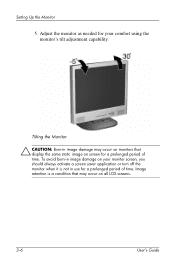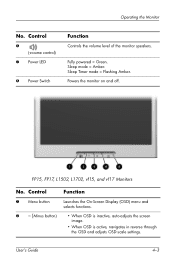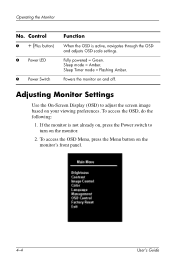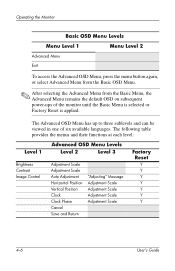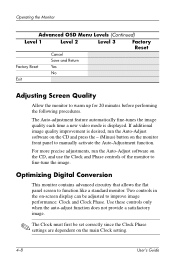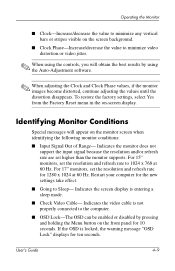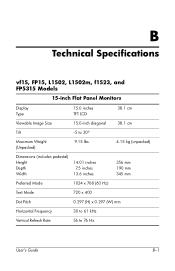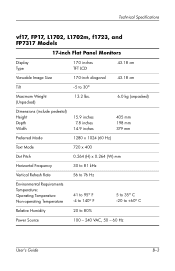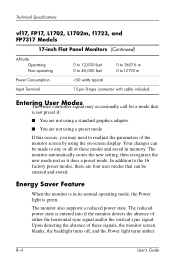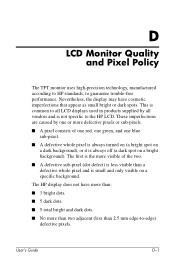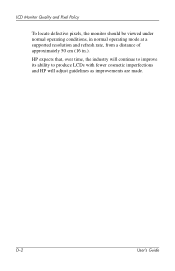HP L1502 Support Question
Find answers below for this question about HP L1502 - 15" LCD Monitor.Need a HP L1502 manual? We have 1 online manual for this item!
Question posted by Anonymous-113458 on June 8th, 2013
Osd Lock Out Message On The Computer Screen Is Always There
The person who posted this question about this HP product did not include a detailed explanation. Please use the "Request More Information" button to the right if more details would help you to answer this question.
Current Answers
Related HP L1502 Manual Pages
Similar Questions
White Lines On Screen Hp 1502 Product No: P9617d
White lines appears on the screen in the middle and the bottom . its an Hp 1502 product No: P9617D
White lines appears on the screen in the middle and the bottom . its an Hp 1502 product No: P9617D
(Posted by sylmusic 10 years ago)
Power Board Not Working
not on my monitor there is power board not working
not on my monitor there is power board not working
(Posted by srikantambala 10 years ago)
Hp Lcd 1702 Osd Lock
my hp lcd 1702 osd lock plz . how can i handle plz inform me. thanks
my hp lcd 1702 osd lock plz . how can i handle plz inform me. thanks
(Posted by tarahitara 11 years ago)
Why Does My Hp W17e Blink Osd Locked
Its blinking OSD locked on my monitor screen and will not go away .
Its blinking OSD locked on my monitor screen and will not go away .
(Posted by vidrabuzz 11 years ago)
The Monitor Front Button Stuck. Osd Lock Out Constantly Pop Up.
the front button"'menu" stuck (act as you are pressing the button). It was trigging the volume butto...
the front button"'menu" stuck (act as you are pressing the button). It was trigging the volume butto...
(Posted by yiminzhou 12 years ago)