HP L1502 Support Question
Find answers below for this question about HP L1502 - 15" LCD Monitor.Need a HP L1502 manual? We have 1 online manual for this item!
Question posted by srikantambala on May 16th, 2013
Power Board Not Working
not on my monitor there is power board not working
Current Answers
There are currently no answers that have been posted for this question.
Be the first to post an answer! Remember that you can earn up to 1,100 points for every answer you submit. The better the quality of your answer, the better chance it has to be accepted.
Be the first to post an answer! Remember that you can earn up to 1,100 points for every answer you submit. The better the quality of your answer, the better chance it has to be accepted.
Related HP L1502 Manual Pages
HP Flat Panel Monitors L 1702 and L 1502 - (English) User Guide - Page 1
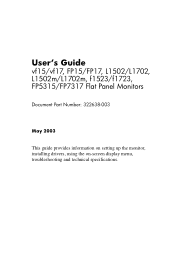
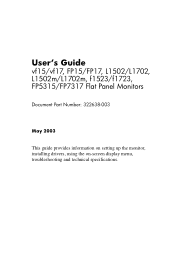
User's Guide
vf15/vf17, FP15/FP17, L1502/L1702, L1502m/L1702m, f1523/f1723, FP5315/FP7317 Flat Panel Monitors
Document Part Number: 322638-003
May 2003
This guide provides information on setting up the monitor, installing drivers, using the on-screen display menu, troubleshooting and technical specifications.
HP Flat Panel Monitors L 1702 and L 1502 - (English) User Guide - Page 2
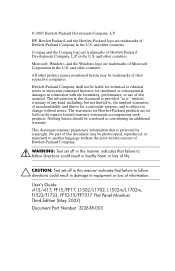
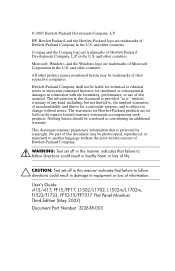
... this document may be photocopied, reproduced, or translated to , the implied warranties of this material. User's Guide vf15/vf17, FP15/FP17, L1502/L1702, L1502m/L1702m, f1523/f1723, FP5315/FP7317 Flat Panel Monitors Third Edition (May 2003)
Document Part Number: 322638-003
and other countries. in the U.S. Microsoft, Windows, and the Windows logo...
HP Flat Panel Monitors L 1702 and L 1502 - (English) User Guide - Page 4
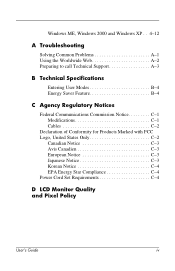
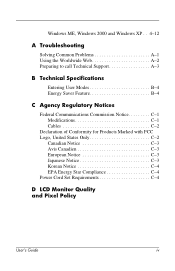
... of Conformity for Products Marked with FCC Logo, United States Only C-2
Canadian Notice C-3 Avis Canadien C-3 European Notice C-3 Japanese Notice C-3 Korean Notice C-4 EPA Energy Star Compliance C-4 Power Cord Set Requirements C-4
D LCD Monitor Quality and Pixel Policy
User's Guide
iv
HP Flat Panel Monitors L 1702 and L 1502 - (English) User Guide - Page 5
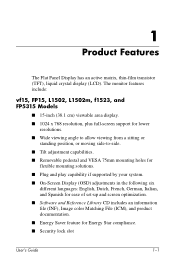
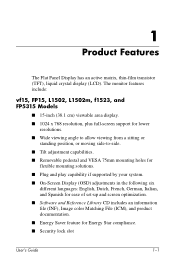
1
Product Features
The Flat Panel Display has an active matrix, thin-film transistor (TFT), liquid crystal display (LCD). The monitor features include:
vf15, FP15, L1502, L1502m, f1523, and FP5315 Models
■ 15-inch (38.1 cm) viewable area display.
■ 1024 x 768 resolution, plus full-screen support for lower resolutions.
■ Wide viewing angle to allow...
HP Flat Panel Monitors L 1702 and L 1502 - (English) User Guide - Page 8


... feature.
Å WARNING: For your safety, be connected to your monitor. This equipment is designed to be sure that the power outlet you need to disconnect the power to the operator. When you plug the power cord into is included with your monitor, refer to the "Power Cord Set Requirements" section in Appendix C.
Å WARNING: To...
HP Flat Panel Monitors L 1702 and L 1502 - (English) User Guide - Page 9


... dropped or damaged, contact your HP authorized dealer, reseller, or service provider.
■ Use only a power source and connection appropriate for this ability. Never disconnect the monitor by pulling the cord.
■ Turn your monitor off the monitor when not in use .
Adjust only those controls that you can substantially increase the life expectancy...
HP Flat Panel Monitors L 1702 and L 1502 - (English) User Guide - Page 10


... substances to rest on an unstable surface. ■ Do not allow anything to clean your monitor or the screen. These chemicals may damage the cabinet finish as well as the screen.
&#...Do not walk
on a soft area to prevent it on the power cord. User's Guide
2-3 Safety and Maintenance Guidelines
■ Unplug your monitor from getting scratched, defaced, or broken. Use a damp cloth for...
HP Flat Panel Monitors L 1702 and L 1502 - (English) User Guide - Page 11
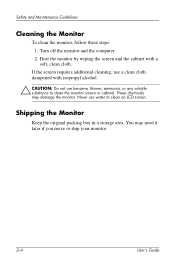
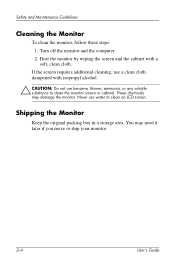
... or cabinet. Turn off the monitor and the computer. 2. You may damage the monitor. Safety and Maintenance Guidelines
Cleaning the Monitor
To clean the monitor, follow these steps: 1.
If the screen requires additional cleaning, use benzene, thinner, ammonia, or any volatile substance to clean an LCD screen. Dust the monitor by wiping the screen and the...
HP Flat Panel Monitors L 1702 and L 1502 - (English) User Guide - Page 12


... or table and check to the monitor, computer system, and other mounting fixture; User's Guide
3-1 instead see the section on a wall, swing arm, or other attached devices, then follow the steps below.
3
Setting Up the Monitor
To set up the monitor, ensure that the power is facing forward. Installing the Monitor Pedestal
To install the...
HP Flat Panel Monitors L 1702 and L 1502 - (English) User Guide - Page 23
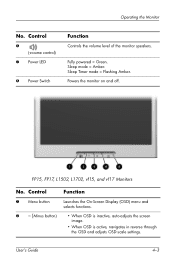
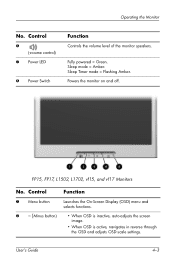
... image.
• When OSD is active, navigates in reverse through the OSD and adjusts OSD scale settings. Control
6 (Volume control)
7 Power LED
8 Power Switch
Function
Controls the volume level of the monitor speakers. Sleep mode = Amber. Sleep Timer mode = Flashing Amber. FP15, FP17, L1502, L1702, vf15, and vf17 Monitors
No.
Operating the Monitor
No. User's Guide
4-3
HP Flat Panel Monitors L 1702 and L 1502 - (English) User Guide - Page 27


...FP5315, FP7317,
FP15, FP17, f1523, f1723,
vf15, vf17 models)
6500 K - sRGB
Y (L1502, L1702, L1502m, L1702m
models)
Custom Color
Custom Color Adjustment
Cancel
Save and Return
Language
Deutsch
English
N
Espanol
Francais
Italiano
Nederlands
Cancel
Save and Return
Management
Power Saver
On / Off Selection
N
Power On Recall On / Off Selection
N
Mode Display
On / Off Selection...
HP Flat Panel Monitors L 1702 and L 1502 - (English) User Guide - Page 30


...On Time ■ Timer: On/Off ■ Sleep Now To set a time for the monitor to power on the monitor front panel to enter the adjustment mode for hours.
4-10
User's Guide Note that enables you... reset the time for Sleep Time or On Time. For example, 1:15 p.m. Press the ...
HP Flat Panel Monitors L 1702 and L 1502 - (English) User Guide - Page 35


....com/go/support
A-2
User's Guide Be sure that doesn't work, press the Menu button to a supported setting .
Select Image... the brightness and contrast scales as needed.
Connect the 15-pin monitor video cable to auto-adjust the screen. Troubleshooting
Problem ... monitor front panel to the VGA connector on screen.
"Check Video Cable" is not centered. If that the computer power is...
HP Flat Panel Monitors L 1702 and L 1502 - (English) User Guide - Page 37
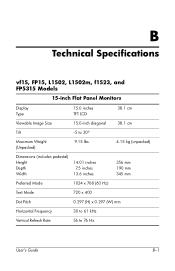
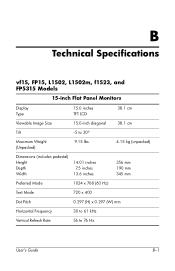
B
Technical Specifications
vf15, FP15, L1502, L1502m, f1523, and FP5315 Models
15-inch Flat Panel Monitors
Display Type
15.0 inches TFT LCD
38.1 cm
Viewable Image Size Tilt
15.0-inch diagonal --5 to 30o
38.1 cm
Maximum Weight (Unpacked)
9.15 lbs.
4.15 kg (unpacked)
Dimensions (includes pedestal) Height Depth Width
14.01 inches 7.5 inches
13.6 inches
356 mm 190 mm 345...
HP Flat Panel Monitors L 1702 and L 1502 - (English) User Guide - Page 38
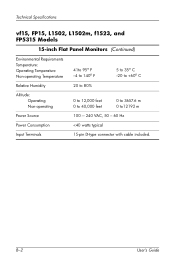
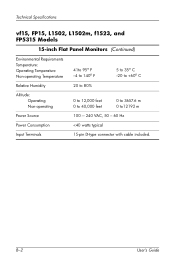
...
vf15, FP15, L1502, L1502m, f1523, and FP5315 Models
15-inch Flat Panel Monitors (Continued)
Environmental Requirements Temperature: Operating Temperature Non-operating Temperature
41to 95o F --4 to 140o F
5 to 35o C --20 to +60o C
Relative Humidity
20 to 80%
Altitude: Operating Non-operating
0 to 12,000 feet 0 to 40,000 feet
0 to 3657.6 m 0 to12192 m
Power Source
100...
HP Flat Panel Monitors L 1702 and L 1502 - (English) User Guide - Page 39
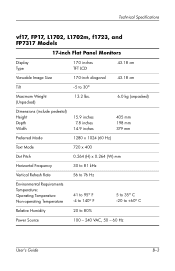
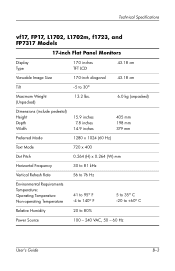
...-inch Flat Panel Monitors
Display Type
17.0 inches TFT LCD
43.18 cm
Viewable Image Size Tilt
17.0-inch diagonal --5 to 30o
43.18 cm
Maximum Weight (Unpacked)
13.2 lbs.
6.0 kg (unpacked)
Dimensions (include pedestal) Height Depth Width
15.9 inches 7.8 inches...F -4 to 140o F
5 to 35o C --20 to +60o C
Relative Humidity
20 to 80%
Power Source
100 - 240 VAC, 50 - 60 Hz
User's Guide
B-3
HP Flat Panel Monitors L 1702 and L 1502 - (English) User Guide - Page 40
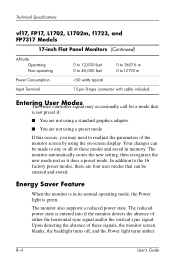
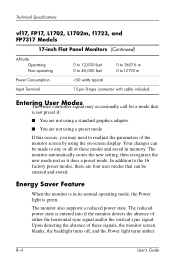
Technical Specifications
vf17, FP17, L1702, L1702m, f1723, and FP7317 Models
17-inch Flat Panel Monitors (Continued)
Altitude: Operating Non-operating
0 to 12,000 feet 0 to 40,000 feet
0 to 3657.6 m 0 to12192 m
Power Consumption
HP Flat Panel Monitors L 1702 and L 1502 - (English) User Guide - Page 41


... your computer manual for instructions on setting energy saver features (sometimes called power management features).
✎ The above energy saver feature only works when connected to enter the reduced power state, the power light blinks amber. When the monitor's Energy Saver utility causes the monitor to computers that have energy saver features.
User's Guide
B-5 There is...
HP Flat Panel Monitors L 1702 and L 1502 - (English) User Guide - Page 47
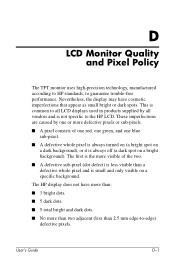
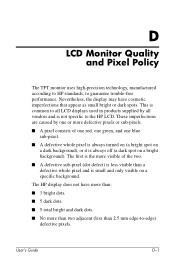
... spot on a specific background. The HP display does not have cosmetic imperfections that appear as small bright or dark spots.
User's Guide
D-1 D
LCD Monitor Quality and Pixel Policy
The TFT monitor uses high-precision technology, manufactured according to HP standards, to -edge) defective pixels. These imperfections are caused by all vendors and is...
HP Flat Panel Monitors L 1702 and L 1502 - (English) User Guide - Page 48
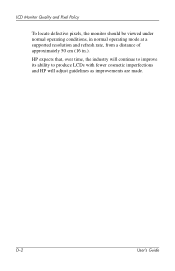
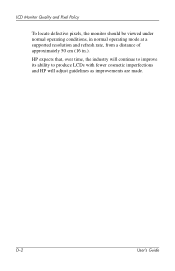
LCD Monitor Quality and Pixel Policy
To locate defective pixels, the monitor should be viewed under normal operating conditions, in normal operating mode at a supported resolution and refresh rate, from a distance of approximately 50 cm (16 in.).
HP expects that, over time, the industry will continue to improve its ability to produce LCDs with fewer...
Similar Questions
Hp W2338h Lcd Monitor (no Power)
Hey there I'm trying to figure out what I can do to fix my HP W2338H LCD MONITOR.I plugged it in and...
Hey there I'm trying to figure out what I can do to fix my HP W2338H LCD MONITOR.I plugged it in and...
(Posted by mjohne2014 1 year ago)
Black White Spot On Lcd Monitor Screen
many black and white spot in my hpl1506 LCD monitor screen Please help and suggest to fix this probl...
many black and white spot in my hpl1506 LCD monitor screen Please help and suggest to fix this probl...
(Posted by 9020754247ak 7 years ago)
White Lines On Screen Hp 1502 Product No: P9617d
White lines appears on the screen in the middle and the bottom . its an Hp 1502 product No: P9617D
White lines appears on the screen in the middle and the bottom . its an Hp 1502 product No: P9617D
(Posted by sylmusic 10 years ago)
Hp W2207h Replace Lcd Monitor
Hello HP Team, I have HP w2207h It's been more than 3yrs since I bought this but in the first year,...
Hello HP Team, I have HP w2207h It's been more than 3yrs since I bought this but in the first year,...
(Posted by rjreyes05 11 years ago)
Hp L1810 18.5inch Lcd Monitor
how to install hp l1810 18.5inch lcd monitor drivers o
how to install hp l1810 18.5inch lcd monitor drivers o
(Posted by RAVI 12 years ago)

