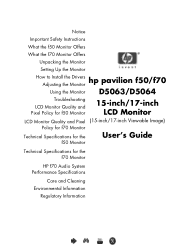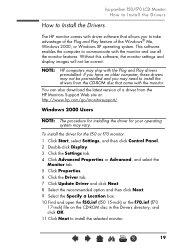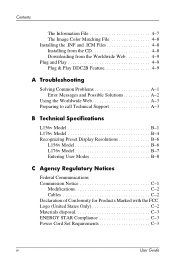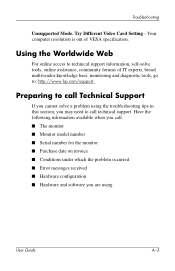HP W17e - 17" LCD Monitor Support and Manuals
Get Help and Manuals for this Hewlett-Packard item

Most Recent HP W17e Questions
I This Monitor Have Speaker Available?
(Posted by sulfikarali369 2 years ago)
How Ro Unlock Osd On Hp W17e Monitor
(Posted by kavyTHANI 9 years ago)
How To Unlock Monitor Base Monitor Hp Pavilion F1703
(Posted by micDAF 9 years ago)
Volume Icon On Screen
The volume icon appeared on screen and I can't remove it.
The volume icon appeared on screen and I can't remove it.
(Posted by question1207 10 years ago)
Monitor Goes Off About 10 Seconds After You Boot Up?
(Posted by thejoehodnik 10 years ago)
HP W17e Videos
Popular HP W17e Manual Pages
HP W17e Reviews
We have not received any reviews for HP yet.