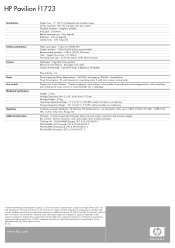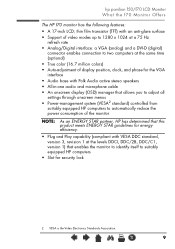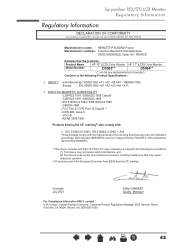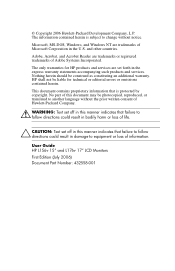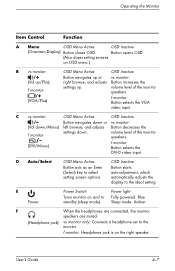HP W17e Support Question
Find answers below for this question about HP W17e - 17" LCD Monitor.Need a HP W17e manual? We have 16 online manuals for this item!
Question posted by sulfikarali369 on July 3rd, 2021
I This Monitor Have Speaker Available?
Current Answers
Answer #1: Posted by SonuKumar on July 3rd, 2021 2:35 AM
https://www.fixya.com/support/t9602097-speakers_front
https://www.amazon.in/HP-w17e-Widescreen-LCD-Monitor/dp/B001B8ISWM
Please accept my work click on the accepted below link.
Please respond to my effort to provide you with the best possible solution by using the "Acceptable Solution" and/or the "Helpful" buttons when the answer has proven to be helpful.
Regards,
Sonu
Your search handyman for all e-support needs!!
Related HP W17e Manual Pages
Similar Questions
morning it was ok.. but at afternoon i turnon my computer.. the monitor suddenly displayed fully was...
My hpL1740 17" LCD MONITOR HAS TWO INPUTS FOR SIGNALS.WHEN I CONNECT THE VGA,IT DISPLAYS VGA ACTIVE,...